Introduction
In this challenge we will develop the snake game using react hooks like useState, useEffect, useRef along with the basic JS concepts.
This tutorial is from open-source community. Access the source code
In this challenge we will develop the snake game using react hooks like useState, useEffect, useRef along with the basic JS concepts.
To get started, open the editor. You can see the following files from your editor.
├── public
├── src
│ ├── components
│ │ ├── Food.js
│ │ └── Snake.js
│ ├── App.css
│ ├── App.js
│ ├── index.css
│ └── index.js
├── package-lock.json
└── package.jsonTo install the project dependencies, use the following command:
npm iPlease complete this challenge in the src/App.js file.
The randomFoodPosition function is defined to generate a random position for the food item on the game board.
Inside the App function, there are several state variables defined using the useState hook:
snake represents the current state of the snake.lastDirection represents the last direction the snake moved in.foodPosition represents the current position of the food item.isStarted determines if the game has started.gameOver indicates if the game is over.playgroundRef is a reference to the game board element.Once you have completed the code, run it with the following command:
npm startThe finished result is as follows:
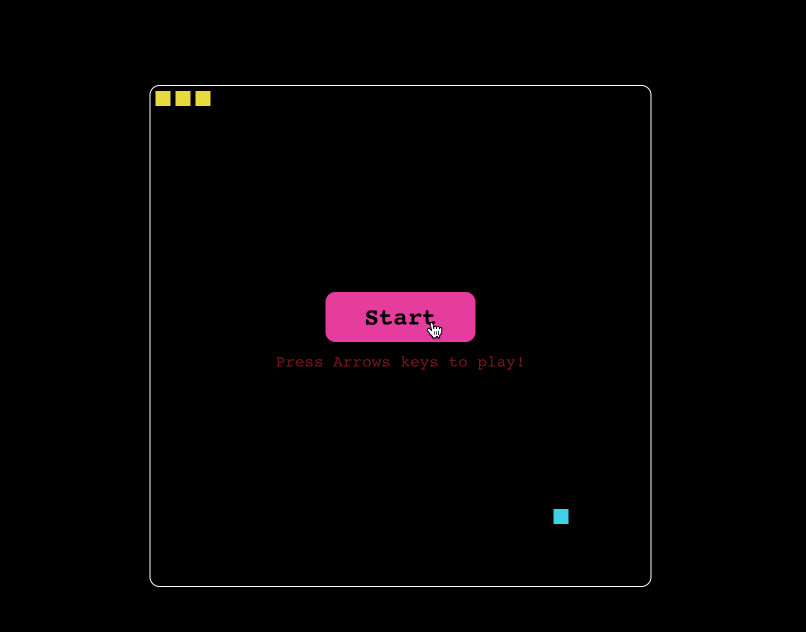
Congratulations! You have completed the Snake Game. You can practice more challenge in LabEx to improve your skills.