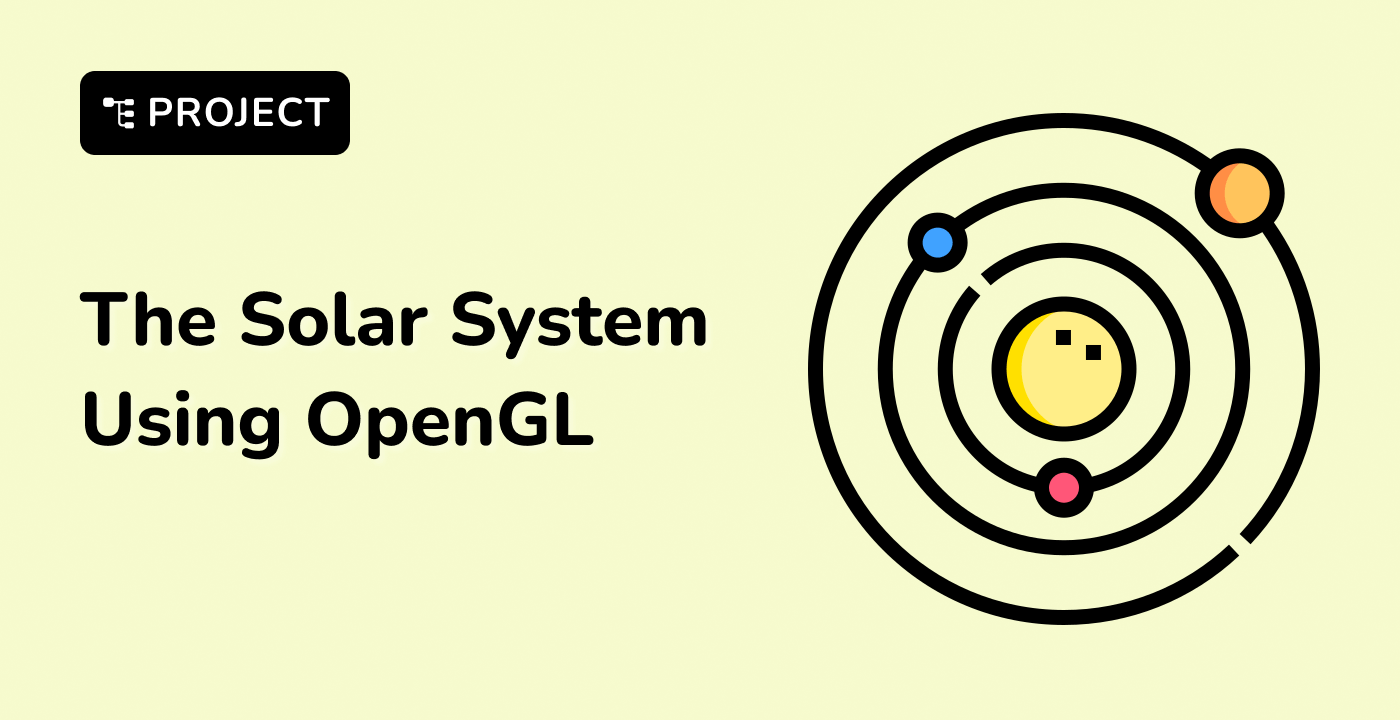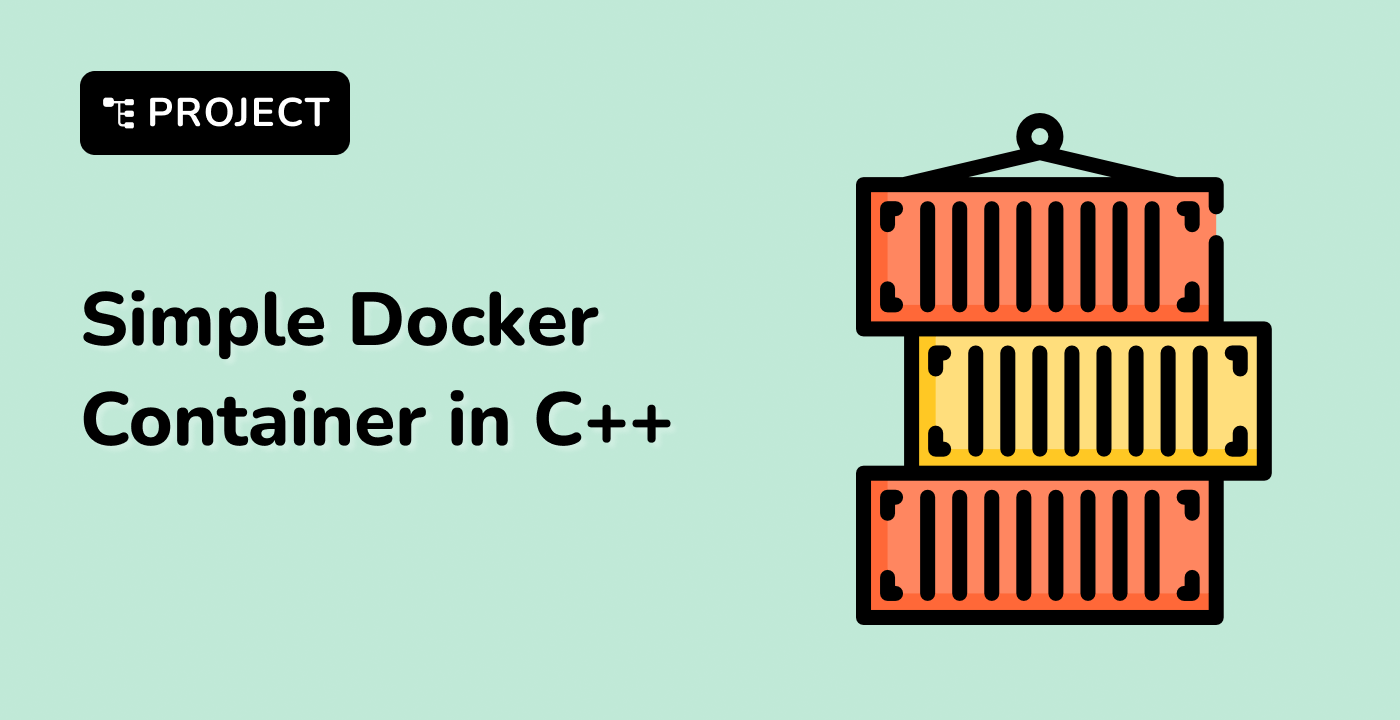Introduction
This lab will guide you through the process of performing the transpose of a matrix in C++. The transpose of a matrix is obtained by interchanging the rows and columns of a matrix, which results in a new matrix in which columns become rows and rows become columns.