Introduction
In this challenge, you need to get the file from Internet with curl and wget Command.
Achievements
curl- Download files from a URL, FTP server, a local filem or perform a simple HTTP test.wget- Download files from a URL.
In this challenge, you need to get the file from Internet with curl and wget Command.
curl - Download files from a URL, FTP server, a local filem or perform a simple HTTP test.wget - Download files from a URL.In this challenge, we provide a file for you to download. You need to get the file from Internet with curl command.
Here is the file URL: http://www.example.com/foo/bar.html
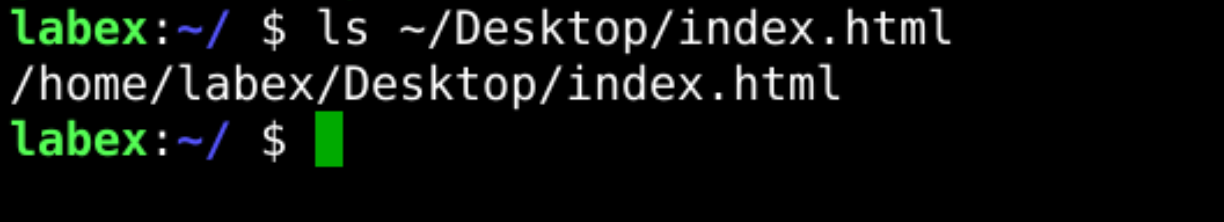
curl command.~/Desktop directory and renamed index.html.In this challenge, you need to make a HTTP request with curl command.
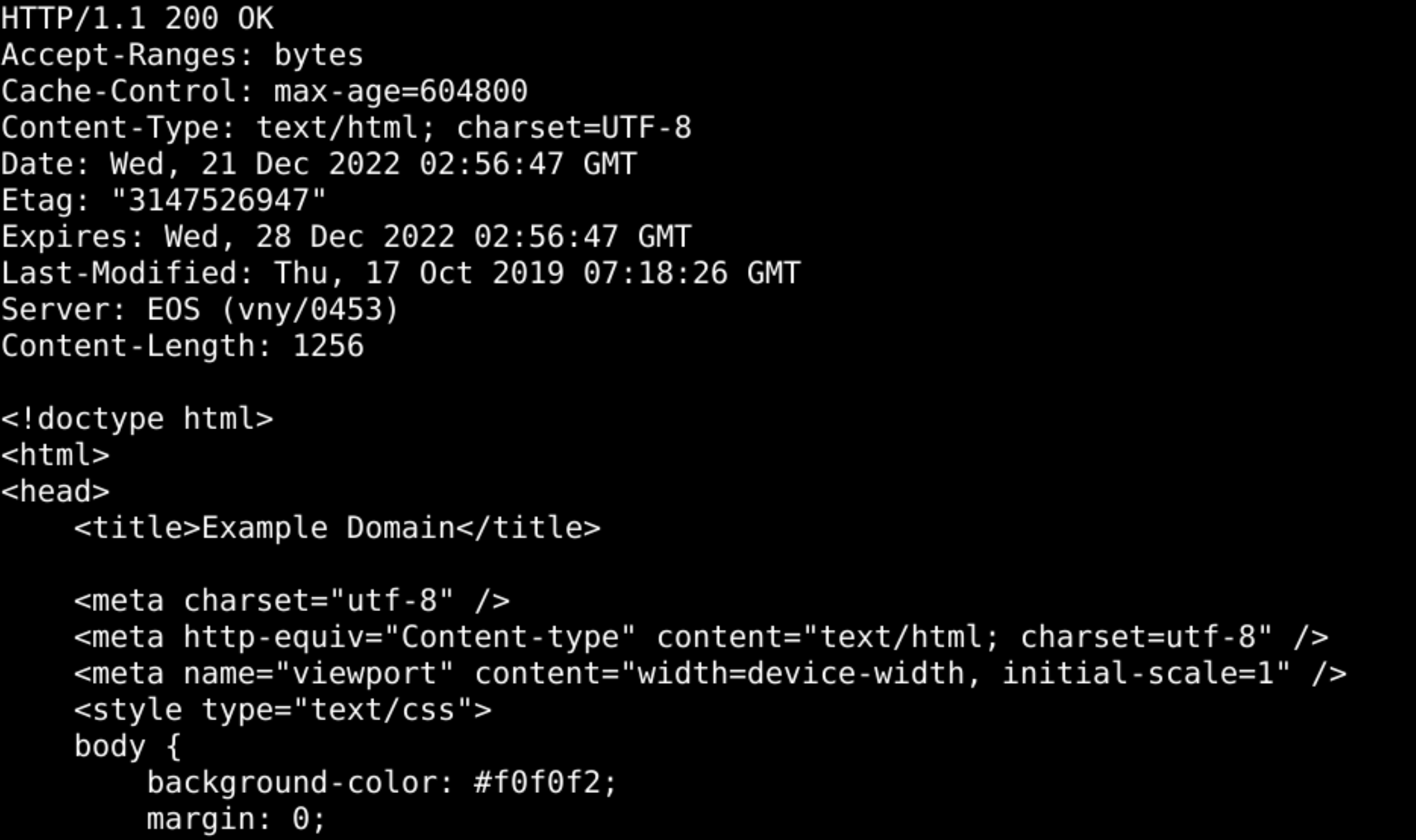
http://www.example.com with curl command.foo=bar and Content-Type: application/json header.In this challenge, we provide a file for you to download. You need to get the file from Internet with wget command.
Here is the file URL: http://www.example.com/index.html.
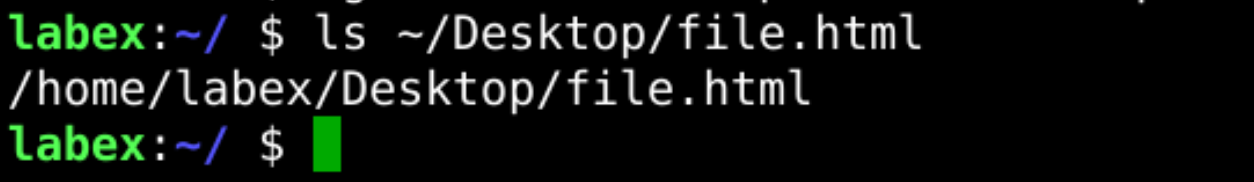
wget command.~/Desktop directory and renamed file.html.Congratulations! You have completed the File Acquisition. You can practice more labs in LabEx to improve your skills.