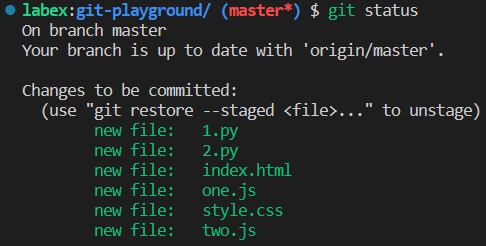Introduction
Git is a popular version control system that allows developers to track changes made to their codebase. One of the essential features of Git is the staging area, which allows developers to selectively choose which changes to commit. In this challenge, you will learn how to add files to the staging area using Git.