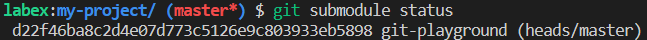Introduction
Submodules are a way to include one Git repository as a subdirectory of another Git repository. This can be useful when you want to include a third-party library or a shared codebase in your project. In this challenge, you will learn how to add a submodule to a Git repository.