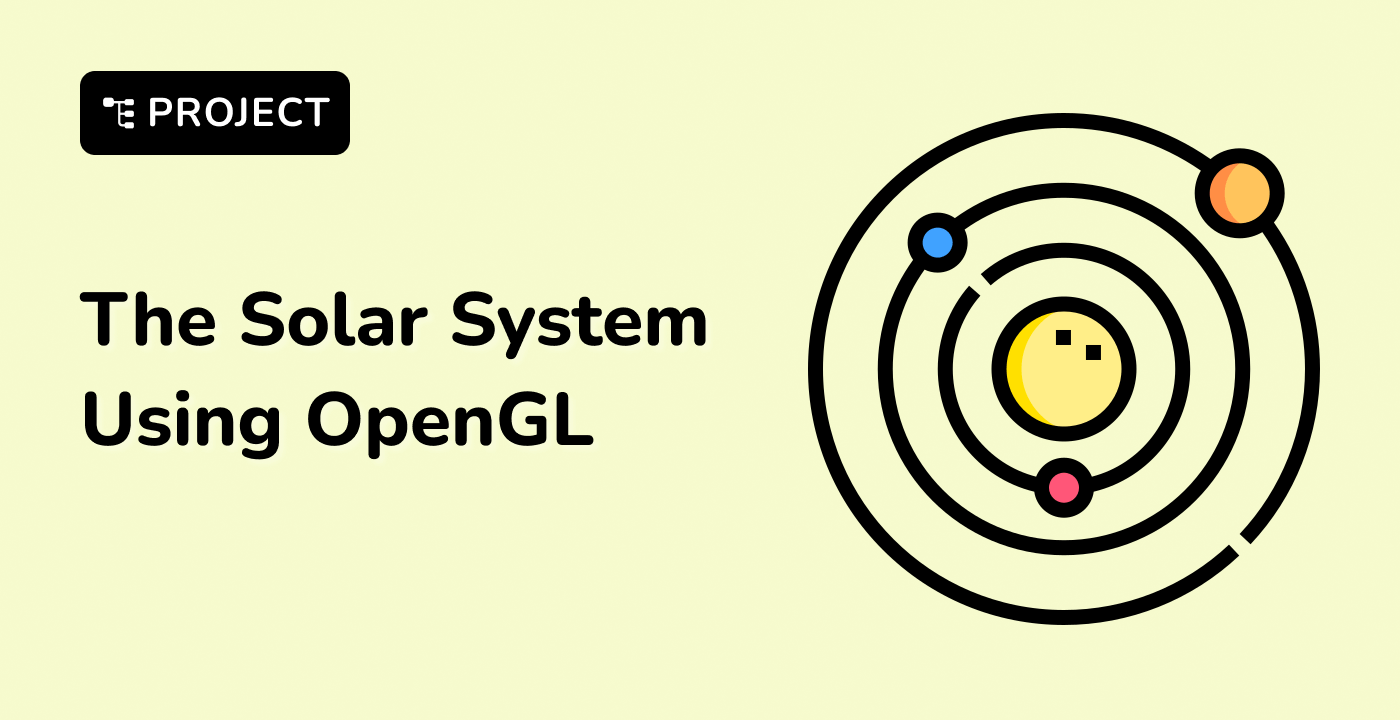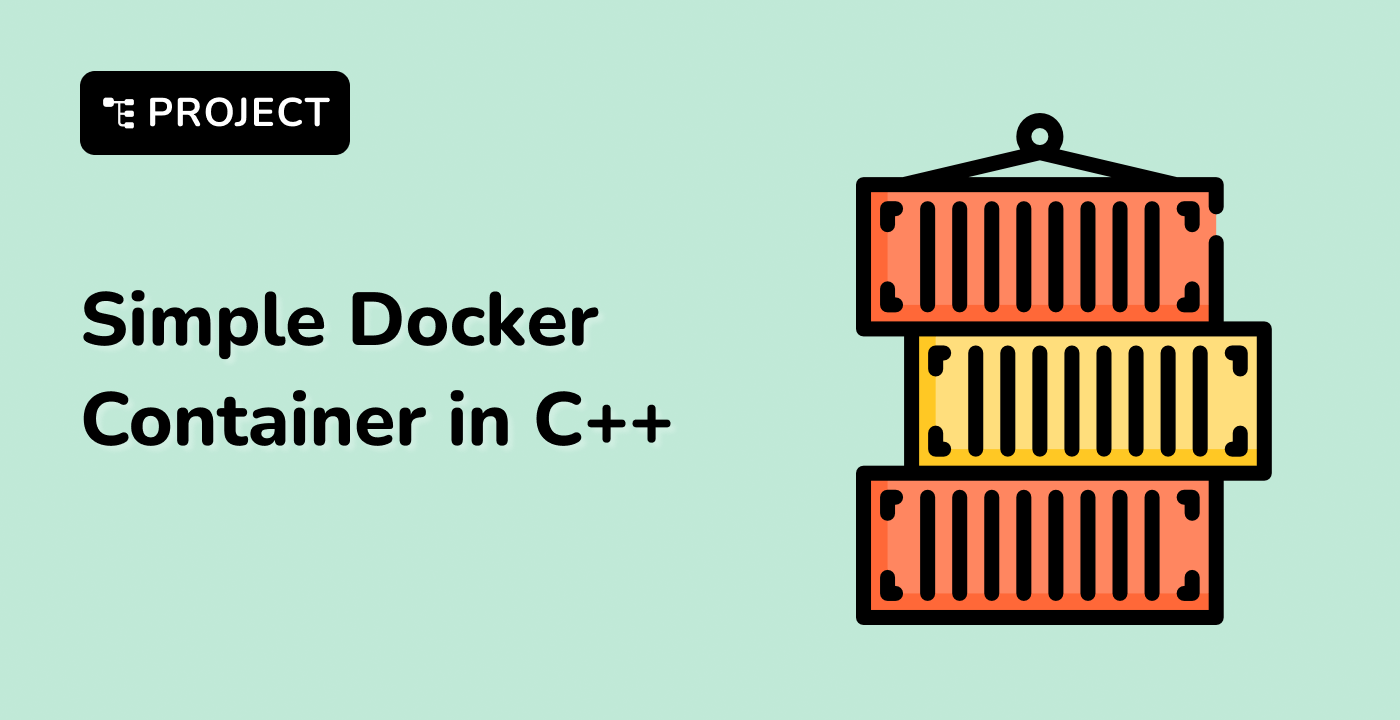Bitwise Manipulation Tricks
Common Bitwise Manipulation Techniques
1. Checking Bit Existence
bool isBitSet(int num, int position) {
return (num & (1 << position)) != 0;
}
2. Setting a Specific Bit
int setBit(int num, int position) {
return num | (1 << position);
}
3. Clearing a Specific Bit
int clearBit(int num, int position) {
return num & ~(1 << position);
}
Advanced Bitwise Tricks
Bit Manipulation Patterns
| Trick |
Operation |
Example |
Result |
| Toggle Bit |
XOR |
5 ^ (1 << 2) |
Flips specific bit |
| Check Even/Odd |
AND |
num & 1 |
0 (even), 1 (odd) |
| Swap Without Temp |
XOR |
a ^= b; b ^= a; a ^= b |
Swap two numbers |
Practical Use Cases
Flag Management
class Permissions {
enum Flags {
READ = 1 << 0, // 1
WRITE = 1 << 1, // 2
EXECUTE = 1 << 2 // 4
};
int userPermissions = 0;
public:
void grantPermission(Flags flag) {
userPermissions |= flag;
}
bool hasPermission(Flags flag) {
return userPermissions & flag;
}
};
Bit Counting Techniques
int countSetBits(int num) {
int count = 0;
while (num) {
count += num & 1;
num >>= 1;
}
return count;
}
Optimization Techniques
graph TD
A[Bitwise Optimization] --> B[Efficient Bit Manipulation]
A --> C[Reduced Memory Usage]
A --> D[Faster Computations]
Power of 2 Check
bool isPowerOfTwo(int num) {
return num > 0 && (num & (num - 1)) == 0;
}
- Bitwise operations are typically faster than equivalent arithmetic operations
- Use sparingly and only when clear performance benefits exist
- Maintain code readability
Advanced Techniques
Bit Manipulation in Algorithms
- Solving subset generation problems
- Implementing efficient hash functions
- Creating compact data structures
Note: LabEx recommends understanding the underlying principles before extensive use in production code.
Error Handling and Precautions
void safeBitManipulation(int num) {
// Always validate input
if (num < 0) {
throw std::invalid_argument("Negative numbers not supported");
}
// Perform bit operations
}
Conclusion
Bitwise manipulation offers powerful techniques for low-level programming, requiring a deep understanding of binary representations and careful implementation.