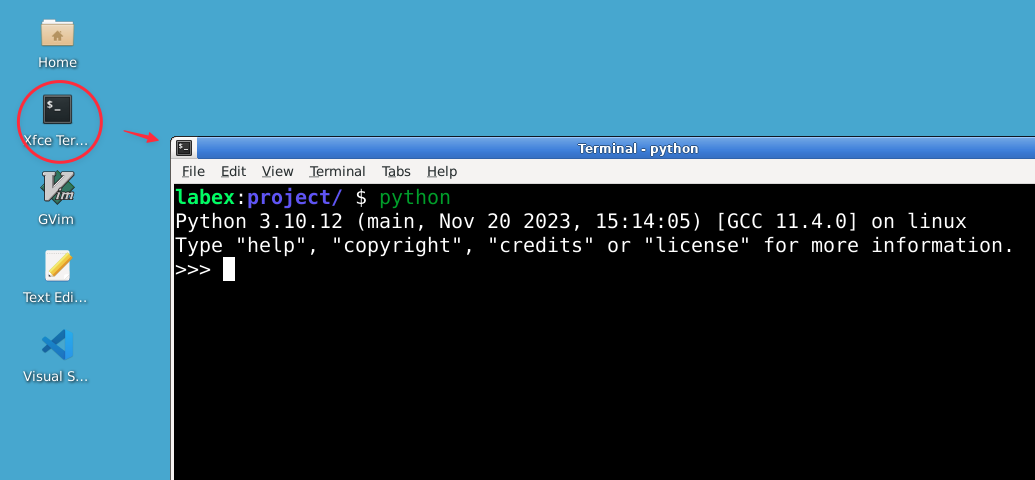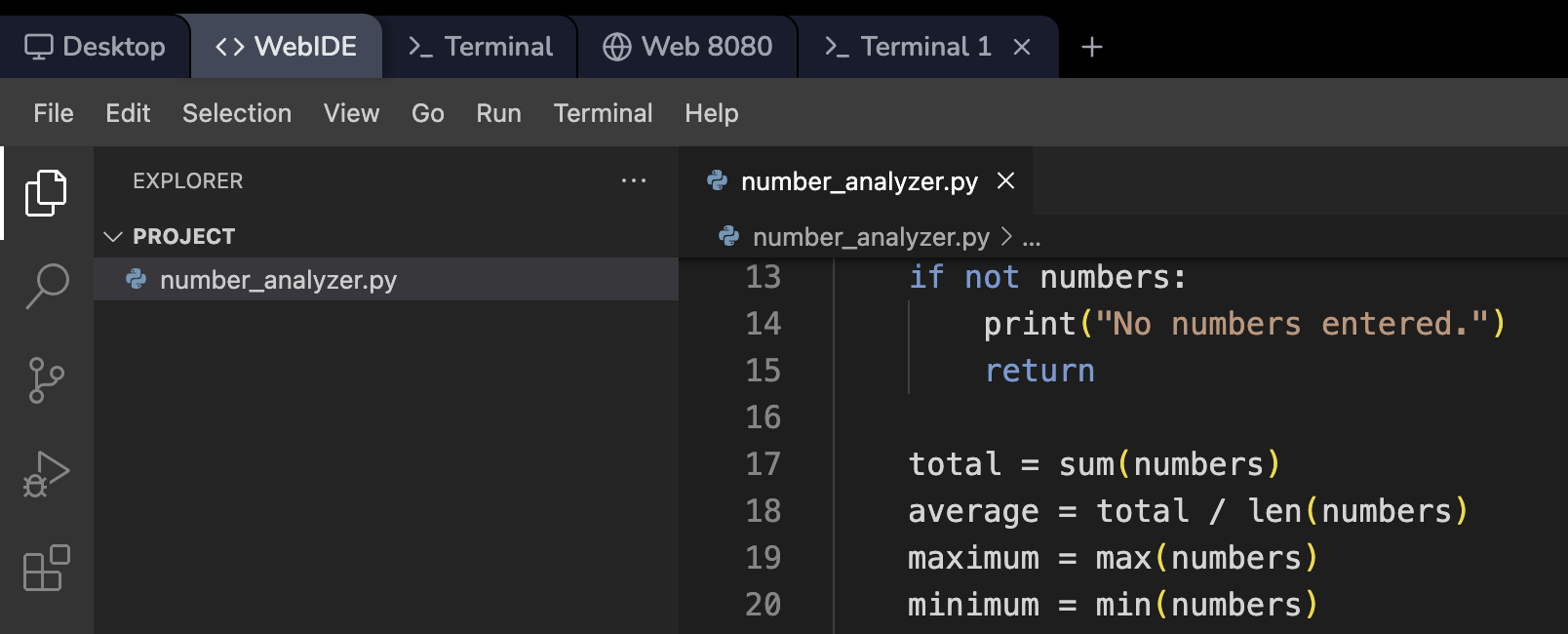Introduction
In this lab, you will explore fundamental Python control structures: conditional statements and loops. Building upon your knowledge from previous labs, you will learn how to control the flow of your programs using if-else statements, for loops, and while loops. This hands-on experience will deepen your understanding of Python's core concepts and prepare you for writing more complex and dynamic programs.