Introduction
In this project, you will learn how to use JDBC (Java Database Connectivity) to query a MySQL database using a PreparedStatement. The goal is to retrieve the names and salaries of teachers whose salary is higher than 6000 from the instructor table in the edusys database.
👀 Preview
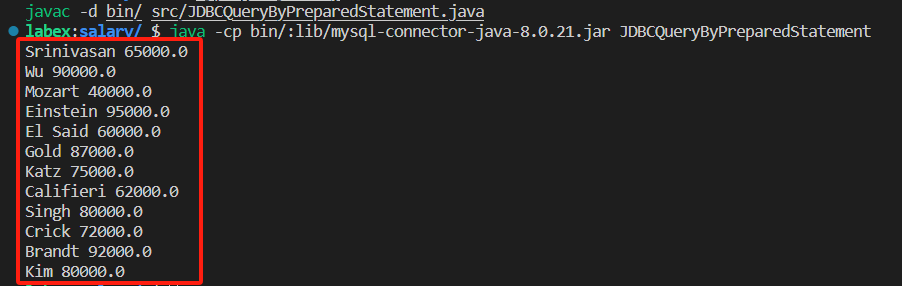
🎯 Tasks
In this project, you will learn:
- How to establish a database connection using JDBC
- How to create a PreparedStatement with a parameter placeholder
- How to execute the query and process the result set
- How to handle exceptions and close resources properly
🏆 Achievements
After completing this project, you will be able to:
- Understand the basics of JDBC and how to use it to interact with a MySQL database
- Write Java code that uses PreparedStatement to execute a SQL query with a parameter
- Retrieve and process data from a database using JDBC
- Implement error handling and resource management in a JDBC application




