Introduction
In this project, you will learn how to create a simple course database using MySQL. The project involves setting up a MySQL database, creating tables, and importing data from CSV files into the database.
👀 Preview
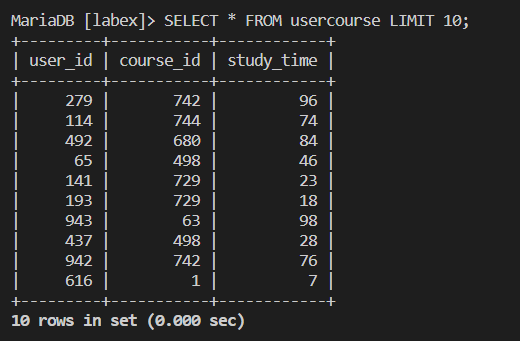
🎯 Tasks
In this project, you will learn:
- How to start the MySQL database and access it using the MySQL command line client
- How to create a database and a user with the necessary privileges
- How to import a database schema from a SQL script
- How to import data from CSV files into the database tables
🏆 Achievements
After completing this project, you will be able to:
- Understand the basic structure and setup of a MySQL database
- Perform common database operations such as creating a database, tables, and importing data
- Apply your knowledge to build and manage a simple course database system




