Introduction
In this project, you will learn how to create a database, a table, and insert data into the table. You will also learn how to perform a self-join query on the data to find the province to which a city belongs.
👀 Preview
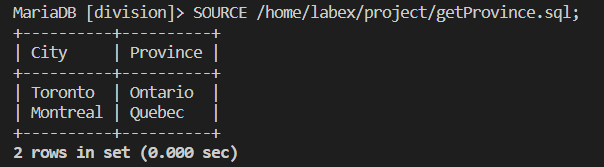
🎯 Tasks
In this project, you will learn:
- How to start the MySQL service and access MySQL using the
sudocommand without any password. - How to create a database, a table, and insert data into the table.
- How to write a self-join query on the
divisiontable to find the province for each city. - How to run the self-join query script in MySQL.
🏆 Achievements
After completing this project, you will be able to:
- Understand the basic operations of creating a database, a table, and inserting data in MySQL.
- Perform self-join queries to retrieve related information from a table.
- Apply your knowledge of SQL queries to solve real-world problems.




