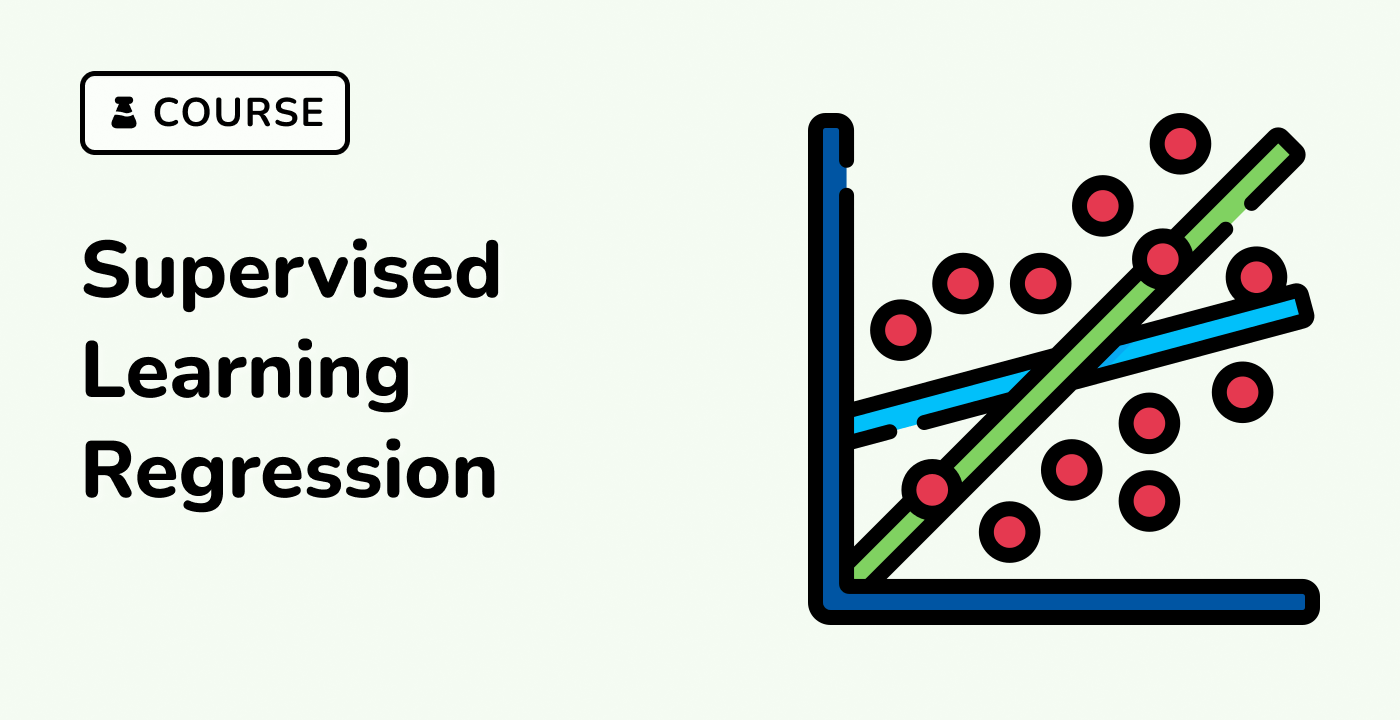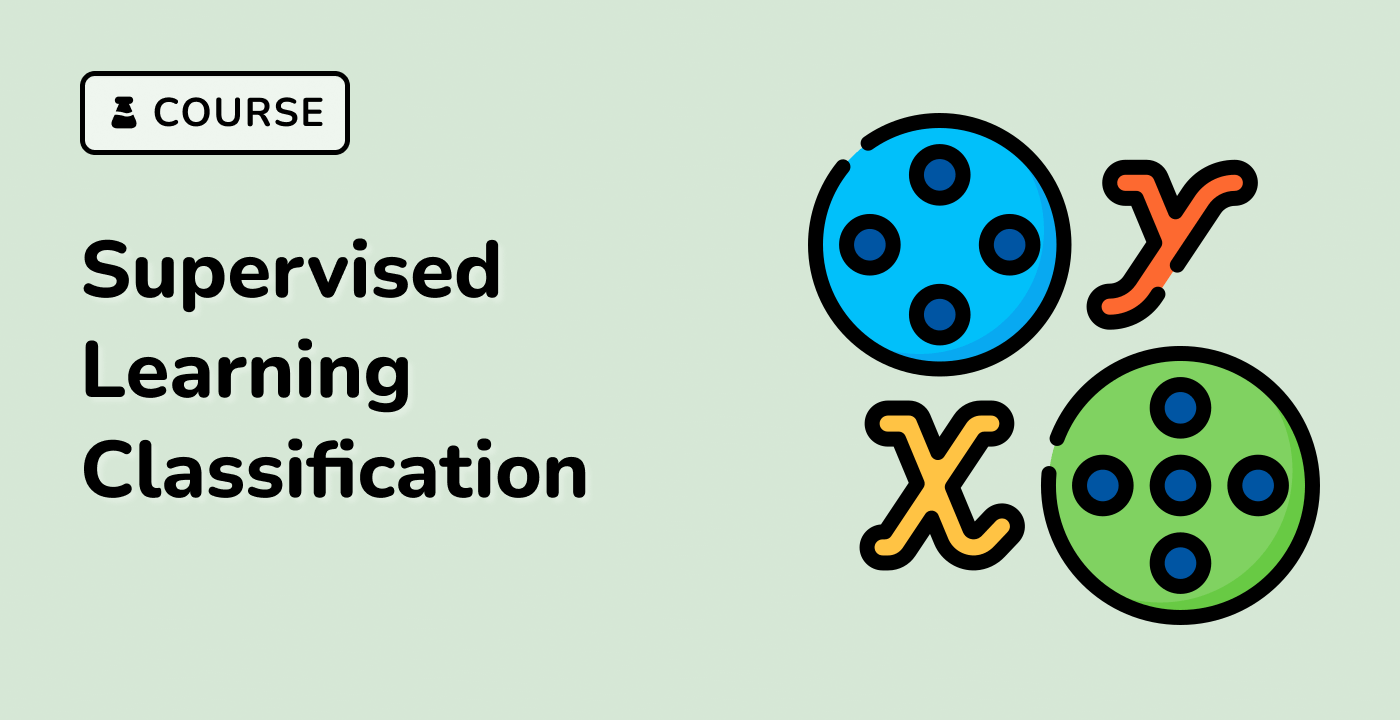Introduction
In this lab, we will learn how to create visualizations with display objects using scikit-learn. Display objects are classes that allow us to create visualizations directly from their respective metrics. In this lab, we will use the ConfusionMatrixDisplay, RocCurveDisplay, and PrecisionRecallDisplay display objects to create visualizations for a binary classification problem.
VM Tips
After the VM startup is done, click the top left corner to switch to the Notebook tab to access Jupyter Notebook for practice.
Sometimes, you may need to wait a few seconds for Jupyter Notebook to finish loading. The validation of operations cannot be automated because of limitations in Jupyter Notebook.
If you face issues during learning, feel free to ask Labby. Provide feedback after the session, and we will promptly resolve the problem for you.
Skills Graph
%%%%{init: {'theme':'neutral'}}%%%%
flowchart RL
sklearn(("`Sklearn`")) -.-> sklearn/CoreModelsandAlgorithmsGroup(["`Core Models and Algorithms`"])
sklearn(("`Sklearn`")) -.-> sklearn/DataPreprocessingandFeatureEngineeringGroup(["`Data Preprocessing and Feature Engineering`"])
sklearn(("`Sklearn`")) -.-> sklearn/ModelSelectionandEvaluationGroup(["`Model Selection and Evaluation`"])
sklearn(("`Sklearn`")) -.-> sklearn/UtilitiesandDatasetsGroup(["`Utilities and Datasets`"])
ml(("`Machine Learning`")) -.-> ml/FrameworkandSoftwareGroup(["`Framework and Software`"])
sklearn/CoreModelsandAlgorithmsGroup -.-> sklearn/linear_model("`Linear Models`")
sklearn/DataPreprocessingandFeatureEngineeringGroup -.-> sklearn/preprocessing("`Preprocessing and Normalization`")
sklearn/DataPreprocessingandFeatureEngineeringGroup -.-> sklearn/pipeline("`Pipeline`")
sklearn/ModelSelectionandEvaluationGroup -.-> sklearn/model_selection("`Model Selection`")
sklearn/ModelSelectionandEvaluationGroup -.-> sklearn/metrics("`Metrics`")
sklearn/UtilitiesandDatasetsGroup -.-> sklearn/datasets("`Datasets`")
ml/FrameworkandSoftwareGroup -.-> ml/sklearn("`scikit-learn`")
subgraph Lab Skills
sklearn/linear_model -.-> lab-49116{{"`Creating Visualizations with Display Objects`"}}
sklearn/preprocessing -.-> lab-49116{{"`Creating Visualizations with Display Objects`"}}
sklearn/pipeline -.-> lab-49116{{"`Creating Visualizations with Display Objects`"}}
sklearn/model_selection -.-> lab-49116{{"`Creating Visualizations with Display Objects`"}}
sklearn/metrics -.-> lab-49116{{"`Creating Visualizations with Display Objects`"}}
sklearn/datasets -.-> lab-49116{{"`Creating Visualizations with Display Objects`"}}
ml/sklearn -.-> lab-49116{{"`Creating Visualizations with Display Objects`"}}
end