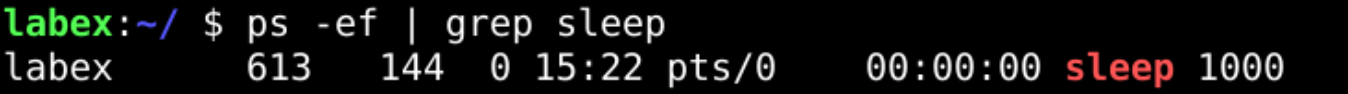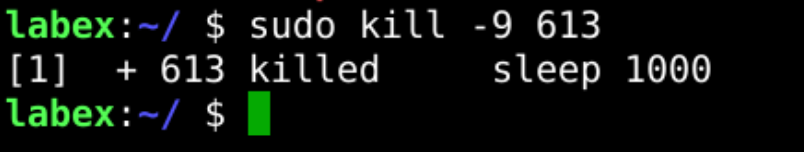Introduction
In this lab, you will learn how to kill a process with the kill, killall and pkill command.
These commands are used to send a signal to a process. A signal is a software interrupt sent to a process or a group of processes to notify them of an event. Signals are used to notify processes of events such as keyboard input, terminal status changes, and child process termination.
Achievements
kill - Send a signal to a processkillall - Kill all processes by namepkill - Kill processes by name
Skills Graph
%%%%{init: {'theme':'neutral'}}%%%%
flowchart RL
linux(("`Linux`")) -.-> linux/BasicSystemCommandsGroup(["`Basic System Commands`"])
linux(("`Linux`")) -.-> linux/InputandOutputRedirectionGroup(["`Input and Output Redirection`"])
linux(("`Linux`")) -.-> linux/TextProcessingGroup(["`Text Processing`"])
linux(("`Linux`")) -.-> linux/UserandGroupManagementGroup(["`User and Group Management`"])
linux(("`Linux`")) -.-> linux/SystemInformationandMonitoringGroup(["`System Information and Monitoring`"])
linux(("`Linux`")) -.-> linux/ProcessManagementandControlGroup(["`Process Management and Control`"])
shell(("`Shell`")) -.-> shell/ControlFlowGroup(["`Control Flow`"])
shell(("`Shell`")) -.-> shell/AdvancedScriptingConceptsGroup(["`Advanced Scripting Concepts`"])
shell(("`Shell`")) -.-> shell/SystemInteractionandConfigurationGroup(["`System Interaction and Configuration`"])
linux/BasicSystemCommandsGroup -.-> linux/sleep("`Execution Delaying`")
linux/InputandOutputRedirectionGroup -.-> linux/pipeline("`Data Piping`")
linux/InputandOutputRedirectionGroup -.-> linux/redirect("`I/O Redirecting`")
linux/TextProcessingGroup -.-> linux/grep("`Pattern Searching`")
linux/UserandGroupManagementGroup -.-> linux/sudo("`Privilege Granting`")
linux/SystemInformationandMonitoringGroup -.-> linux/ps("`Process Displaying`")
linux/ProcessManagementandControlGroup -.-> linux/kill("`Process Terminating`")
linux/ProcessManagementandControlGroup -.-> linux/killall("`Multi-Process Killing`")
linux/ProcessManagementandControlGroup -.-> linux/pkill("`Pattern-Based Killing`")
shell/ControlFlowGroup -.-> shell/cond_expr("`Conditional Expressions`")
shell/AdvancedScriptingConceptsGroup -.-> shell/adv_redirection("`Advanced Redirection`")
shell/SystemInteractionandConfigurationGroup -.-> shell/globbing_expansion("`Globbing and Pathname Expansion`")
subgraph Lab Skills
linux/sleep -.-> lab-44{{"`Terminate Processes with kill, killall, and pkill`"}}
linux/pipeline -.-> lab-44{{"`Terminate Processes with kill, killall, and pkill`"}}
linux/redirect -.-> lab-44{{"`Terminate Processes with kill, killall, and pkill`"}}
linux/grep -.-> lab-44{{"`Terminate Processes with kill, killall, and pkill`"}}
linux/sudo -.-> lab-44{{"`Terminate Processes with kill, killall, and pkill`"}}
linux/ps -.-> lab-44{{"`Terminate Processes with kill, killall, and pkill`"}}
linux/kill -.-> lab-44{{"`Terminate Processes with kill, killall, and pkill`"}}
linux/killall -.-> lab-44{{"`Terminate Processes with kill, killall, and pkill`"}}
linux/pkill -.-> lab-44{{"`Terminate Processes with kill, killall, and pkill`"}}
shell/cond_expr -.-> lab-44{{"`Terminate Processes with kill, killall, and pkill`"}}
shell/adv_redirection -.-> lab-44{{"`Terminate Processes with kill, killall, and pkill`"}}
shell/globbing_expansion -.-> lab-44{{"`Terminate Processes with kill, killall, and pkill`"}}
end