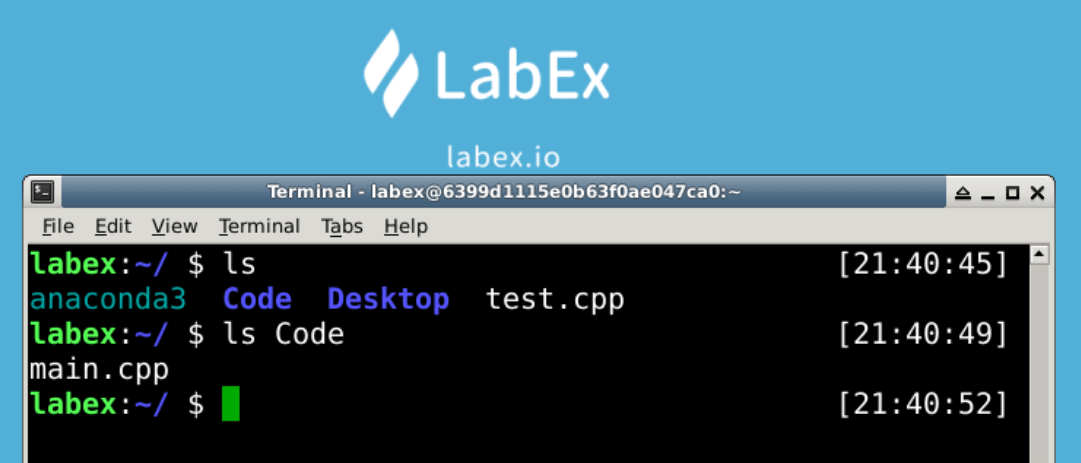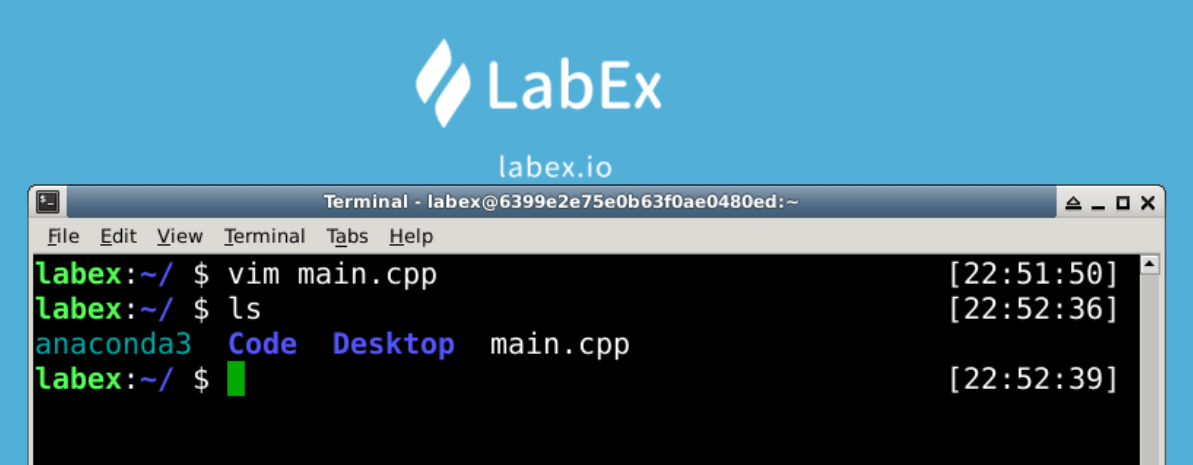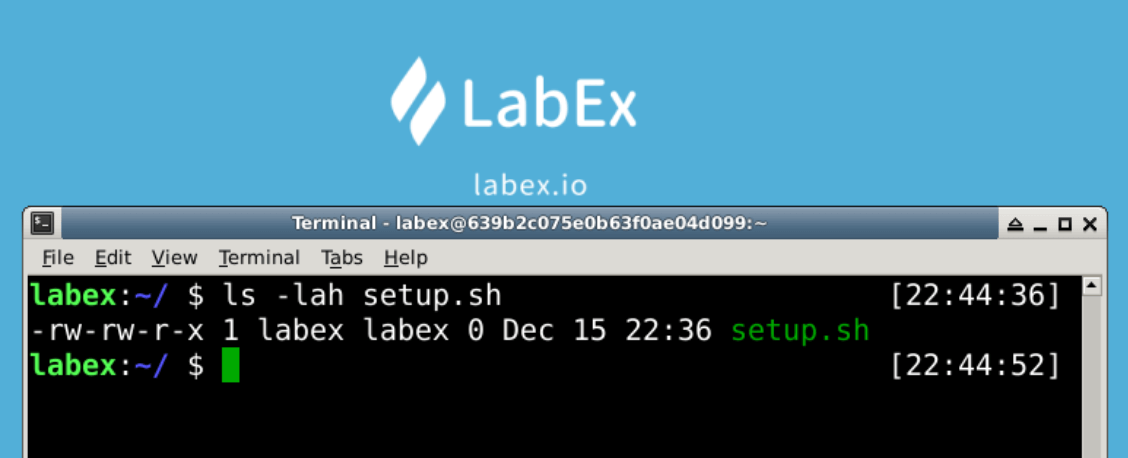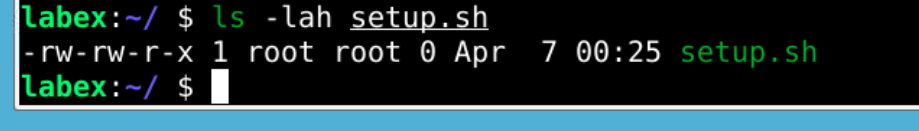Introduction
In this challenge, you will use touch command to create files, use ls command to view file properties, use chmod to modify file properties and use chown to change file owner.
Achievements
ls- list files and file properties.touch- create files.vim- open and save file.chmod- change file permissions.chown- change file owner.