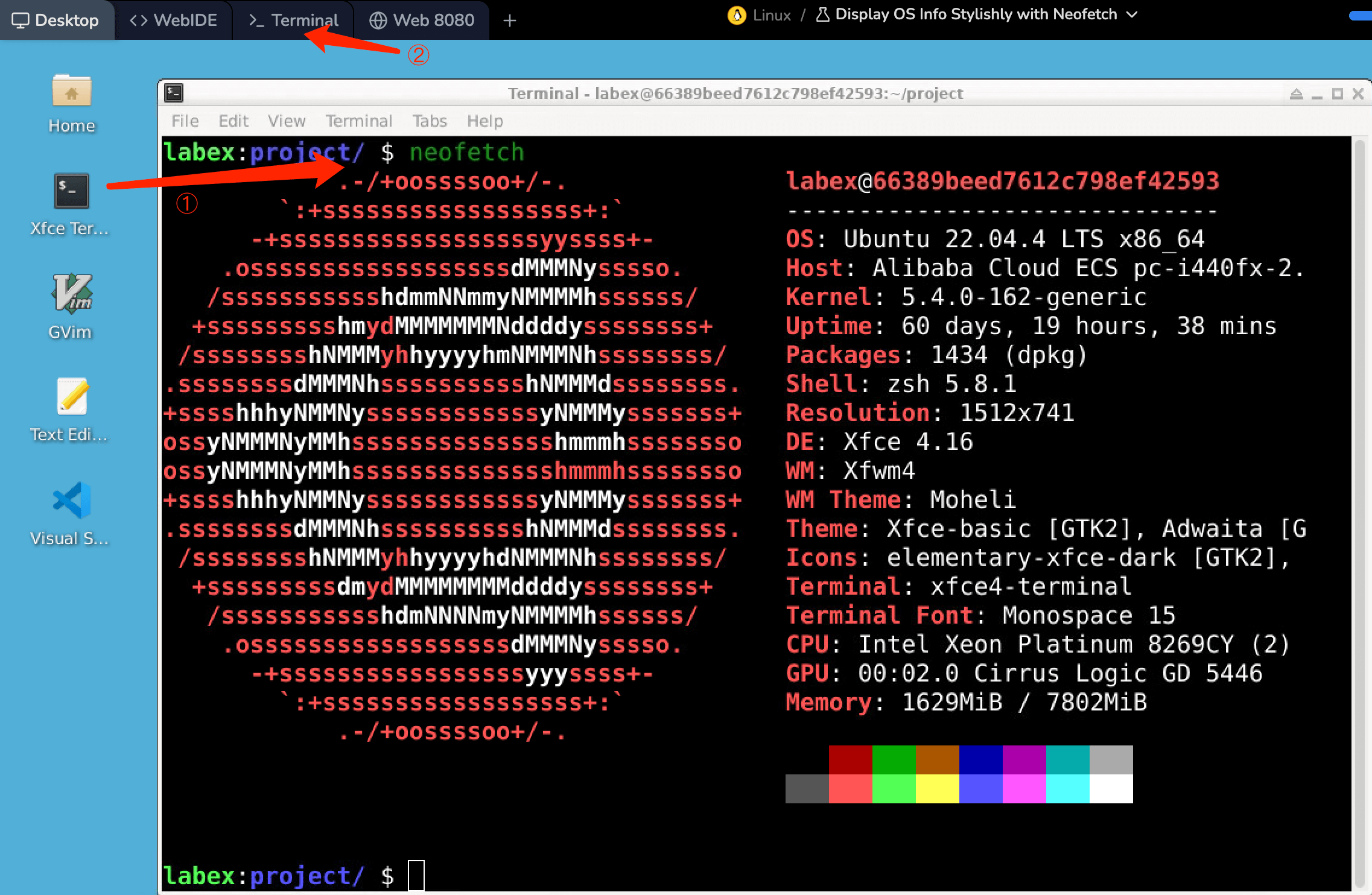Introduction
Neofetch is a highly customizable command-line utility that fetches information about your operating system, hardware, and software and displays it in an aesthetic and visually pleasing way. It's popular among users who want to share their system setups on social media or need a quick glance at their system's details.