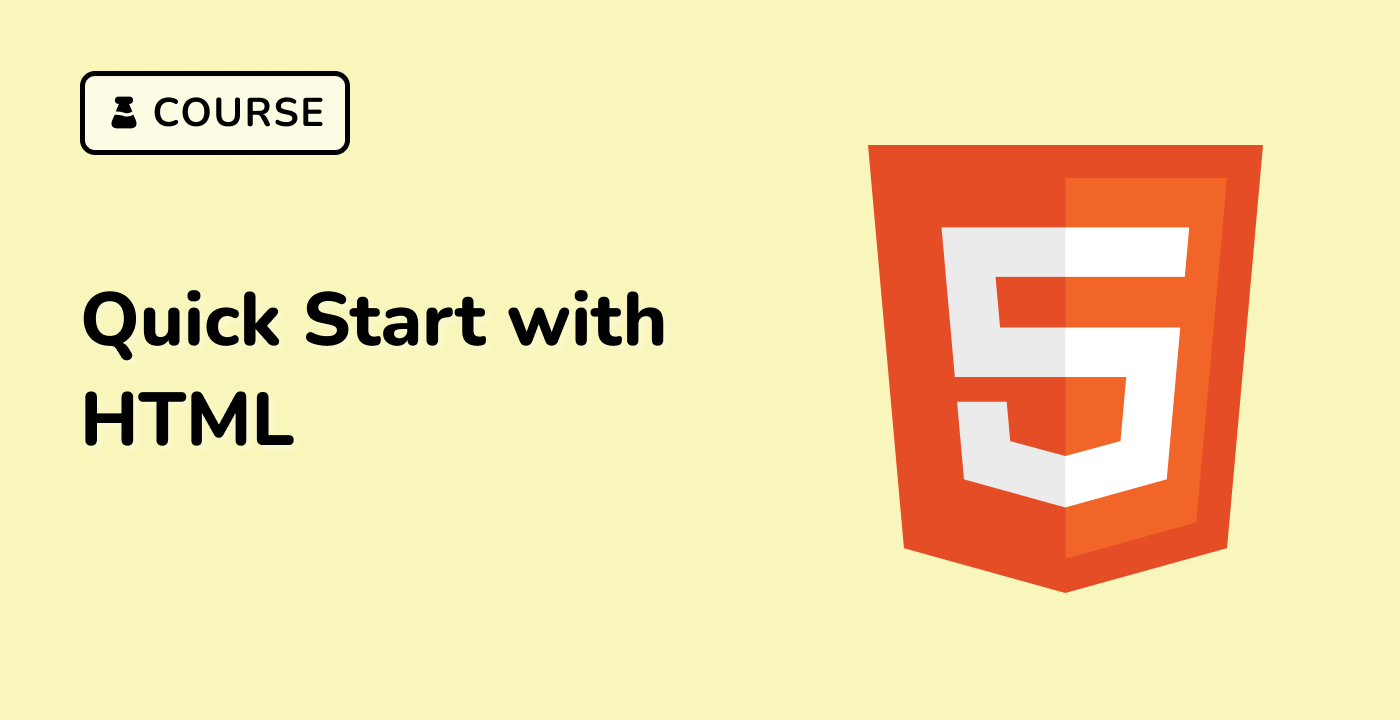Introduction
HTML headings are essential when it comes to creating a well-structured web page. They provide a hierarchy and help readers to quickly navigate through a website. In this lab, you will learn how to create the different levels of HTML headings using the <h1> to <h6> tags.
Note: You can practice coding in
index.htmland learn How to Write HTML in Visual Studio Code. Please click on 'Go Live' in the bottom right corner to run the web service on port 8080. Then, you can refresh the Web 8080 Tab to preview the web page.