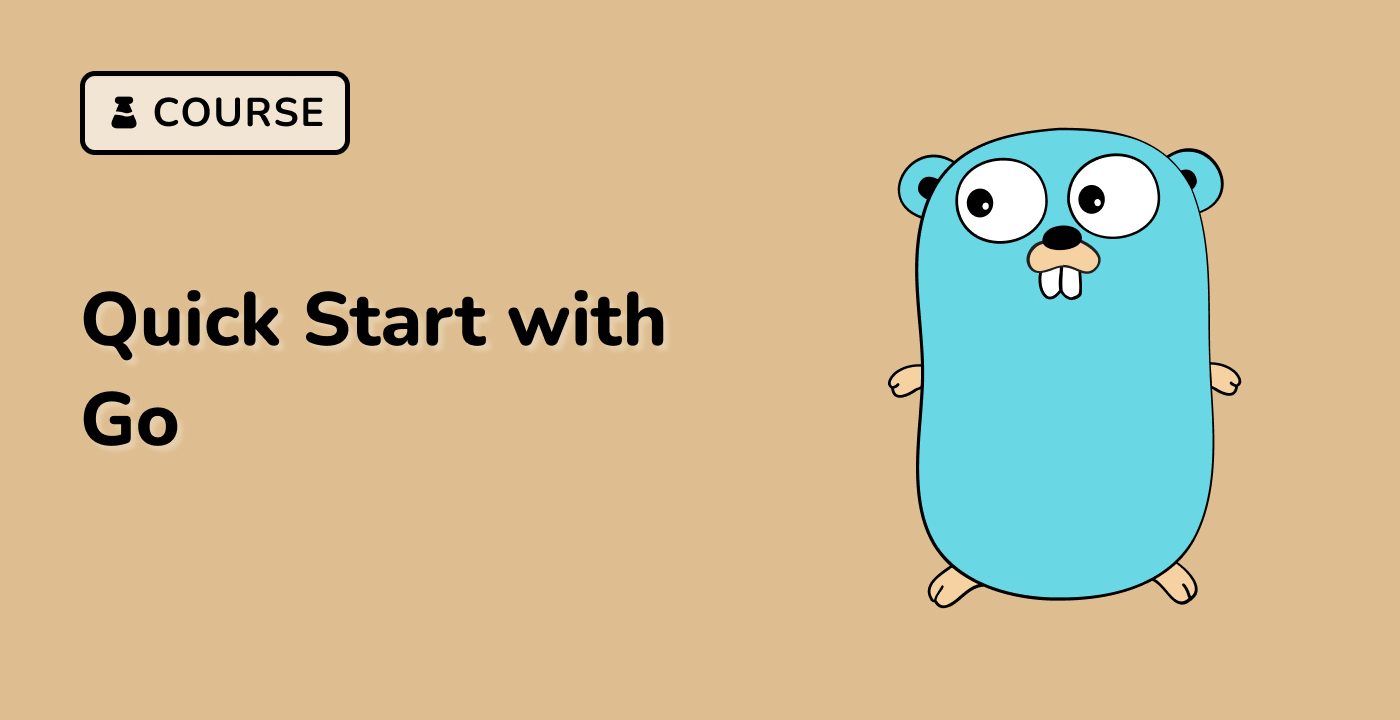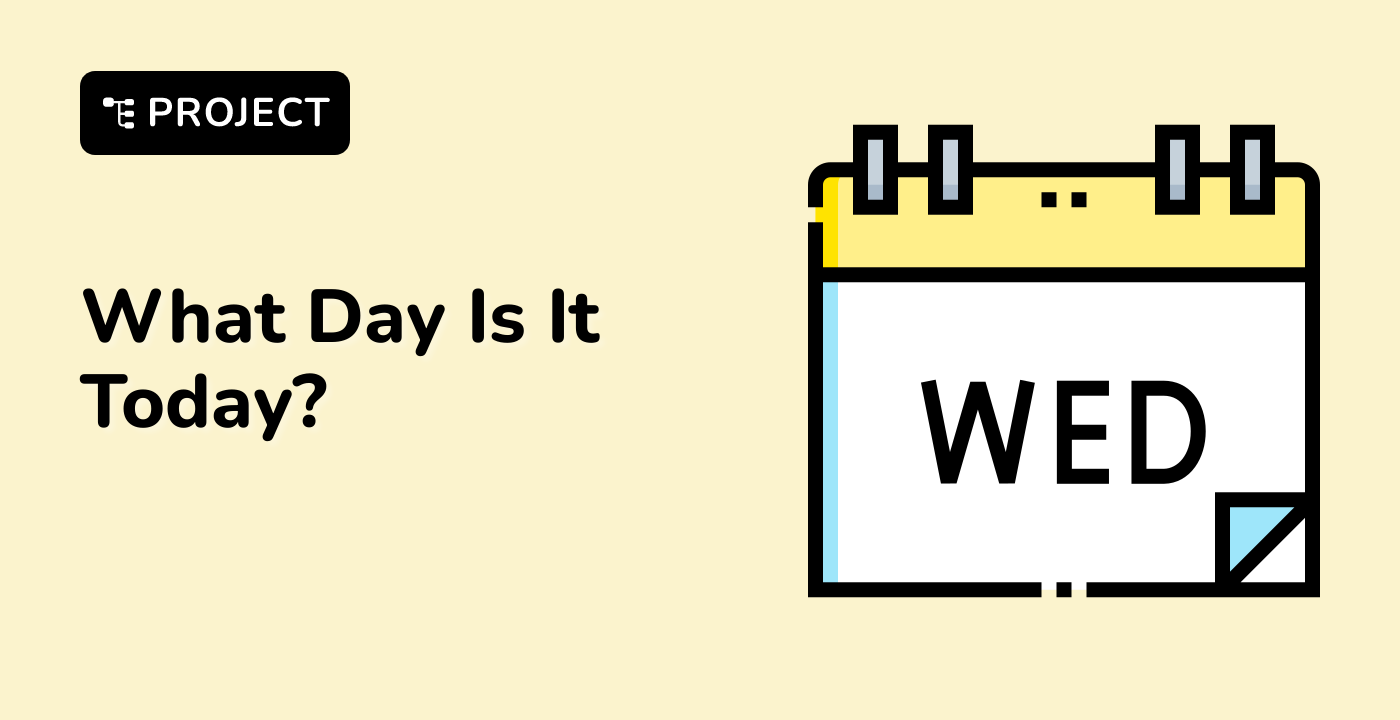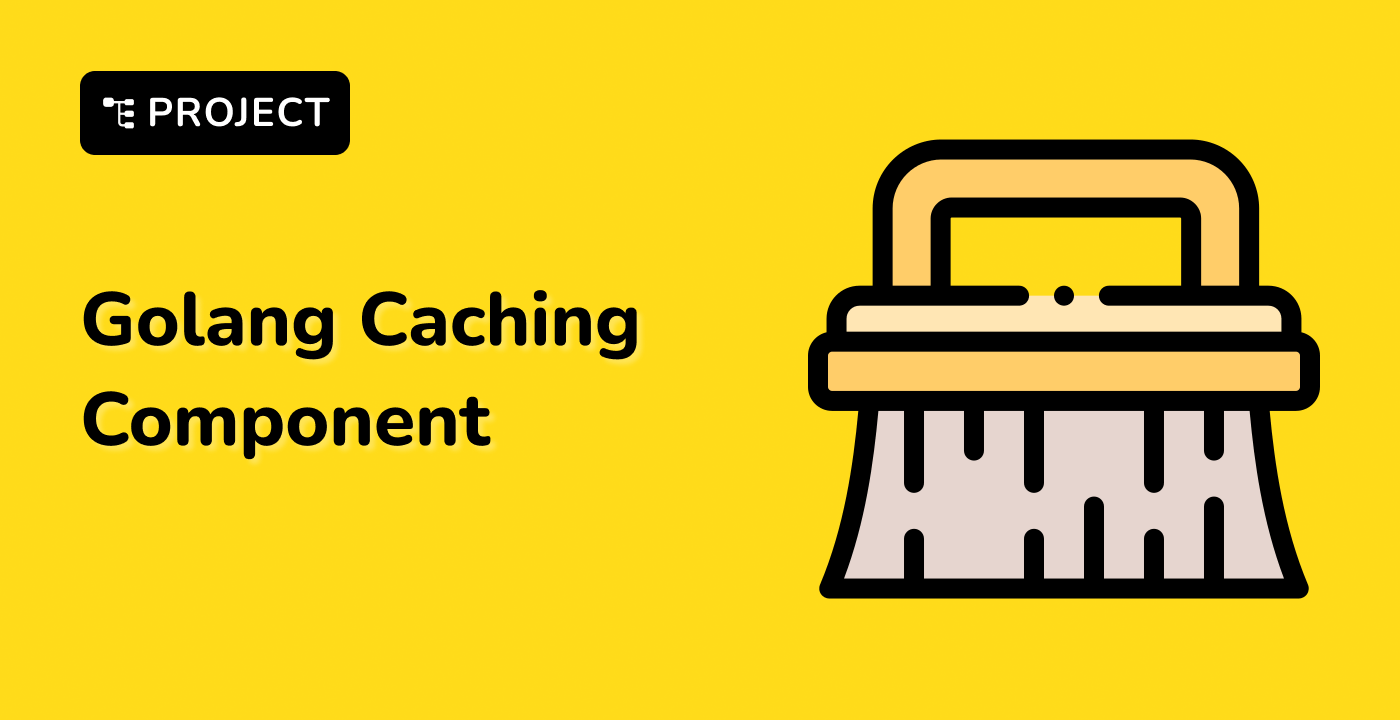Advanced Sorting Concepts
While Go's standard sorting functions provide a solid foundation, there are times when you may need more advanced sorting techniques to meet specific requirements. In this section, we will explore some advanced sorting concepts and techniques in Go.
Custom Sorting in Go
As mentioned earlier, Go allows you to sort custom data types by implementing the sort.Interface interface. This approach provides a high degree of flexibility, enabling you to sort data based on multiple fields or using complex comparison logic.
type Person struct {
Name string
Age int
}
type ByNameAndAge []Person
func (a ByNameAndAge) Len() int { return len(a) }
func (a ByNameAndAge) Swap(i, j int) { a[i], a[j] = a[j], a[i] }
func (a ByNameAndAge) Less(i, j int) bool {
if a[i].Name == a[j].Name {
return a[i].Age < a[j].Age
}
return a[i].Name < a[j].Name
}
func main() {
people := []Person{
{"Alice", 25},
{"Bob", 30},
{"Charlie", 20},
{"Bob", 25},
}
sort.Sort(ByNameAndAge(people))
fmt.Println(people) // Output: [{Charlie 20} {Alice 25} {Bob 25} {Bob 30}]
}
In this example, we sort a slice of Person structs first by name and then by age. By implementing the sort.Interface methods, we can define complex sorting logic that meets our specific requirements.
Sorting Slices
Go's sort package also provides functions for sorting slices of various data types, including sort.Slice() and sort.SliceStable(). These functions allow you to sort slices based on a custom comparison function, providing more flexibility than the built-in sorting functions.
// Sorting a slice of integers
nums := []int{5, 2, 8, 1, 9}
sort.Slice(nums, func(i, j int) bool {
return nums[i] < nums[j]
})
fmt.Println(nums) // Output: [1 2 5 8 9]
// Sorting a slice of structs
type Person struct {
Name string
Age int
}
people := []Person{
{"Alice", 25},
{"Bob", 30},
{"Charlie", 20},
}
sort.Slice(people, func(i, j int) bool {
return people[i].Age < people[j].Age
})
fmt.Println(people) // Output: [{Charlie 20} {Alice 25} {Bob 30}]
The sort.Slice() function allows you to define a custom comparison function, making it easier to sort slices based on complex criteria.
Reverse Sorting
In some cases, you may need to sort data in descending order instead of the default ascending order. Go's sort package provides the sort.Reverse() function, which can be used to reverse the sorting order.
// Sorting a slice of integers in descending order
nums := []int{5, 2, 8, 1, 9}
sort.Sort(sort.Reverse(sort.IntSlice(nums)))
fmt.Println(nums) // Output: [9 8 5 2 1]
// Sorting a slice of structs in descending order by age
type Person struct {
Name string
Age int
}
people := []Person{
{"Alice", 25},
{"Bob", 30},
{"Charlie", 20},
}
sort.Slice(people, func(i, j int) bool {
return people[i].Age > people[j].Age
})
fmt.Println(people) // Output: [{Bob 30} {Alice 25} {Charlie 20}]
By using the sort.Reverse() function or defining a custom comparison function that reverses the sort order, you can easily sort data in descending order to meet your specific requirements.
These advanced sorting techniques in Go provide you with the flexibility to handle a wide range of sorting needs, from multi-field sorting to reverse sorting, allowing you to optimize your data processing and management tasks.