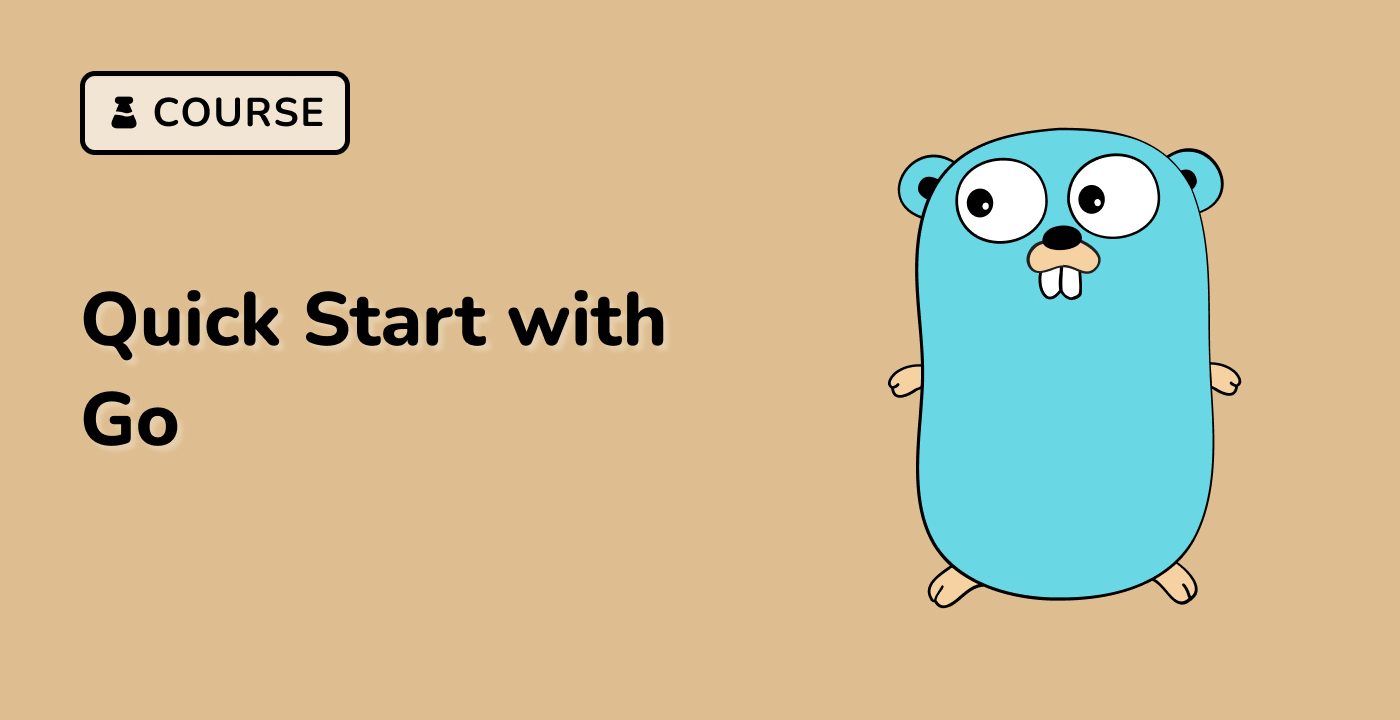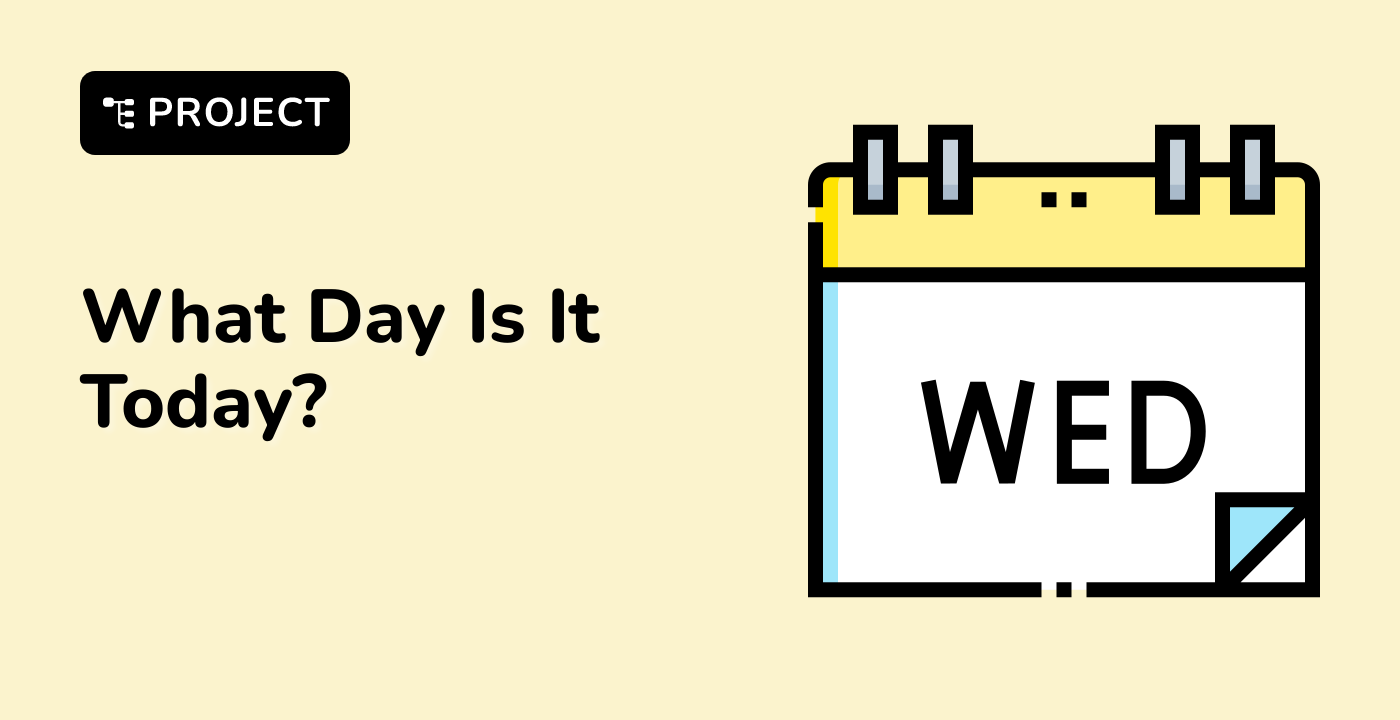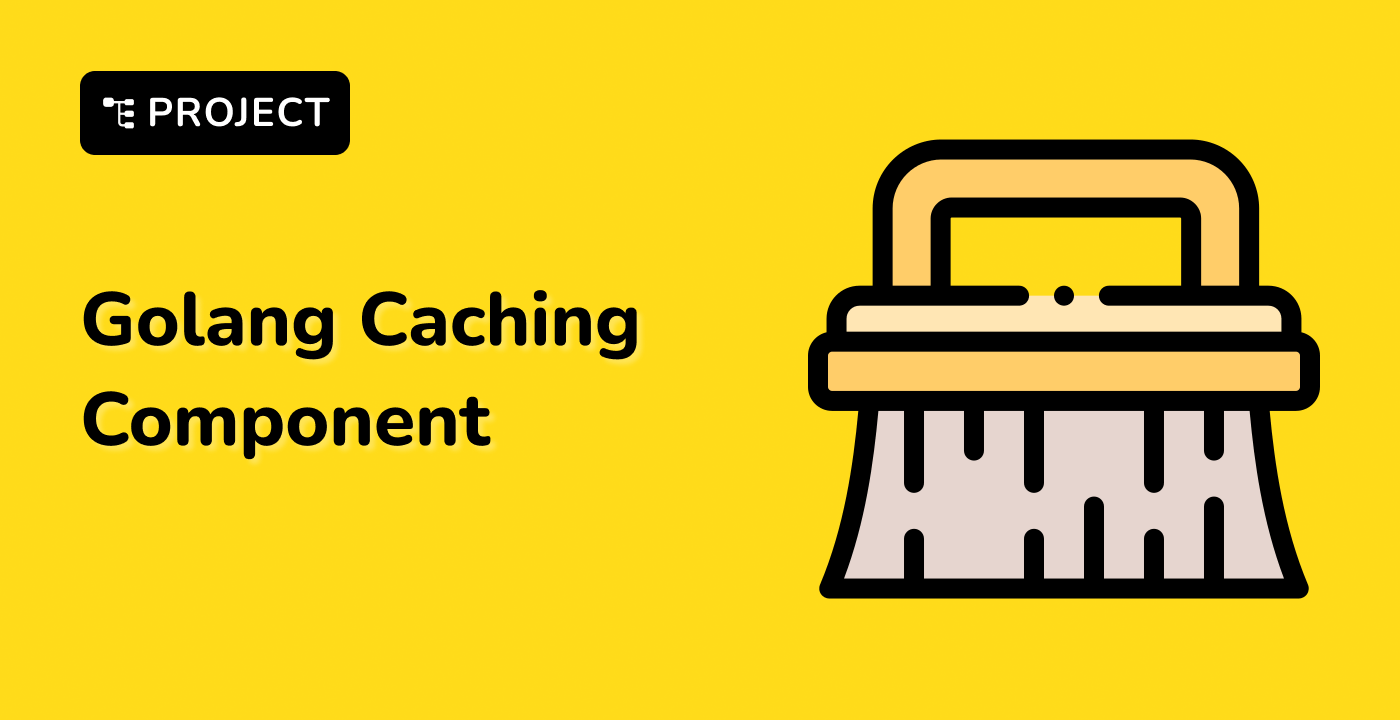Implementing Custom Sorting in Go
While the sort package in Go provides functions for sorting built-in data types, you may often need to sort custom data types that don't fit the predefined functions. In these cases, you can implement the sort.Interface to create your own sorting logic.
Implementing the sort.Interface
The sort.Interface defines three methods that a type must implement to be sortable:
Len(): Returns the length of the data set.Less(i, j int) bool: Compares two elements and returns true if the element at index i should sort before the element at index j.Swap(i, j int): Swaps the elements at indices i and j.
By implementing these methods, you can sort any custom data type using the functions provided by the sort package.
Sorting Custom Structs
Let's consider an example where we have a Person struct and we want to sort a slice of Person objects by their age:
package main
import (
"fmt"
"sort"
)
type Person struct {
Name string
Age int
}
type ByAge []Person
func (p ByAge) Len() int { return len(p) }
func (p ByAge) Less(i, j int) bool { return p[i].Age < p[j].Age }
func (p ByAge) Swap(i, j int) { p[i], p[j] = p[j], p[i] }
func main() {
people := []Person{
{"Alice", 25},
{"Bob", 30},
{"Charlie", 20},
}
sort.Sort(ByAge(people))
fmt.Println(people) // Output: [{Charlie 20} {Alice 25} {Bob 30}]
}
In this example, we define a ByAge type that implements the sort.Interface. We then use the sort.Sort() function to sort the slice of Person objects by their age.
By implementing the sort.Interface, you can sort custom data types in a variety of ways, such as by multiple fields, in descending order, or using a custom comparison function.
Sorting with a Custom Comparator
Sometimes, you may need to sort data using a custom comparison function that doesn't fit the sort.Interface. In these cases, you can use the sort.Slice() function, which takes a slice and a comparison function as arguments:
package main
import (
"fmt"
"sort"
)
type Person struct {
Name string
Age int
}
func main() {
people := []Person{
{"Alice", 25},
{"Bob", 30},
{"Charlie", 20},
}
sort.Slice(people, func(i, j int) bool {
return people[i].Name < people[j].Name
})
fmt.Println(people) // Output: [{Alice 25} {Bob 30} {Charlie 20}]
}
In this example, we use the sort.Slice() function to sort the slice of Person objects by their name in alphabetical order.
By understanding how to implement the sort.Interface and use the sort.Slice() function, you can effectively sort custom data types in your Go applications.