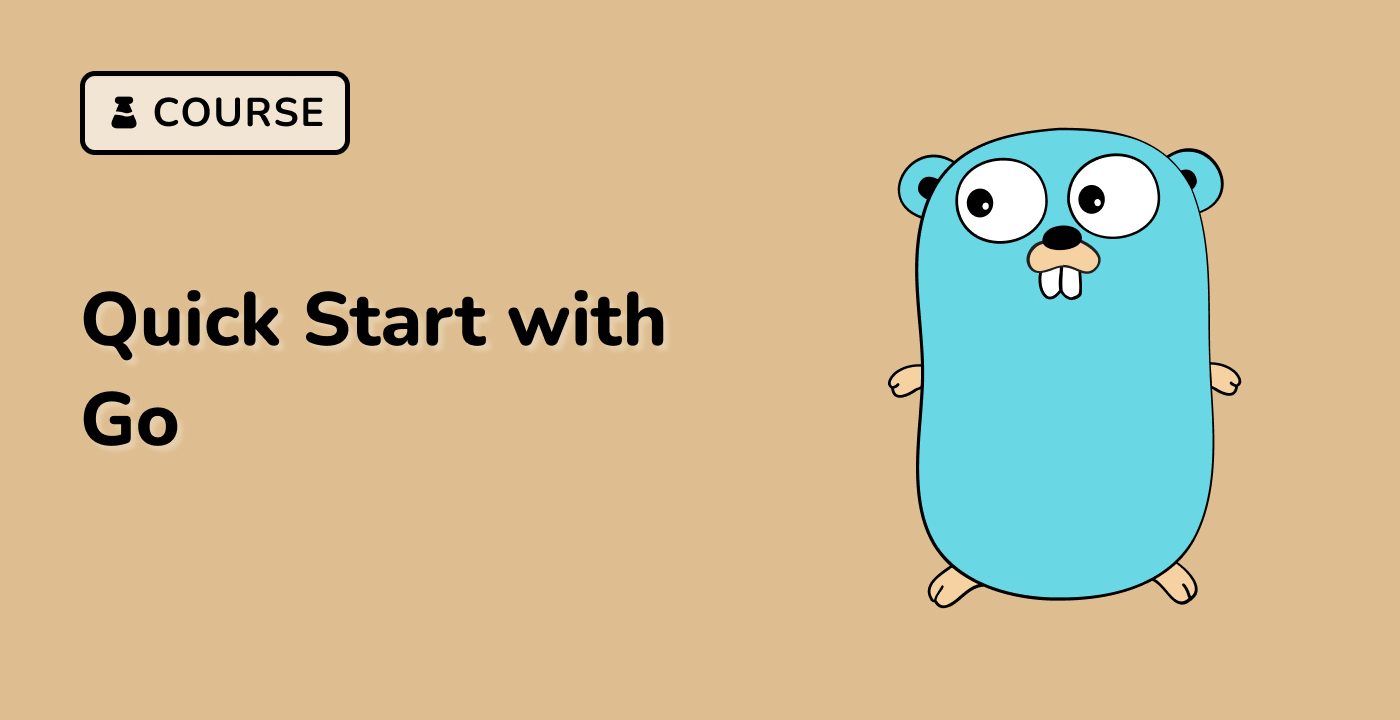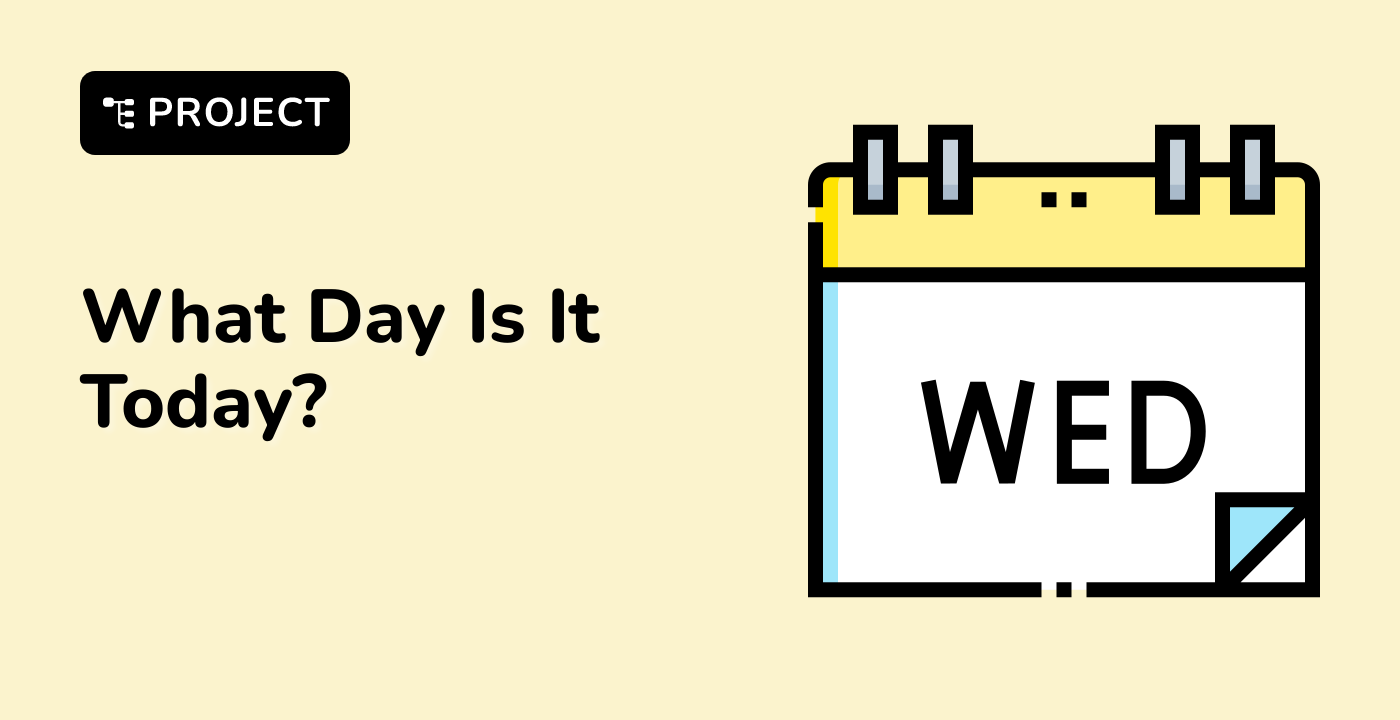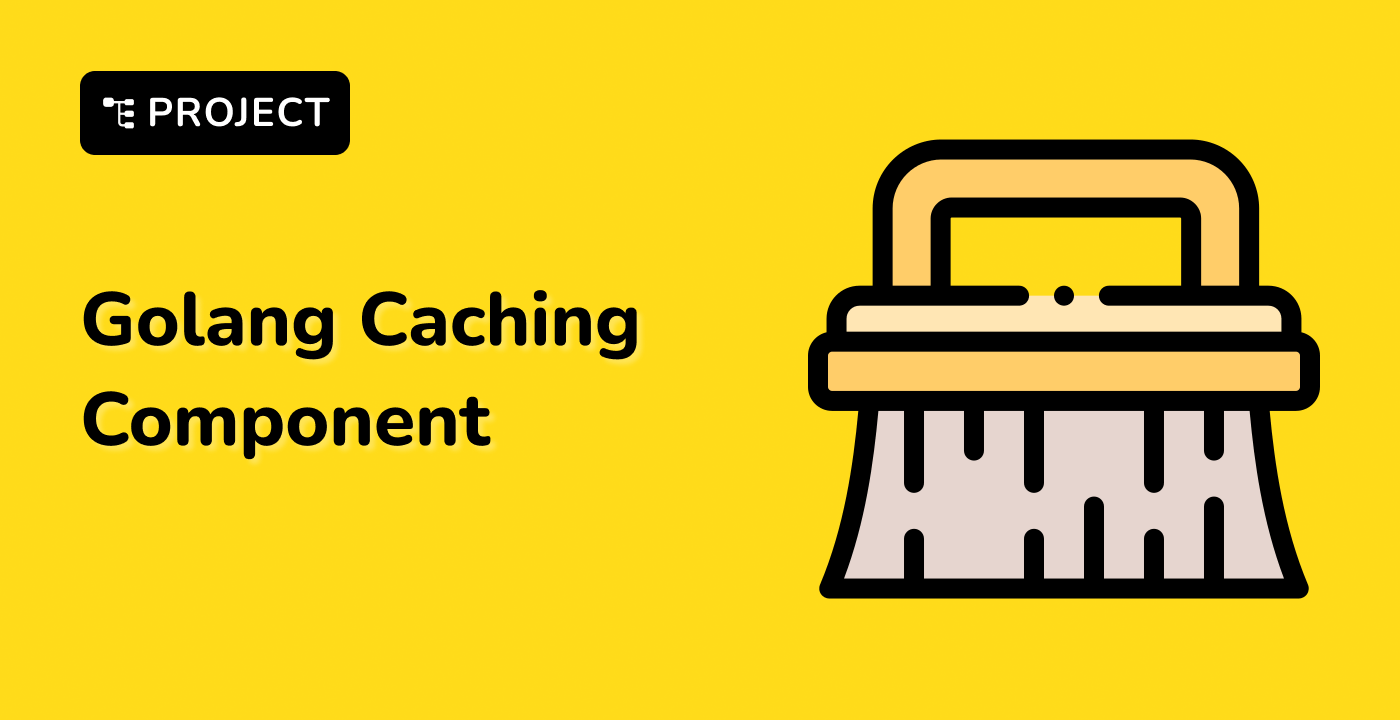Introduction
In modern software development, we often need to store a large amount of data.
Based on what we have learned, we can easily define numerous variables.
However, if we need to use variables to record the names of employees in a company, with data on a scale of hundreds or thousands, do we have to define them one by one?
Of course not. For data with similar attributes, we can use arrays to define and store them.
We can think of arrays as a collection of variables that come together like a train. And when we want to find a specific variable, we just need to know the train number (array name) and the seat number (index). Then we can find and manipulate the variable without knowing its name.
In this section, we will learn about various basic operations of arrays.
Knowledge Points:
- Array definition
- Array initialization
- Array traversal
- Characteristics of array elements