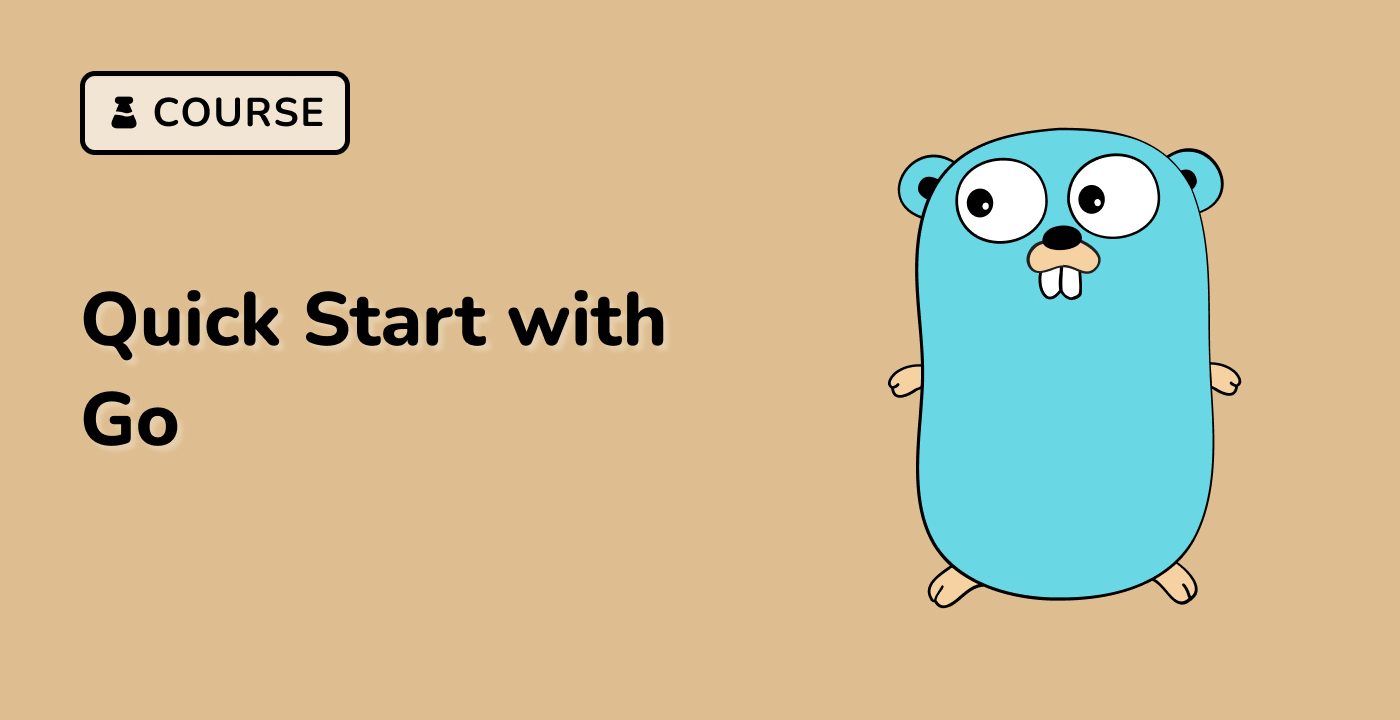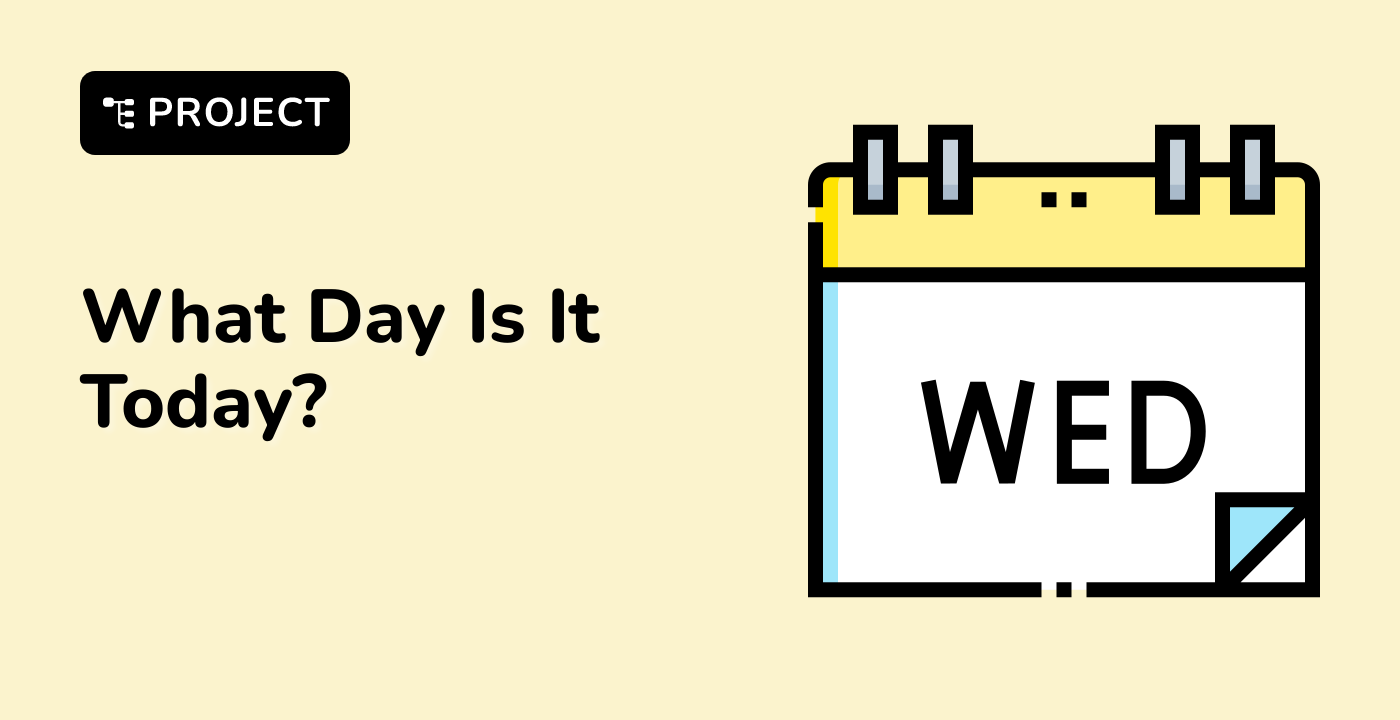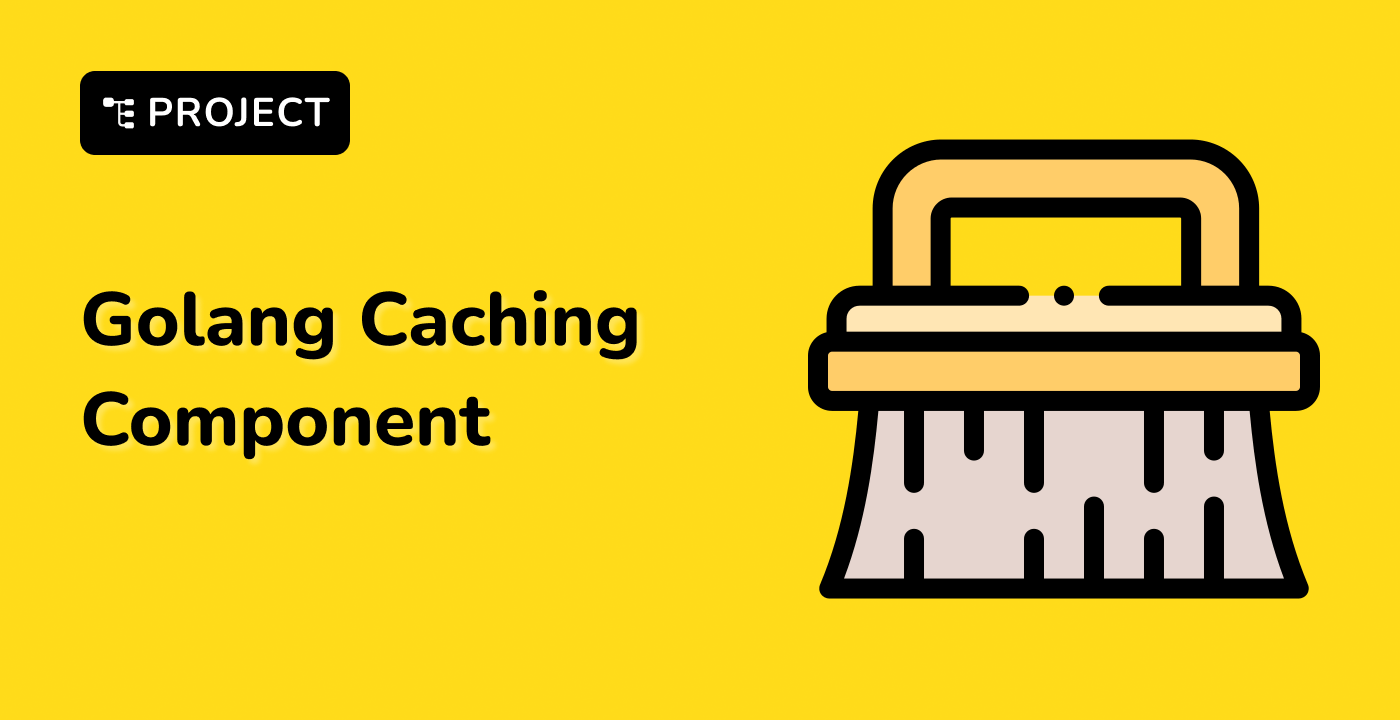Practical Flag Patterns and Best Practices
While the basic usage of the flag package in Go is straightforward, there are several practical patterns and best practices that can help you create more robust and user-friendly command-line interfaces.
Flag Validation
One important aspect of working with flags is validating the input values. You can use custom flag types to perform validation, ensuring that the user provides valid input. For example, you can create a custom Duration type that validates the input string as a valid time duration.
type Duration struct {
time.Duration
}
func (d *Duration) Set(s string) error {
v, err := time.ParseDuration(s)
if err != nil {
return err
}
d.Duration = v
return nil
}
func (d *Duration) String() string {
return d.Duration.String()
}
By using this custom Duration type, you can ensure that the user provides a valid time duration as a flag value.
Flag Composition
Another useful pattern is flag composition, where you can group related flags together under a single struct. This can help organize your flags and make your code more readable and maintainable.
type Config struct {
Name string
Age int
Verbose bool
Deadline Duration
}
func (c *Config) Define() {
flag.StringVar(&c.Name, "name", "John Doe", "The name of the user")
flag.IntVar(&c.Age, "age", 30, "The age of the user")
flag.BoolVar(&c.Verbose, "verbose", false, "Enable verbose output")
flag.Var(&c.Deadline, "deadline", "The deadline for the operation")
}
By using a Config struct, you can define all the related flags in one place and make it easier to manage the configuration of your application.
Error Handling
When working with flags, it's important to handle errors gracefully. The flag package provides several functions, such as flag.Parse() and flag.Lookup(), that can return errors. You should always check for these errors and provide meaningful error messages to the user.
func main() {
cfg := &Config{}
cfg.Define()
if err := flag.Parse(); err != nil {
fmt.Fprintf(os.Stderr, "Error parsing flags: %v\n", err)
os.Exit(1)
}
// Use the config values
fmt.Printf("Name: %s, Age: %d, Verbose: %t, Deadline: %s\n",
cfg.Name, cfg.Age, cfg.Verbose, cfg.Deadline)
}
By handling errors properly, you can ensure that your command-line interface provides a smooth and user-friendly experience.
These are just a few examples of the practical patterns and best practices you can use when working with subcommand flags in Go. By applying these techniques, you can create more robust and maintainable command-line tools that are easy for users to interact with.