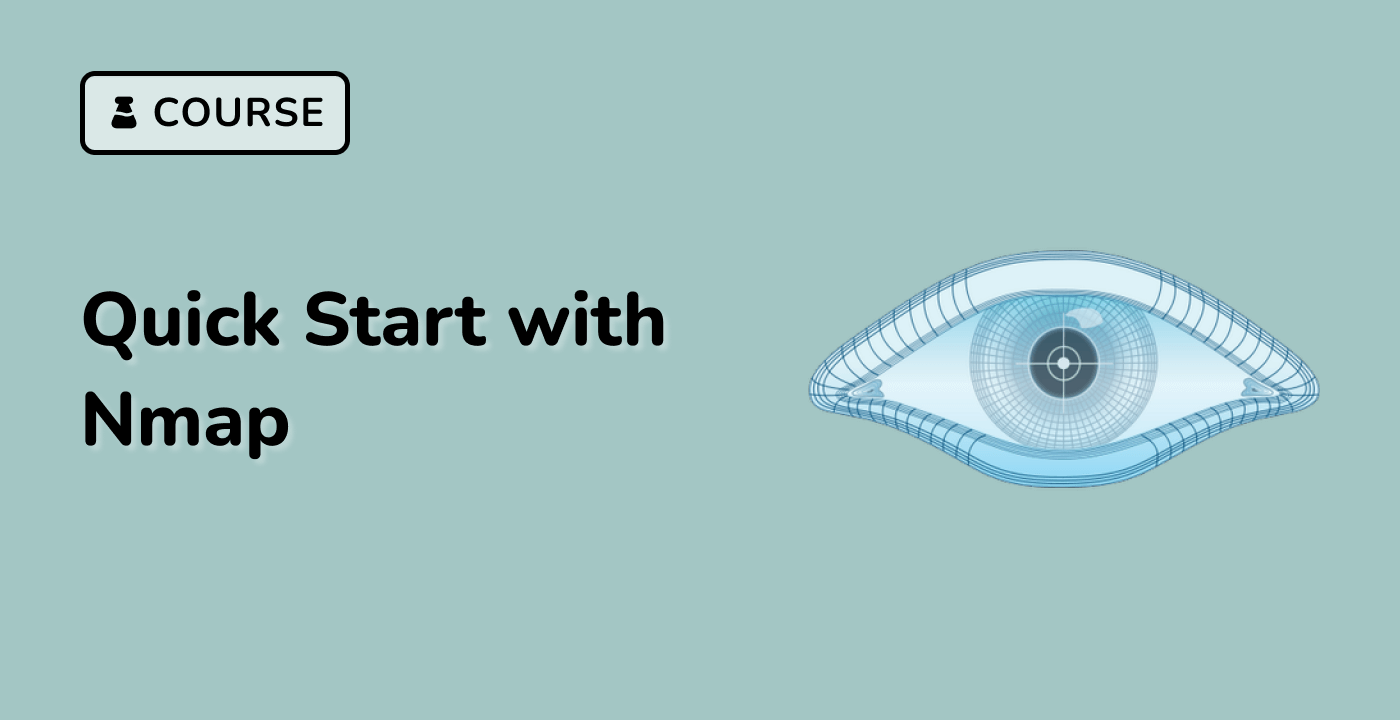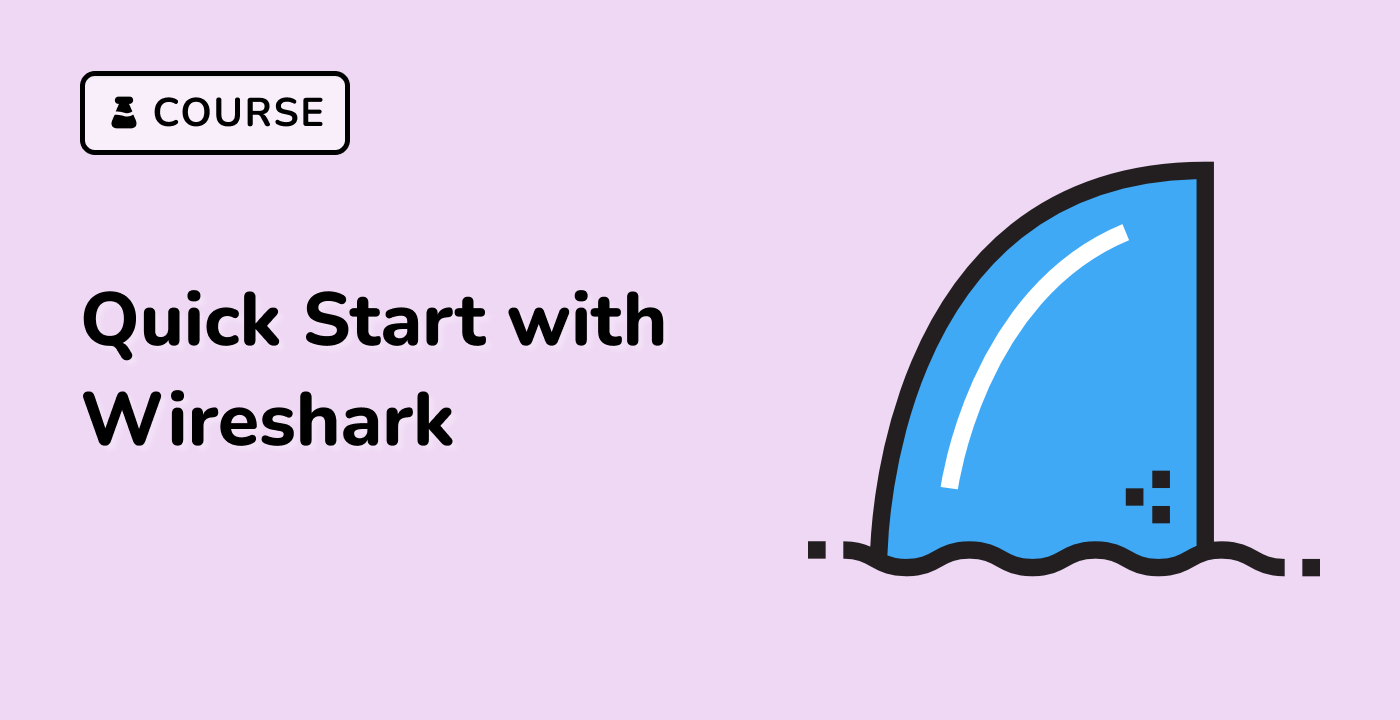Vulnerability scanning tools are software applications designed to identify and assess potential security weaknesses in computer systems, networks, and applications.
graph TD
A[Vulnerability Scanning Tools] --> B[Open Source]
A --> C[Commercial]
B --> D[Nmap]
B --> E[OpenVAS]
B --> F[Nikto]
C --> G[Nessus]
C --> H[Qualys]
C --> I[Acunetix]
| Tool |
Type |
Key Features |
Complexity |
| Nmap |
Open Source |
Network discovery, security auditing |
Medium |
| OpenVAS |
Open Source |
Comprehensive vulnerability scanning |
High |
| Nessus |
Commercial |
Extensive vulnerability database |
Low |
| Nikto |
Open Source |
Web server scanning |
Medium |
Nmap: Network Exploration and Security Auditing
Installation
## Update package list
sudo apt update
## Install Nmap
sudo apt install nmap
Basic Scanning Commands
## Ping scan
nmap -sn 192.168.1.0/24
## Comprehensive network scan
nmap -sV -p- 192.168.1.100
## Vulnerability script scan
nmap -sV --script vuln 192.168.1.100
OpenVAS: Open Vulnerability Assessment System
Installation
## Install OpenVAS
sudo apt install openvas
## Initial setup
sudo gvm-setup
Basic Scanning Process
## Start OpenVAS services
sudo gvm-service start
## Create a new scan
gvm-cli socket --xml "<create_target/>"
gvm-cli socket --xml "<create_task/>"
Nikto: Web Server Scanner
Installation
## Install Nikto
sudo apt install nikto
## Basic web server scan
nikto -h http://example.com
Key Advantages
- Extensive vulnerability database
- Regular updates
- Comprehensive reporting
- Easy-to-use interface
- Assess your specific security needs
- Consider budget constraints
- Evaluate tool complexity
- Check compatibility
- Ensure regular updates
LabEx Cybersecurity Recommendation
At LabEx, we recommend a multi-tool approach to vulnerability scanning, combining open-source and commercial tools for comprehensive security assessment.
Advanced Scanning Techniques
- Authenticated vs. Unauthenticated scans
- Internal vs. External scanning
- Continuous monitoring
- Integrated vulnerability management