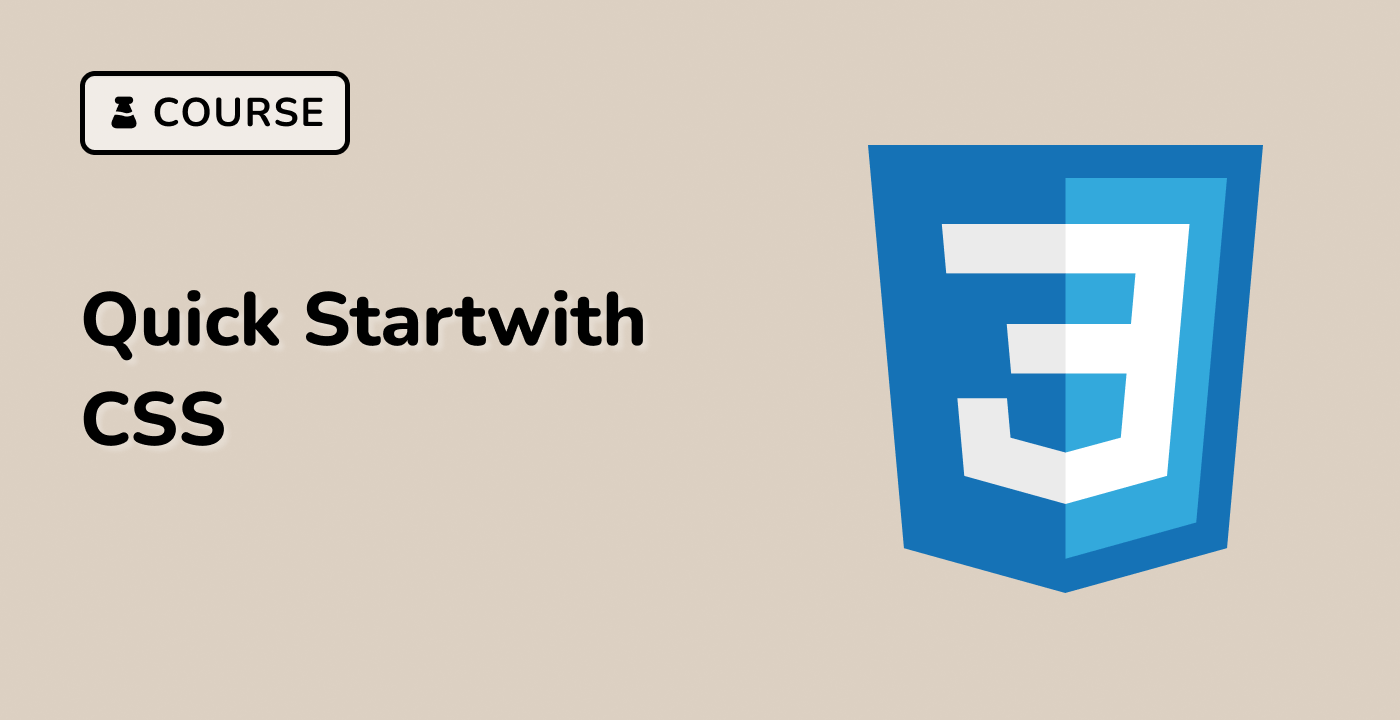Introduction
In this lab, we will learn how to implement fluid typography using CSS. Fluid typography ensures that the text scales according to the viewport width, making it more responsive and accessible for different screen sizes. By using the clamp() function and a formula to calculate responsive values for font-size, we can create a more dynamic and user-friendly design.