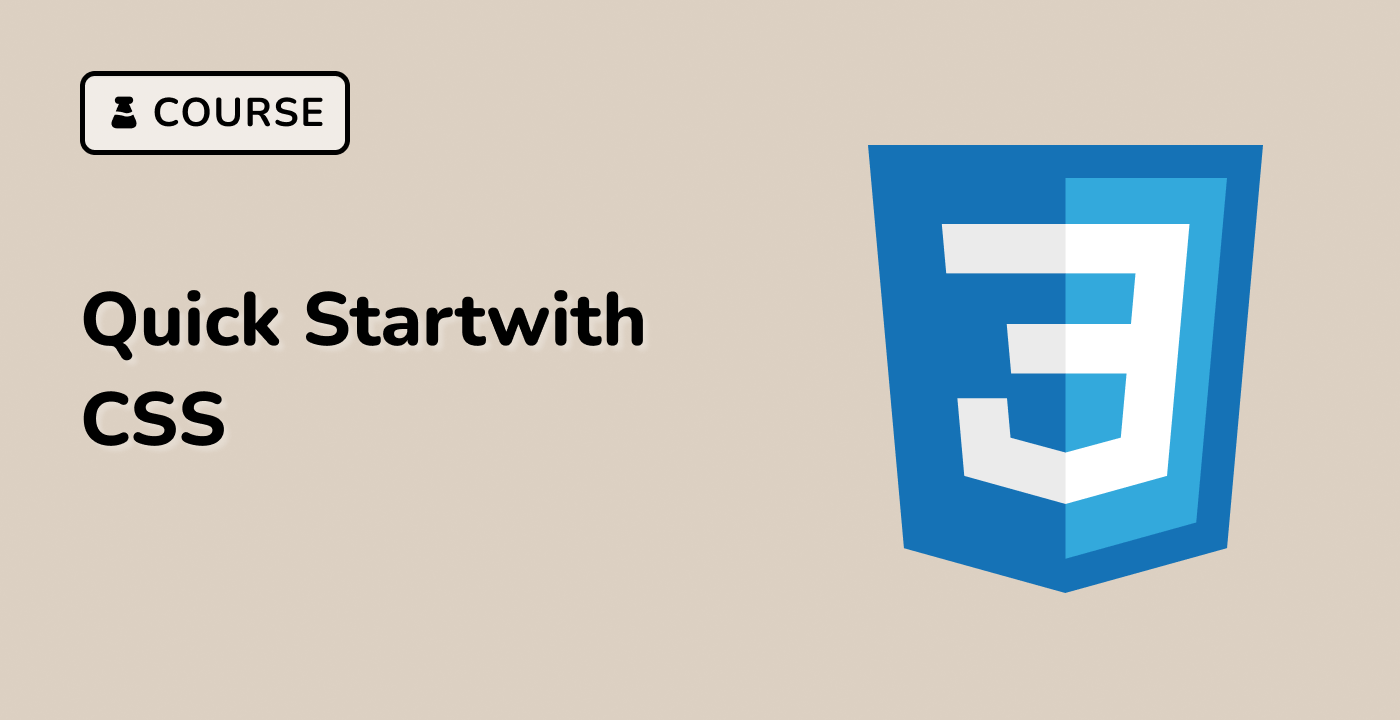Mouse Cursor Gradient Tracking
index.html and style.css have already been provided in the VM.
To create a hover effect where the gradient follows the mouse cursor, follow these steps:
- Declare two CSS variables,
--x and --y, to track the position of the mouse on the button.
- Declare a CSS variable,
--size, to modify the gradient's dimensions.
- Use
background: radial-gradient(circle closest-side, pink, transparent) to create the gradient at the correct position.
- Register a handler for the
'mousemove' event using Document.querySelector() and EventTarget.addEventListener().
- Update the values of the
--x and --y CSS variables using Element.getBoundingClientRect() and CSSStyleDeclaration.setProperty().
Here is the HTML code for the button:
<button class="mouse-cursor-gradient-tracking">
<span>Hover me</span>
</button>
And here is the CSS code:
.mouse-cursor-gradient-tracking {
position: relative;
background: #7983ff;
padding: 0.5rem 1rem;
font-size: 1.2rem;
border: none;
color: white;
cursor: pointer;
outline: none;
overflow: hidden;
}
.mouse-cursor-gradient-tracking span {
position: relative;
}
.mouse-cursor-gradient-tracking::before {
--size: 0;
content: "";
position: absolute;
left: var(--x);
top: var(--y);
width: var(--size);
height: var(--size);
background: radial-gradient(circle closest-side, pink, transparent);
transform: translate(-50%, -50%);
transition:
width 0.2s ease,
height 0.2s ease;
}
.mouse-cursor-gradient-tracking:hover::before {
--size: 200px;
}
Finally, here is the JavaScript code:
let btn = document.querySelector(".mouse-cursor-gradient-tracking");
btn.addEventListener("mousemove", (e) => {
let rect = e.target.getBoundingClientRect();
let x = e.clientX - rect.left;
let y = e.clientY - rect.top;
btn.style.setProperty("--x", x + "px");
btn.style.setProperty("--y", y + "px");
});
Please click on 'Go Live' in the bottom right corner to run the web service on port 8080. Then, you can refresh the Web 8080 Tab to preview the web page.