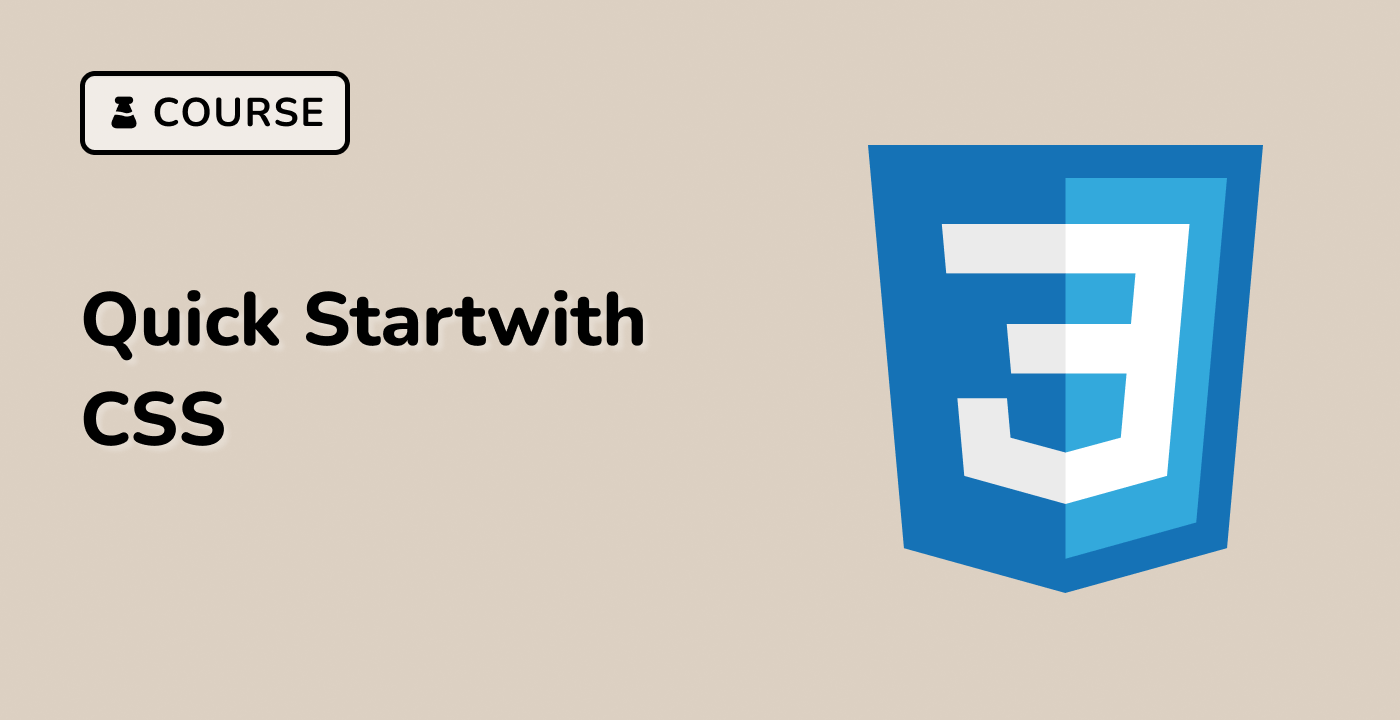Fit Image in Container
index.html and style.css have already been provided in the VM.
To fit an image inside its container while preserving its aspect ratio, you can use object-fit: contain. To fill the container with the image while preserving its aspect ratio, use object-fit: cover. If you want to position the image at the center of the container, you can use object-position: center.
Here's an example of how you can use these properties:
<img class="image image-contain" src="https://picsum.photos/600/200" />
<img class="image image-cover" src="https://picsum.photos/600/200" />
And the corresponding CSS:
.image {
background: #34495e;
border: 1px solid #34495e;
width: 200px;
height: 200px;
}
.image-contain {
object-fit: contain;
object-position: center;
}
.image-cover {
object-fit: cover;
object-position: right top;
}
Please click on 'Go Live' in the bottom right corner to run the web service on port 8080. Then, you can refresh the Web 8080 Tab to preview the web page.