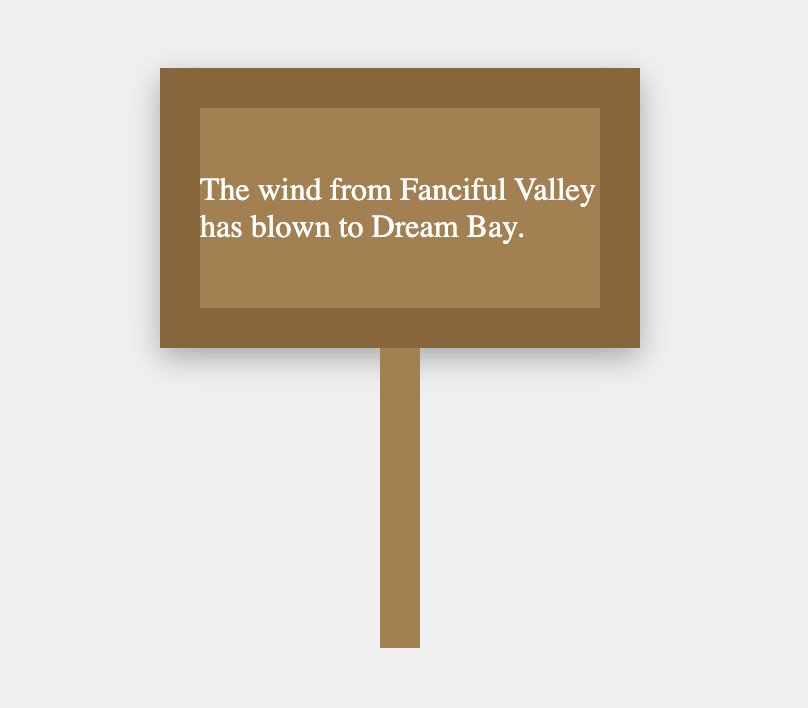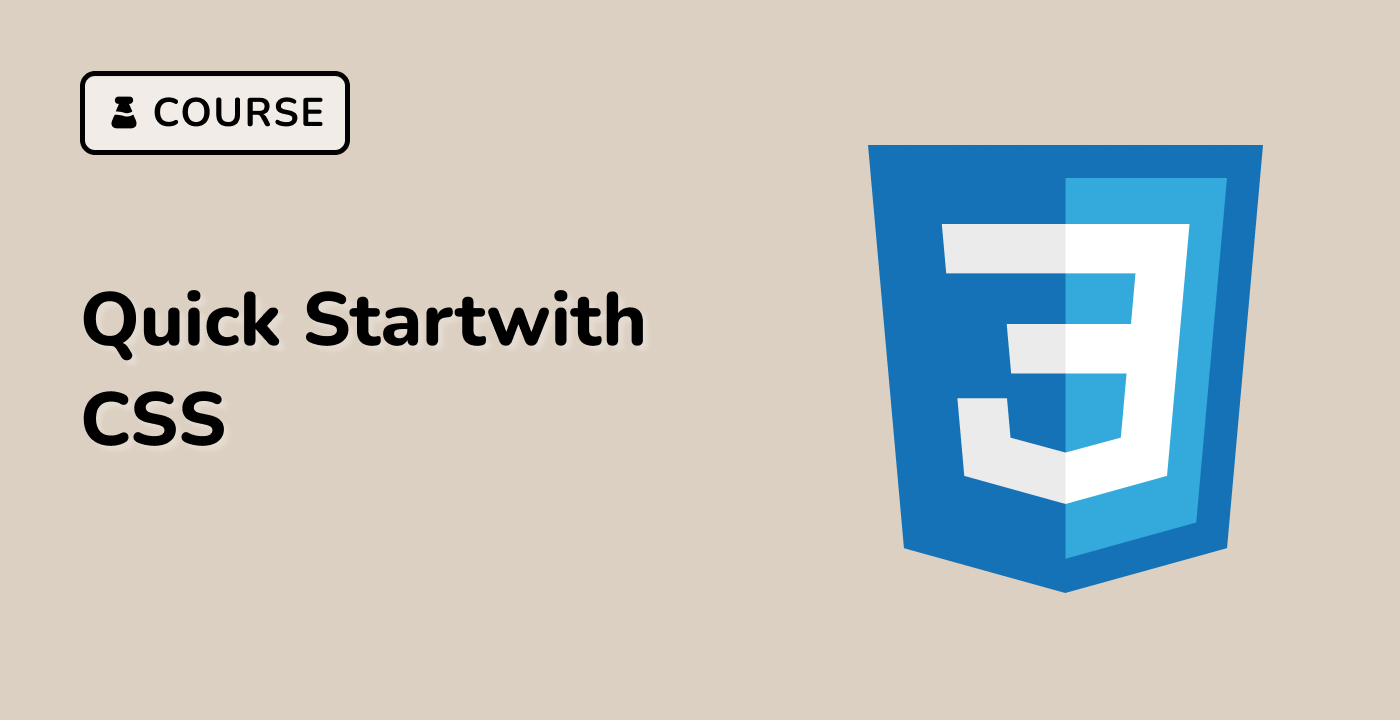Introduction
In this project, you will learn how to create a creative billboard design that combines the history of "Fanciful Valley" and the prosperity of "Dream Bay". You will learn how to style the billboard with a wooden-textured background and a tilted top sign, creating a captivating artistic experience for passersby.
👀 Preview
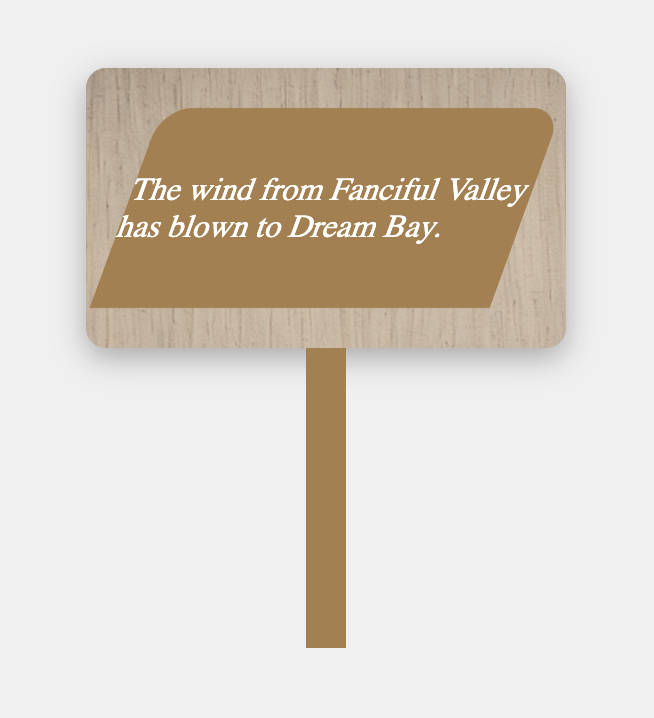
🎯 Tasks
In this project, you will learn:
- How to set the border radius and background image of the billboard element
- How to round the top corners and tilt the top sign element
🏆 Achievements
After completing this project, you will be able to:
- Use CSS properties like
border-radiusandtransformto create unique design elements - Incorporate background images to enhance the overall aesthetic of a web design
- Combine design elements to create a cohesive and visually appealing layout