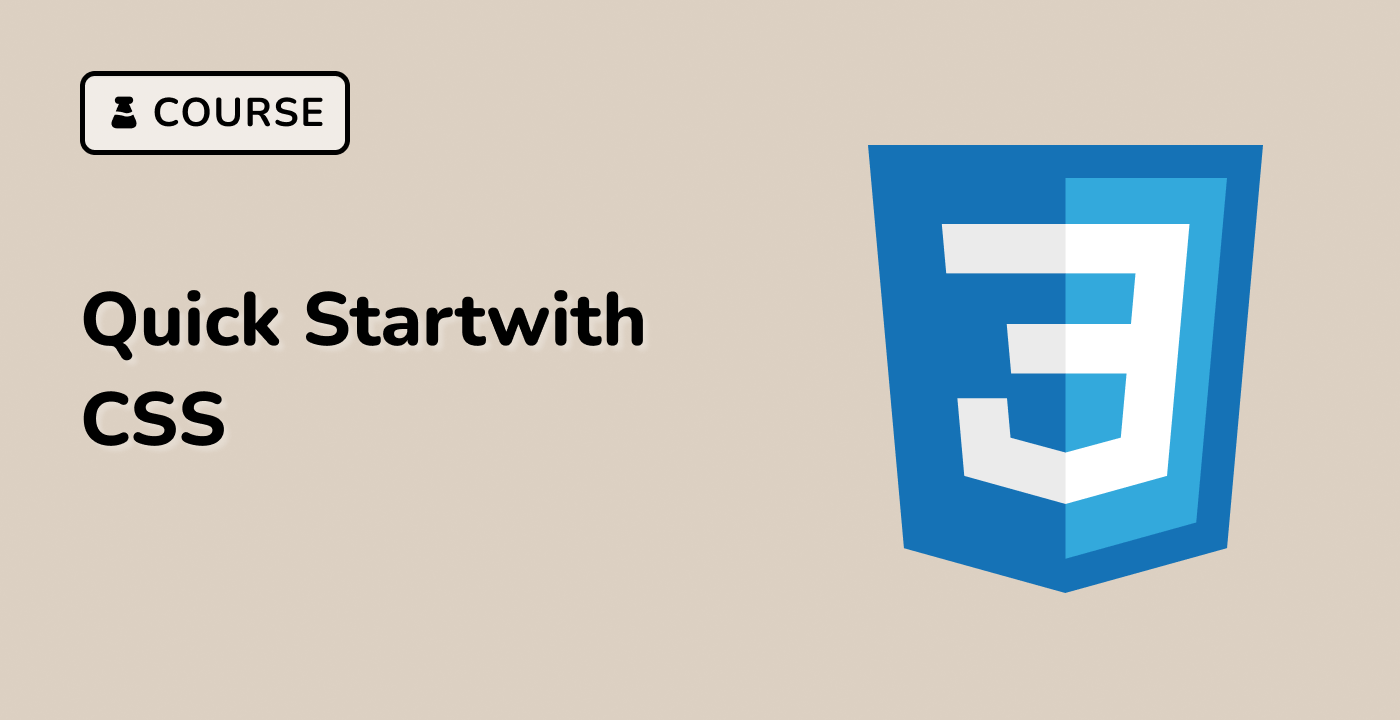Introduction
In this lab, we will be learning how to create an "etched" or engraved text effect using CSS. This effect can add a unique and stylish touch to your web designs, and it's surprisingly easy to achieve. By adjusting the shadow, background, and text color, we can create the illusion of text being carved into the background. Join us as we explore this fun and creative technique!