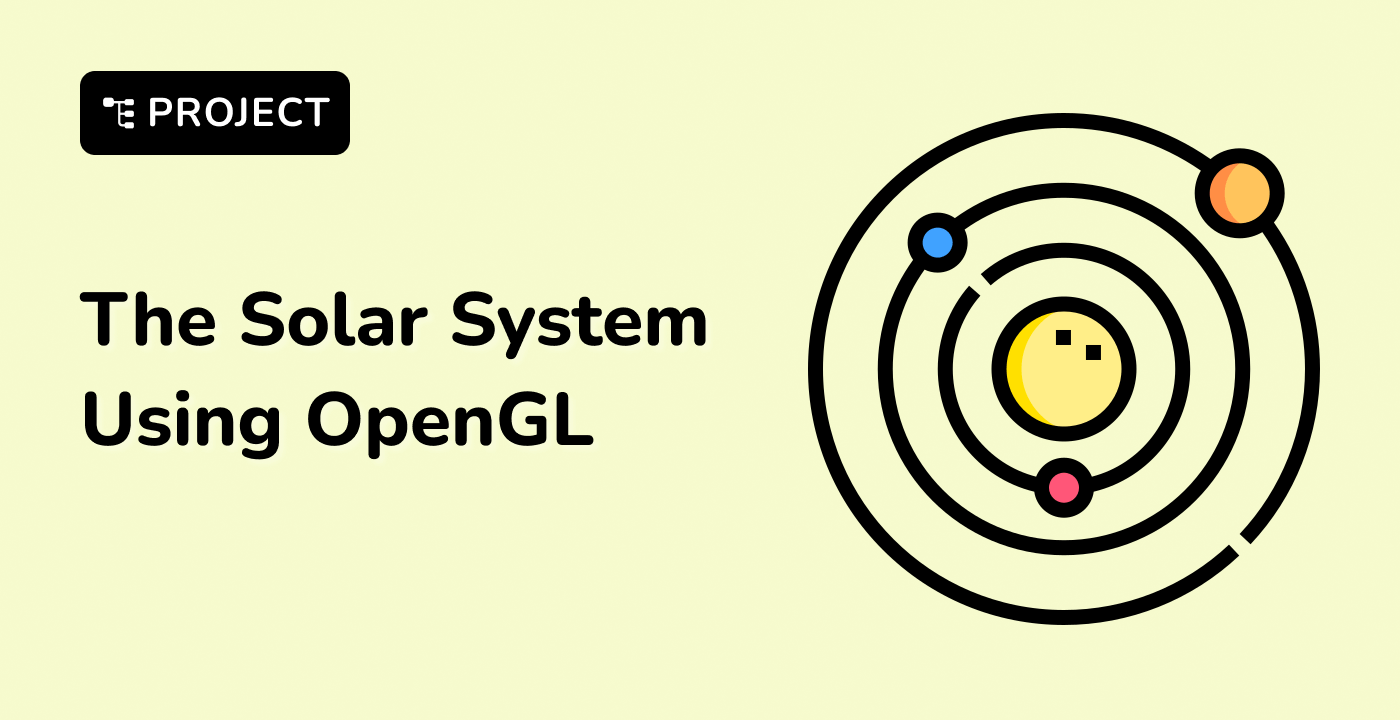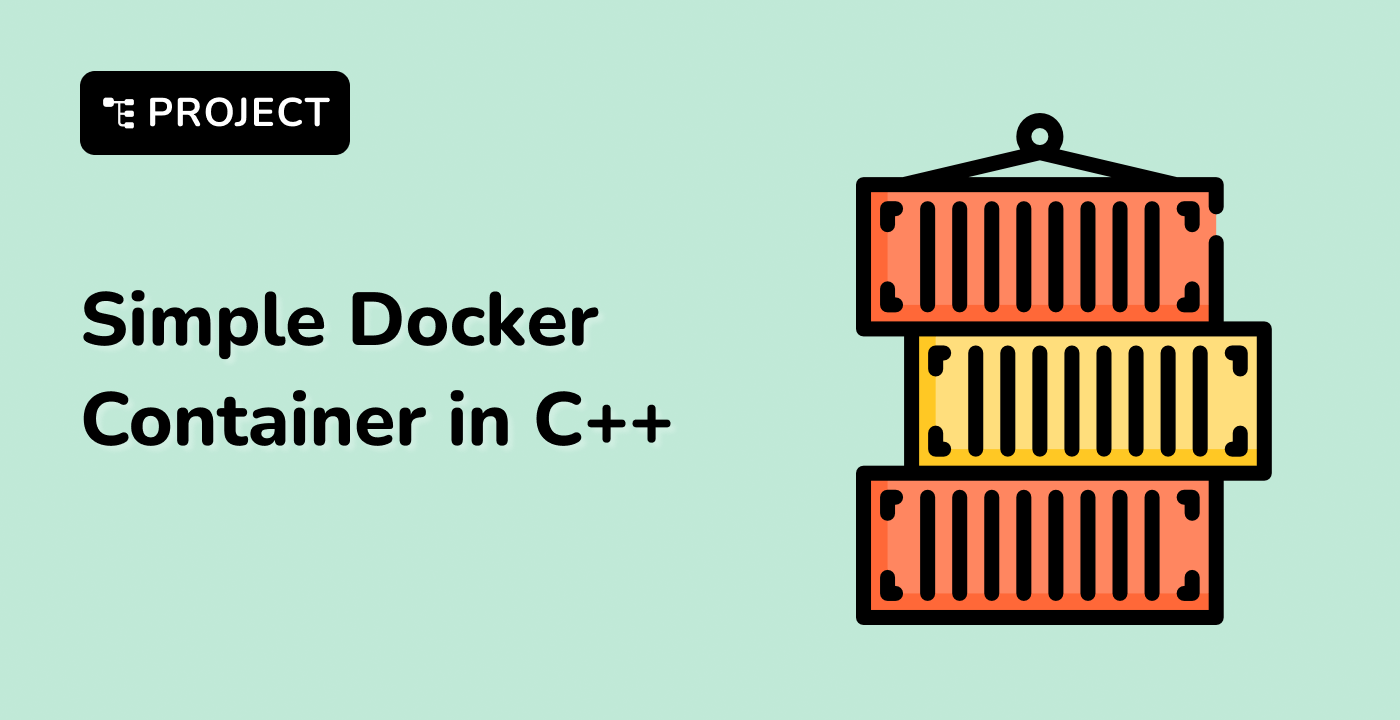Library Error Basics
Understanding Library Errors in C++
Library errors are common challenges developers face when building and compiling C++ projects. These errors occur when the compiler or linker cannot find or properly link required libraries.
Types of Library Errors
1. Linking Errors
Linking errors happen when the compiler cannot find the necessary library files during the compilation process.
graph TD
A[Source Code] --> B[Compiler]
B --> C{Linking Stage}
C -->|Library Not Found| D[Linking Error]
C -->|Library Found| E[Successful Compilation]
These errors occur when header files are missing or cannot be located.
| Error Type |
Description |
Common Cause |
| Missing Header |
Cannot find library header |
Incorrect include path |
| Incompatible Header |
Version mismatch |
Different library versions |
Common Library Error Scenarios
Example: Undefined Reference Error
## Compilation command
g++ main.cpp -lsomelib
## Potential error output
/usr/bin/ld: cannot find -lsomelib
Typical Causes of Library Errors
- Incorrect library installation
- Missing library dependencies
- Incorrect library path configuration
- Version incompatibility
Identifying Library Errors
Compiler Error Messages
Compiler error messages provide crucial information about library-related issues:
- Undefined reference
- Cannot find library
- Incompatible library version
Best Practices for Library Management
1. Library Path Configuration
Ensure libraries are correctly installed and accessible:
## Add library path
export LD_LIBRARY_PATH=/path/to/library:$LD_LIBRARY_PATH
2. Dependency Tracking
Use package managers like apt for systematic library management on Ubuntu systems.
LabEx Tip
When working on complex C++ projects, LabEx provides comprehensive development environments that help manage library dependencies efficiently.