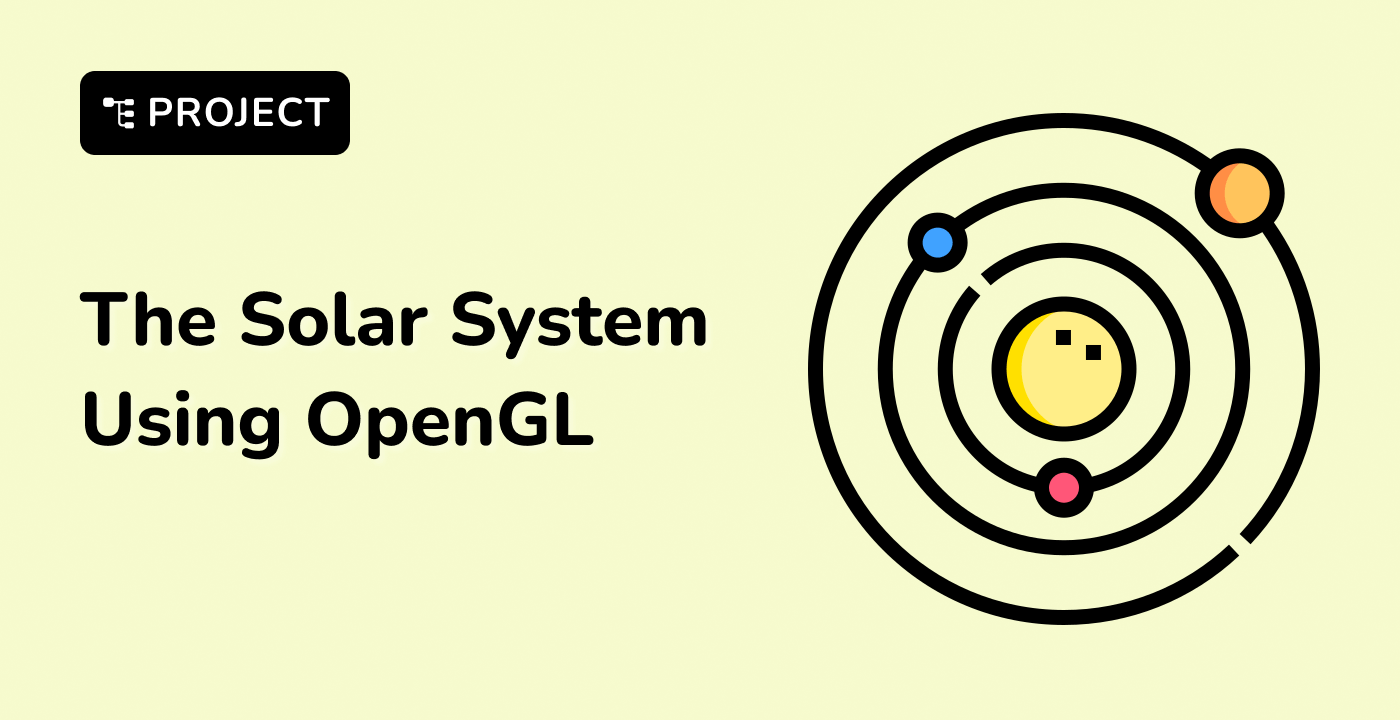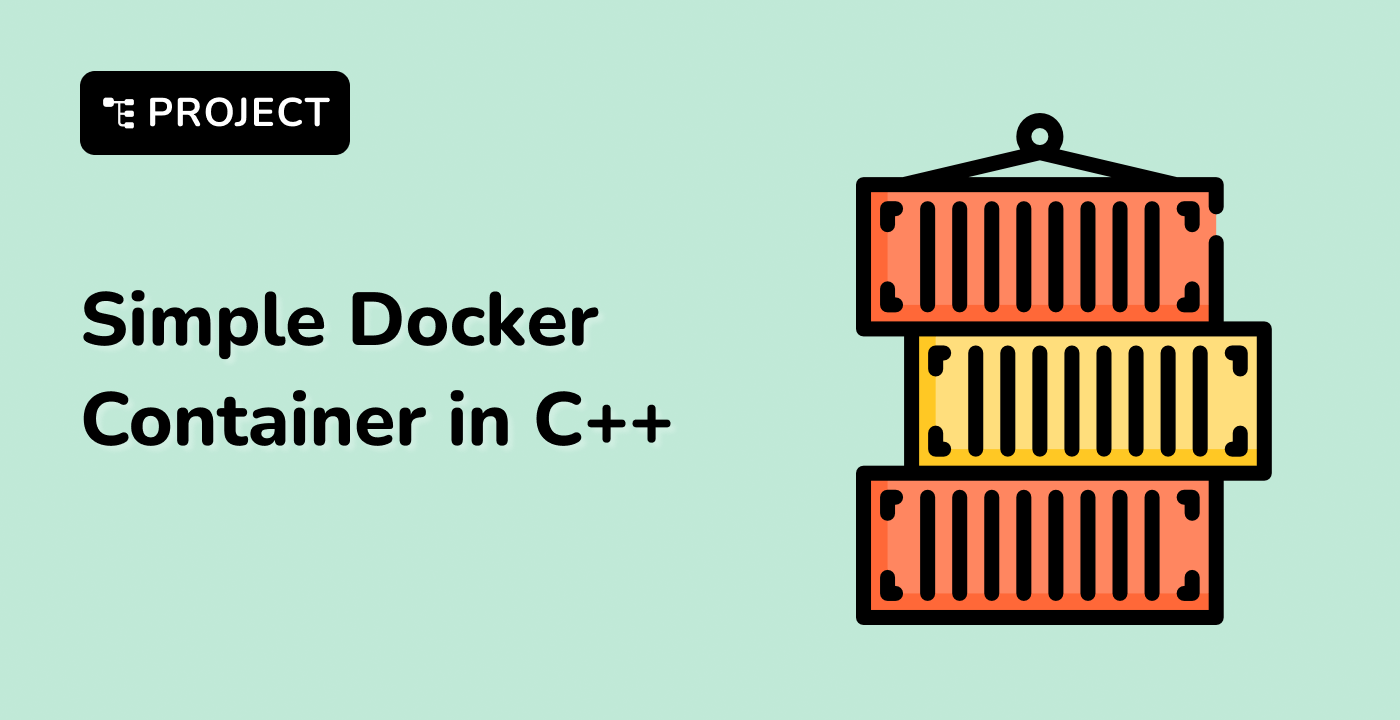Introduction
This comprehensive tutorial explores the critical techniques for including and managing external library flags in C++ programming. Developers will learn how to effectively configure compiler settings, link external libraries, and optimize their build processes, ensuring seamless integration of third-party libraries into their C++ projects.