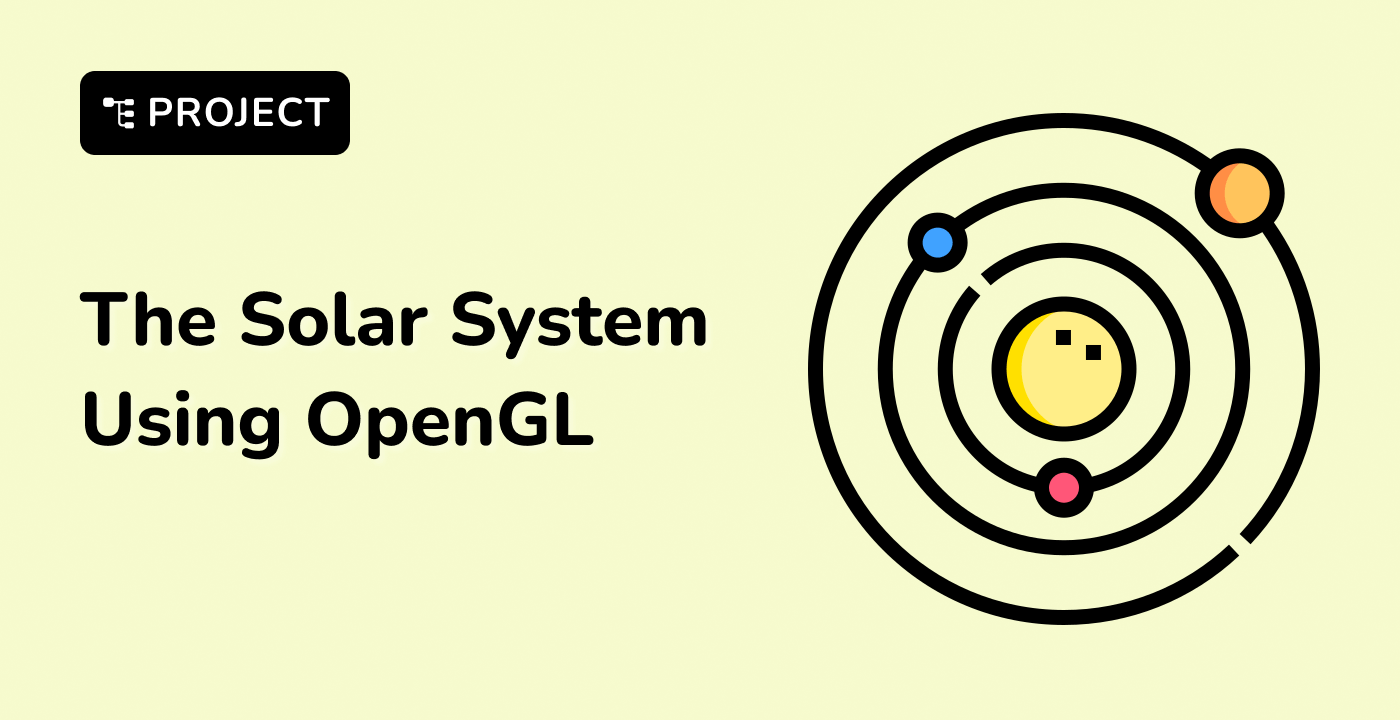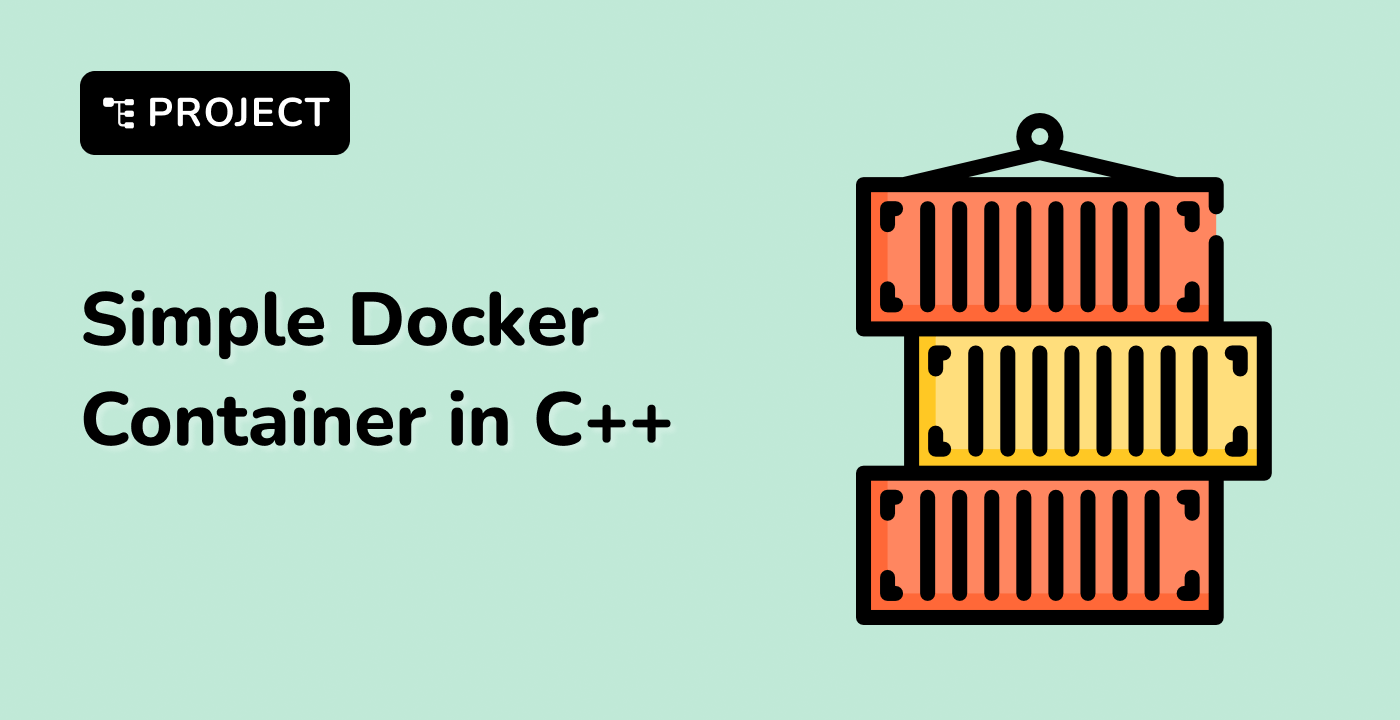Practical Usage Tips
Safe Array Initialization
Always initialize char arrays to prevent undefined behavior:
char buffer[50] = {0}; // Zero-initialize entire array
char username[20] = "LabEx User"; // Initialize with default value
Preventing Buffer Overflow
Manual Length Checking
void safeStringCopy(char* dest, const char* src, size_t destSize) {
strncpy(dest, src, destSize - 1);
dest[destSize - 1] = '\0'; // Ensure null-termination
}
Memory Management Strategies
graph TD
A[Char Array Management] --> B[Stack Allocation]
A --> C[Heap Allocation]
A --> D[Static Allocation]
Common Pitfalls to Avoid
| Pitfall |
Solution |
| Buffer Overflow |
Use strncpy() or std::copy |
| Uninitialized Arrays |
Always initialize |
| Missing Null Terminator |
Explicitly add '\0' |
Advanced Manipulation Techniques
Character-Level Operations
char text[100] = "Hello LabEx";
// Modify specific characters
text[0] = 'h'; // Lowercase first letter
- Use stack-allocated arrays for small, fixed-size buffers
- Prefer std::string for dynamic string handling
- Minimize unnecessary copying
char input[256];
fgets(input, sizeof(input), stdin); // Safe input method
input[strcspn(input, "\n")] = 0; // Remove newline
Memory-Efficient Patterns
// Compile-time array size calculation
template <size_t N>
void processArray(char (&arr)[N]) {
std::cout << "Array size: " << N << std::endl;
}
Error Handling and Validation
bool isValidInput(const char* input, size_t maxLength) {
return input != nullptr &&
strlen(input) < maxLength &&
strlen(input) > 0;
}
Recommendations for Modern C++
- Prefer std::string for most string operations
- Use std::array for fixed-size arrays
- Leverage smart pointers for dynamic allocations
- Implement RAII principles
By following these practical tips, developers can write more robust and efficient code when working with char arrays in C++.