Introduction
In this lab, you will learn the variables and types in C++. You will learn how to define variables, and how to use different types of variables.
In this lab, you will learn the variables and types in C++. You will learn how to define variables, and how to use different types of variables.
Computer programs manipulate (or process) data. A variable is used to store a piece of data for processing. It is called variable because you can change the value stored.
A variable is a named storage location, that stores a value of a particular data type. In other words, a variable has a name, a type and stores a value.
radius, area, age, height. The name is needed to uniquely identify each variable, so as to assign a value to the variable and retrieve the value stored.The following diagram illustrates two types of variables: int and double. An int variable stores an integer (whole number). A double variable stores a real number.
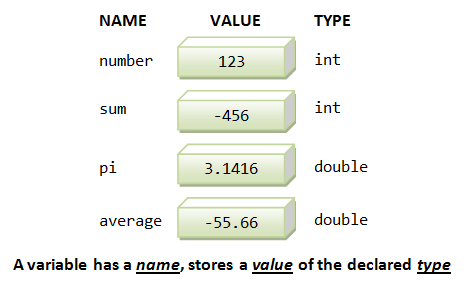
An identifier is needed to name a variable (or any other entity such as a function or a class). C++ imposes the following rules on identifiers:
(a-z, A-Z), digits (0-9), and underscore "_".+, -, *, /, '@' , etc.) are not allowed.int, double, if, else, for).rose is NOT a Rose, and is NOT a ROSE.Variable Naming Convention
A variable name is a noun, or a noun phrase made up of several words. The first word is in lowercase, while the remaining words are initial-capitalized, with no spaces between words. For example, thefontSize, roomNumber, xMax and thisIsAVeryLongVariableName, whick is known as camel-case.
Recommendations
numberOfStudents or numStudents.a, b, c, d, i, j, k, i1, j99. Avoid single-alphabet names, unless they are common names like x, y, z for coordinates, i for index.row to refer to a single row number and the rows to refer to many rows.You need to first declare its name and type before using it, in one of the following syntaxes:
| Syntax | Example |
|---|---|
| Declare a variable of a specified type | int option; |
| Declare multiple variables of the same type, separated by commas | double sum, difference, product, quotient; |
| Declare a variable and assign an initial value of this type | int magicNumber = 88; |
| Declare multiple variables with initial values of this type | double sum = 0.0, product = 1.0; |
For example
int mark1; // Declare an int variable called mark1
mark1 = 76; // Use mark1
int mark2; // Declare int variable mark2
mark2 = mark1 + 10; // Use mark2 and mark1
double average; // Declare double variable average
average = (mark1 + mark2) / 2.0; // Use average, mark1 and mark2
int mark1; // Error: Declare twice
mark2 = "Hello"; // Error: Assign value of a different type
int number; // Declared but not initialized
cout << number << endl; // Used before initialized, no warning/error, but unexpected result.Note that:
Constants are non-modifiable variables, declared with keyword const. Their values cannot be changed during program execution. Also, const must be initialized during declaration. For examples:
const double PI = 3.1415926; // Need to initializeConstant Naming Convention: Use uppercase words, joined with underscore. For example, MIN_VALUE.
An expression is a combination of operators (such as '+', '-', '*', '/') and operands (variables or literal values), that can be evaluated to yield a single value of a certain type. For example,
1 + 2 * 3 // give int 7
int sum, number;
sum + number // evaluated to an int value
double principal, interestRate;
principal * (1 + interestRate) // evaluated to a double valueAn assignment statement:
The RHS shall be a value; and the LHS shall be a variable (or memory address).
The syntax for assignment statement is:
| Syntax | Example |
|---|---|
| Assign the literal value (of the RHS) to the variable (of the LHS) | number = 88; |
| Evaluate the expression (RHS) and assign the result to the variable (LHS) | sum = sum + number; |
The assignment statement should be interpreted this way: The expression on the right-hand-side (RHS) is first evaluated to produce a resultant value (called rvalue or right-value). The rvalue is then assigned to the variable on the left-hand-side (LHS) (or lvalue, which is a location that can hold a rvalue).
The table below shows the typical size, minimum, maximum for the primitive types. Again, take note that the sizes are implementation dependent.
| Category | Type | Description | Bytes(Typical) | Minimum(Typical) | Maximum(Typical) |
|---|---|---|---|---|---|
| Integers | int(or signed int) | Signed integer (of at least 16 bits) | 4 (2) | -2147483648 | 2147483647 |
| Integers | unsigned int | Unsigned integer (of at least 16 bits) | 4 (2) | 0 | 4294967295 |
| Integers | char | Character (can be either signed or unsigned depends on implementation) | 1 | ||
| Integers | signed char | Character or signed tiny integer (guarantee to be signed) | 1 | -128 | 127 |
| Integers | unsigned char | Character or unsigned tiny integer (guarantee to be unsigned) | 1 | 0 | 255 |
| Integers | signed short | Short signed integer (of at least 16 bits) | 2 | -32768 | 32767 |
| Integers | unsigned short | Unsigned short integer (of at least 16 bits) | 2 | 0 | 65535 |
| Integers | long | Long signed integer (of at least 32 bits) | 4 (8) | -2147483648 | 2147483647 |
| Integers | unsigned long | Unsigned long integer (of at least 32 bits) | 4 (8) | 0 | same as above |
| Integers | long long | Very long signed integer (of at least 64 bits) | 8 | -2e^63 | 2e^63-1 |
| Integers | unsigned long long | Unsigned very long integer (of at least 64 bits) | 8 | 0 | 2e^64-1 |
| Real Numbers | float | Floating-point number, ≈7 digits | 4 | 3.4e^38 | 3.4e^(-38) |
| Real Numbers | double | Double precision floating-point number, ≈15 digits | 8 | 1.7e^308 | 1.7e^(-308) |
| Real Numbers | long double | Long double precision floating-point number, ≈19 digits | 12 (8) | ||
| BooleanNumbers | bool | Boolean value of either true or false |
1 | false (0) | true (1 or non-zero) |
| Wide Characters | wchar_tchar16_t ,char32_t | Wide (double-byte) character | 2 (4) |
The sizeof Operator
C/C++ provides an unary sizeof operator to get the size of the operand (in bytes). The following program uses sizeof operator to print the size of the fundamental types (save the following code in test.cpp in /home/labex/Code).
/*
* Print Size of Fundamental Types.
*/
#include <iostream>
using namespace std;
int main() {
cout << "sizeof(char) is " << sizeof(char) << " bytes " << endl;
cout << "sizeof(short) is " << sizeof(short) << " bytes " << endl;
cout << "sizeof(int) is " << sizeof(int) << " bytes " << endl;
cout << "sizeof(long) is " << sizeof(long) << " bytes " << endl;
cout << "sizeof(long long) is " << sizeof(long long) << " bytes " << endl;
cout << "sizeof(float) is " << sizeof(float) << " bytes " << endl;
cout << "sizeof(double) is " << sizeof(double) << " bytes " << endl;
cout << "sizeof(long double) is " << sizeof(long double) << " bytes " << endl;
cout << "sizeof(bool) is " << sizeof(bool) << " bytes " << endl;
return 0;
}Output:
sizeof(char) is 1 bytes
sizeof(short) is 2 bytes
sizeof(int) is 4 bytes
sizeof(long) is 4 bytes
sizeof(long long) is 8 bytes
sizeof(float) is 4 bytes
sizeof(double) is 8 bytes
sizeof(long double) is 12 bytes
sizeof(bool) is 1 bytes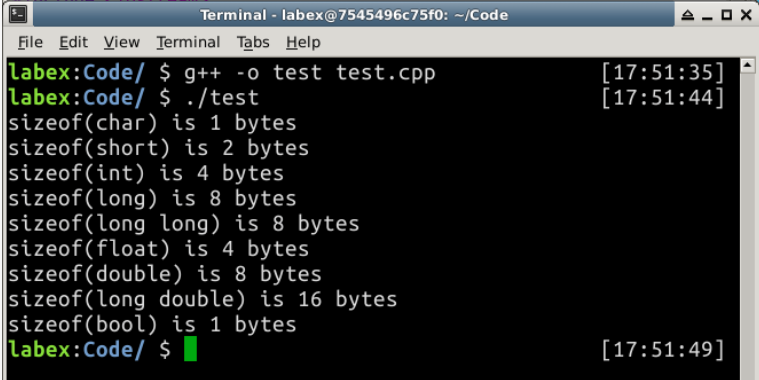
The typedef Statement
Typing unsigned int many time can get annoying. The typedef statement can be used to create a new name for an existing type. For example, you can create a new type called "uint" for "unsigned int" as follow. You should place the typedef immediately after #include. Use typedef with care because it makes the program hard to read and understand.
typedef unsigned int uint;Many C/C++ compilers define a type called size_t, which is a typedef of unsigned int.
typedef unsigned int size_t;integer literals
A whole number, such as 123 and -456, is treated as an int, by default. For example,
int number = -123;
int sum = 4567;Besides the default base 10 integers, you can use a prefix '0x' for a value in hexadecimal, and prefix '0b' for binary value (in some compilers), e.g.,
int number1 = 1234; // Decimal
int number2 = 01234; // Octal 1234, Decimal 2322
int number3 = 0x1abc; // hexadecimal 1ABC, decimal 15274
int number4 = 0b10001001; // binary (may not work in some compilers)A long literal is identified by a suffix 'L' or 'l' (avoid lowercase, which can be confused with the number one). A long long int is identified by a suffix 'LL'. You can also use suffix 'U' for unsigned int, 'UL' for unsigned long, and 'ULL' for unsigned long long int. For example,
long number = 12345678L; // Suffix 'L' for long
long sum = 123; // int 123 auto-casts to long 123L
long long bigNumber = 987654321LL; // Need suffix 'LL' for long long intNo suffix is needed for short literals. But you can only use integer values in the permitted range. For example,
short midSizeNumber = -12345;floating-point literals
A number with a decimal point, such as 55.66 and -33.44, is treated as a double, by default. You can also express them in scientific notation, e.g., 1.2e3, -5.5E-6, where e or E denotes the exponent in power of 10. You could precede the fractional part or exponent with a plus (+) or minus (-) sign. Exponent shall be an integer.
You MUST use a suffix of 'f' or 'F' for float literals, e.g., -1.2345F. For example,
float average = 55.66; // Error! RHS is a double. Need suffix 'f' for float.
float average = 55.66f;Use suffix 'L' (or 'l') for long double.
bool literals
There are only two bool literals, i.e., true and false. For example,
bool done = true;
bool gameOver = false;
int i;
if (i == 9) { // returns either true or false
......
}character literals
A printable char literal is written by enclosing the character with a pair of single quotes, e.g., 'z', '$', and '9'. In C++, characters are represented using 8-bit ASCII code, and can be treated as a 8-bit signed integers in arithmetic operations. In other words, char and 8-bit signed integer are interchangeable. You can also assign an integer in the range of [-128, 127] to a char variable; and [0, 255] to an unsigned char. For example,
char letter = 'a'; // Same as 97
char anotherLetter = 98; // Same as the letter 'b'
cout << letter << endl; // 'a' printed
cout << anotherLetter << endl; // 'b' printed instead of the number
anotherLetter += 2; // 100 or 'd'
cout << anotherLetter << endl; // 'd' printed
cout << (int)anotherLetter << endl; // 100 printedstring literals
A String literal is composed of zero of more characters surrounded by a pair of double quotes, e.g., "Hello, world!", "The sum is ", "". For example,
String directionMsg = "Turn Right";
String greetingMsg = "Hello";
String statusMsg = ""; // empty stringExample (Literals)
/* Testing Primitive Types */
#include <iostream>
using namespace std;
int main() {
char gender = 'm'; // char is single-quoted
bool isMarried = true; // true(non-zero) or false(0)
unsigned short numChildren = 8; // [0, 255]
short yearOfBirth = 1945; // [-32767, 32768]
unsigned int salary = 88000; // [0, 4294967295]
double weight = 88.88; // With fractional part
float gpa = 3.88f; // Need suffix 'f' for float
// "cout <<" can be used to print value of any type
cout << "Gender is " << gender << endl;
cout << "Is married is " << isMarried << endl;
cout << "Number of children is " << numChildren << endl;
cout << "Year of birth is " << yearOfBirth << endl;
cout << "Salary is " << salary << endl;
cout << "Weight is " << weight << endl;
cout << "GPA is " << gpa << endl;
return 0;
}Output:
Gender is m
Is married is 1 // true
Number of children is 8
Year of birth is 1945
Salary is 88000
Weight is 88.88
GPA is 3.88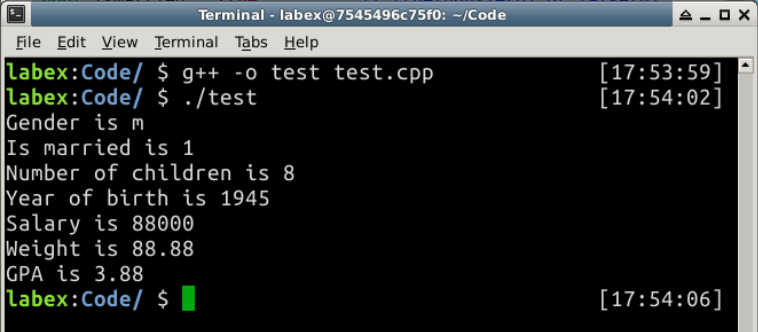
In this part, we introduced several fundamental types. You should know how to represent a variable and how to operate on it. Keep in mind what is the size of each type in the memory and the range for each type.