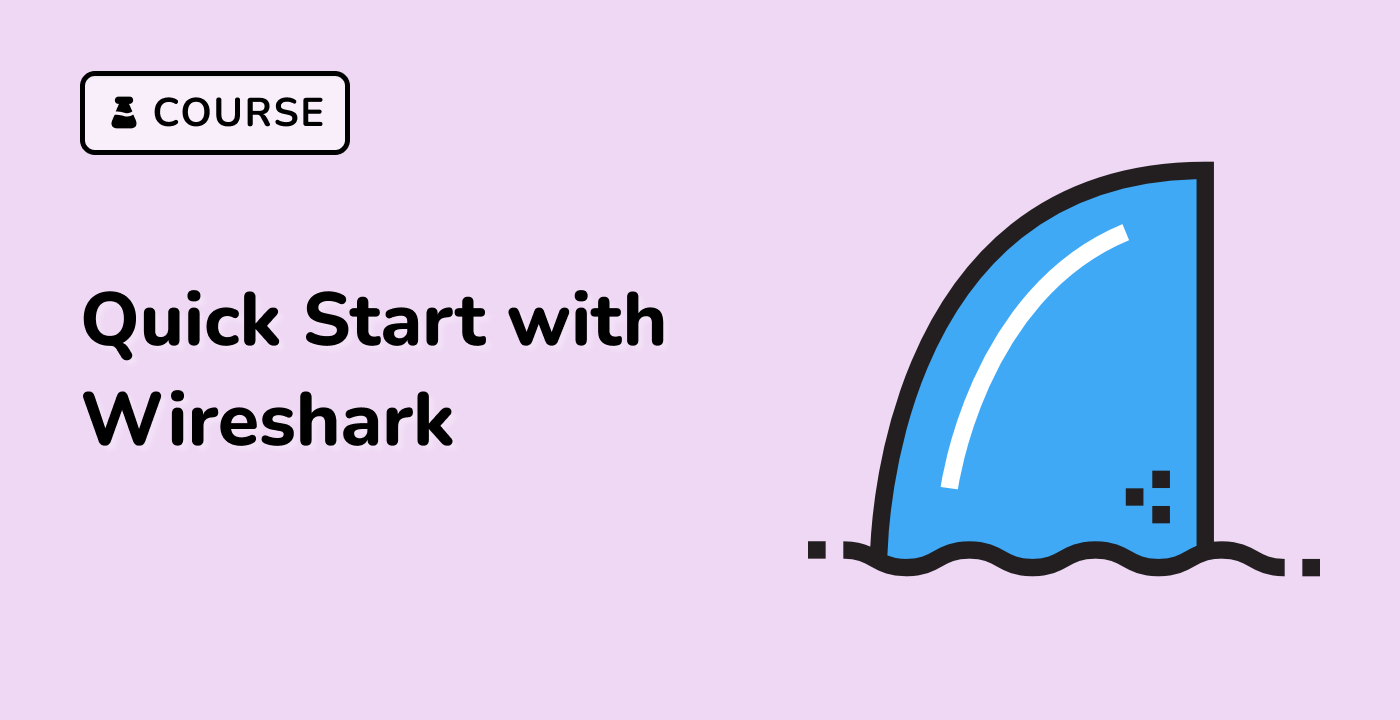Introduction
In this challenge, you will take on the role of a junior network analyst at NetSec Solutions tasked with monitoring IPv6 communication on a corporate network. Your objective is to use Wireshark to capture, filter, and document ICMPv6 ping packets as part of a routine security audit.
The challenge will test your ability to work with Wireshark's filtering capabilities specifically for IPv6 traffic, allowing you to identify and analyze ICMPv6 echo request and reply messages. By completing this task, you'll demonstrate essential network analysis skills required for verifying proper network operations in an IPv6 environment.