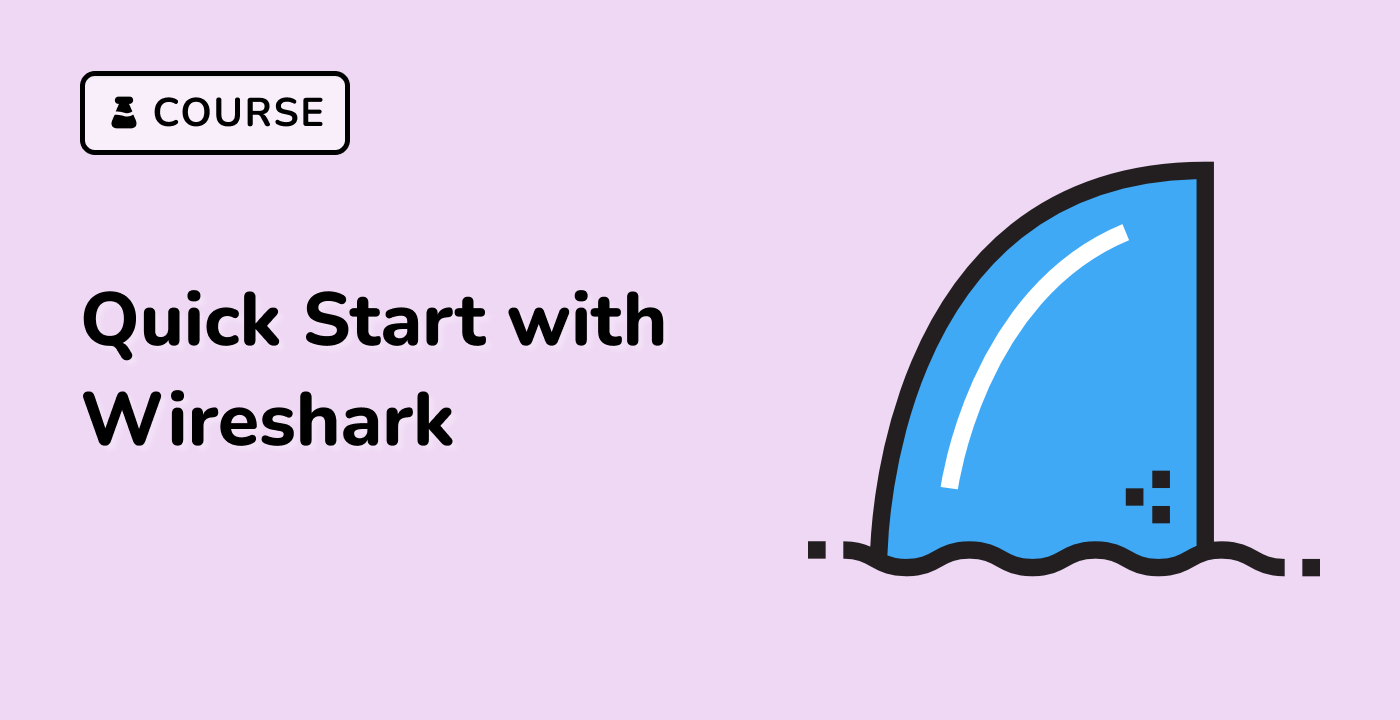Introduction
In this challenge, you will assume the role of a network security analyst at CyberDefend Inc. tasked with monitoring DNS traffic on your company's network due to suspicious activities suggesting potential DNS tunneling attacks. Your objective is to isolate and capture only DNS communications for further security analysis.
Using Wireshark, you'll need to apply the appropriate capture filter "udp port 53" to specifically target DNS traffic, capture at least 10 packets, and save them as a pcapng file in the designated directory. This practical exercise will help you develop essential skills in network traffic filtering and protocol analysis, which are crucial for identifying and investigating potential security threats in network communications.