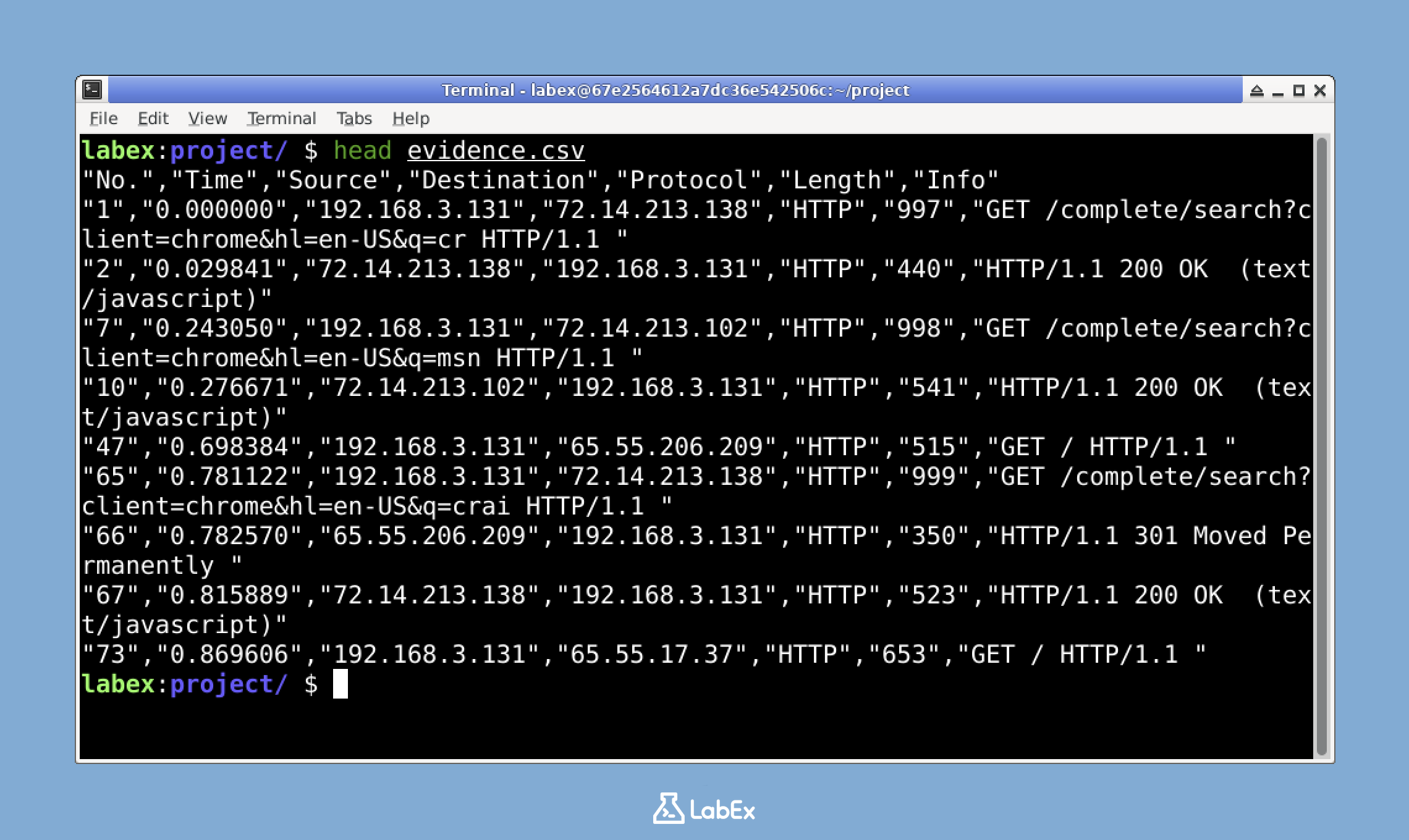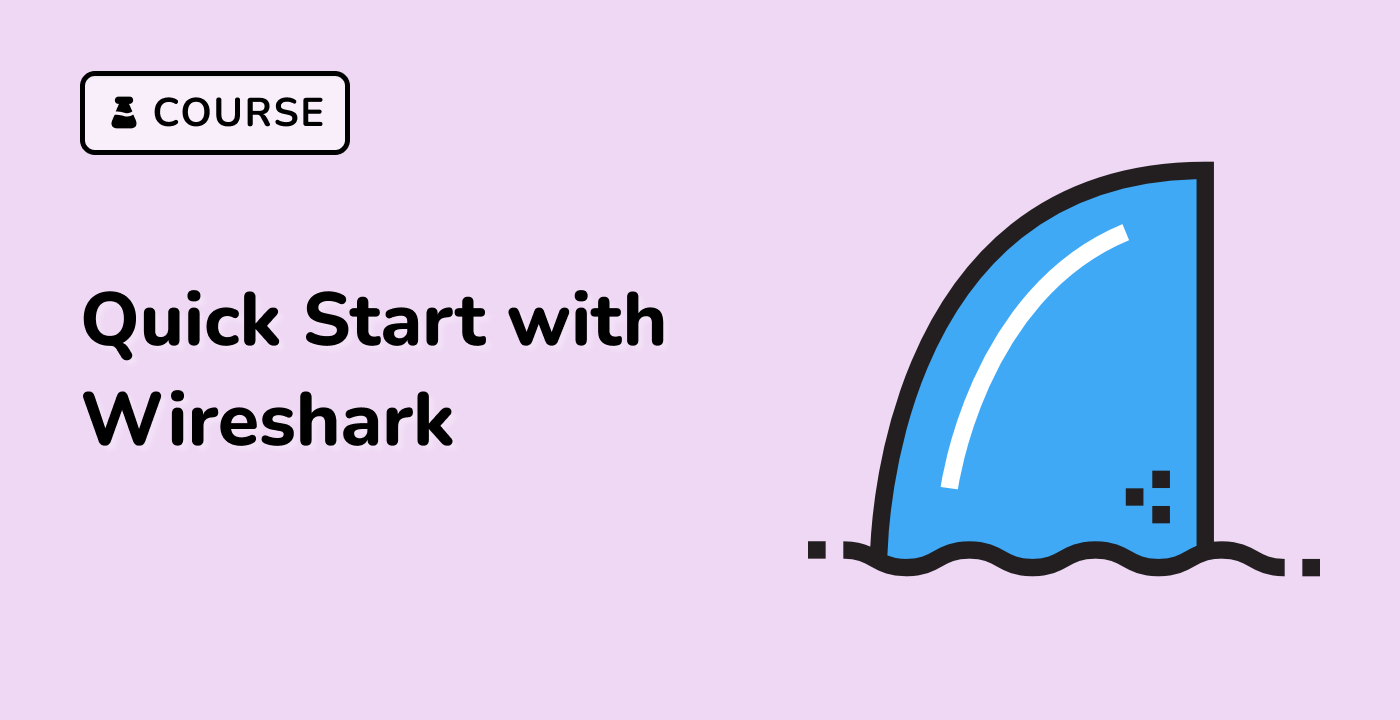Introduction
In this challenge, you will assume the role of a security analyst at TechDefend who has detected suspicious HTTP traffic. Your task is to use Wireshark to isolate this traffic from a pre-captured network file and export it as a CSV file for the forensics team's analysis.
The exercise will test your ability to open packet captures, apply protocol filters in Wireshark, and export filtered data in the required format. You'll need to ensure the exported evidence is properly saved to the designated location with all the necessary HTTP protocol information intact.