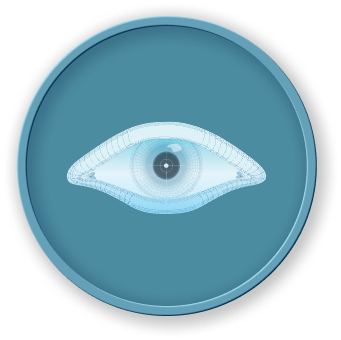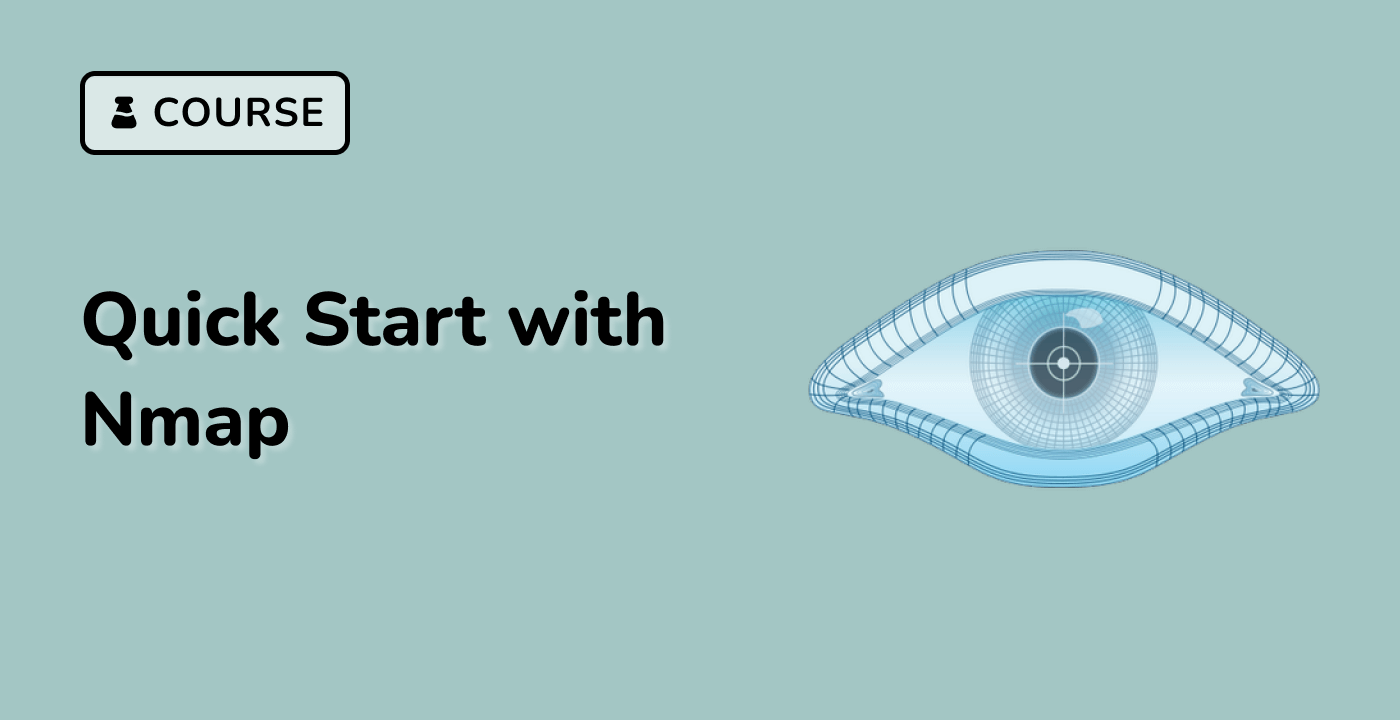-
Let's check the /etc/passwd file for information about the alice user:
cat /etc/passwd | grep alice > ~/alice_info.txt
-
Check the contents of the alice_info.txt file to view the details of the alice user
cat ~/alice_info.txt
Expected output:
alice:$1$ignite$tN3eRajwqVQLh1dDmMVix0:5001:5001::/home/alice:/bin/bash
In the output, you should see an entry for the alice user, including the password hash.
-
To crack the password hash, we can use the john tool. Open a new terminal and run the following command:
john ~/alice_info.txt > cracked_passwords.txt
Example output:
Created directory: /var/www/.john
Will run 2 OpenMP threads
Press 'q' or Ctrl-C to abort, almost any other key for status
1g 0:00:00:00 100% 2/3 5.000g/s 6780p/s 6780c/s 6780C/s 123456..crawford
Use the "--show" option to display all of the cracked passwords reliably
Session completed
This will start the password cracking process. Once the password is cracked, you should see the password in the cracked_passwords.txt file.
cat ~/cracked_passwords.txt
Example output:
Loaded 1 password hash (md5crypt [MD5 32/64 X2])
beautiful (alice)
-
In this case, the password for the alice user is beautiful. Use the su command to switch to the alice user:
su - alice
Enter the password we cracked earlier (beautiful) when prompted.
beautiful
-
After successfully switching to the alice user, navigate to the alice directory and create a new file named alice.txt:
cd /home/alice
Create a new file named alice.txt:
touch ~/alice.txt
You should now have access to the alice directory and its contents.