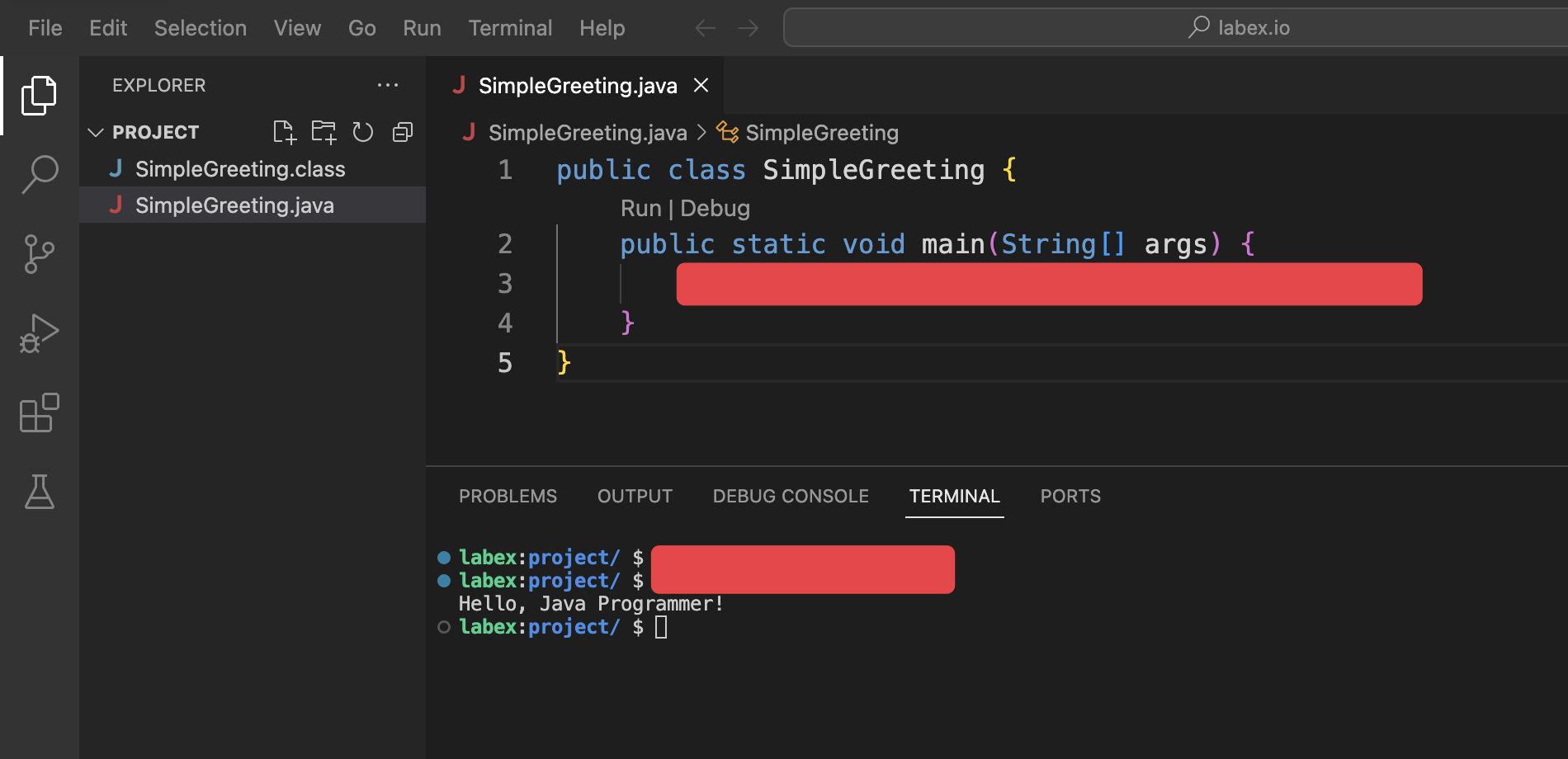Introduction
In this challenge, you'll practice using the System.out.println statement in Java. This is a fundamental skill in Java programming that allows you to output text to the console. You'll modify a simple program to print a greeting message, then compile and run it.