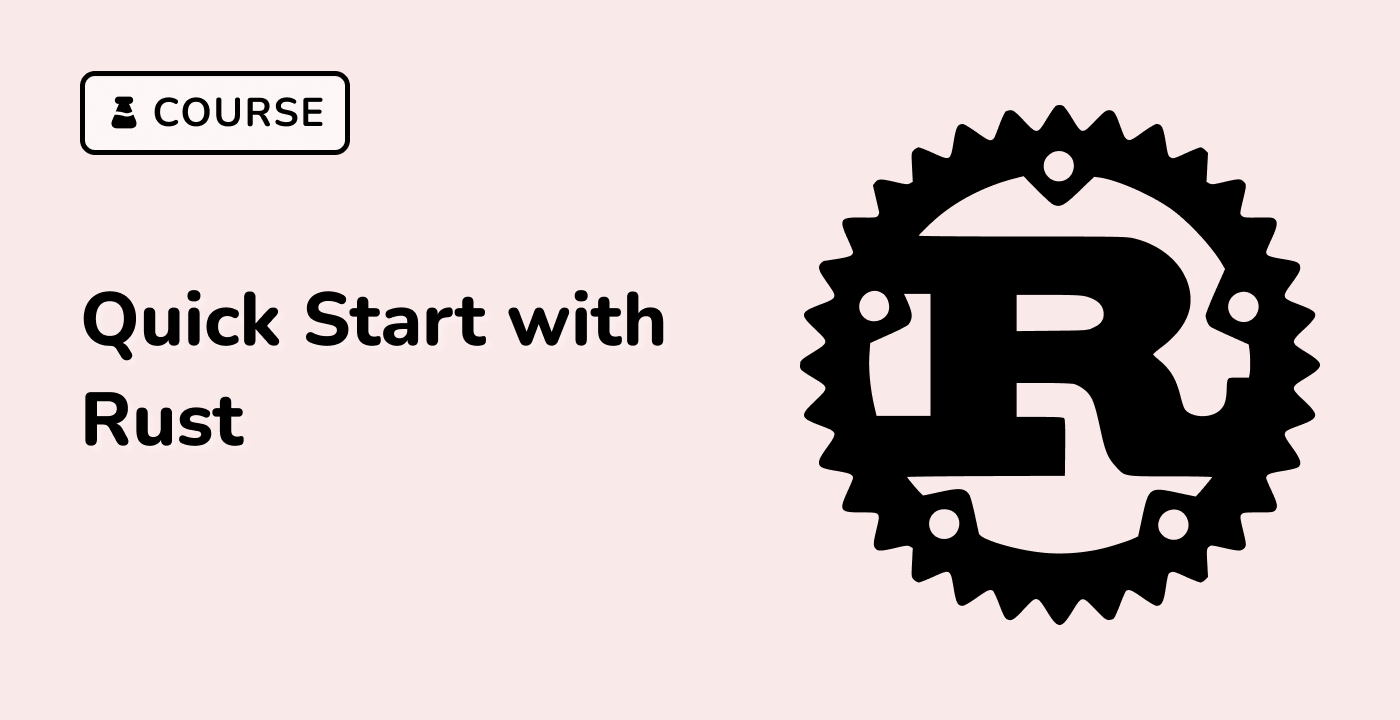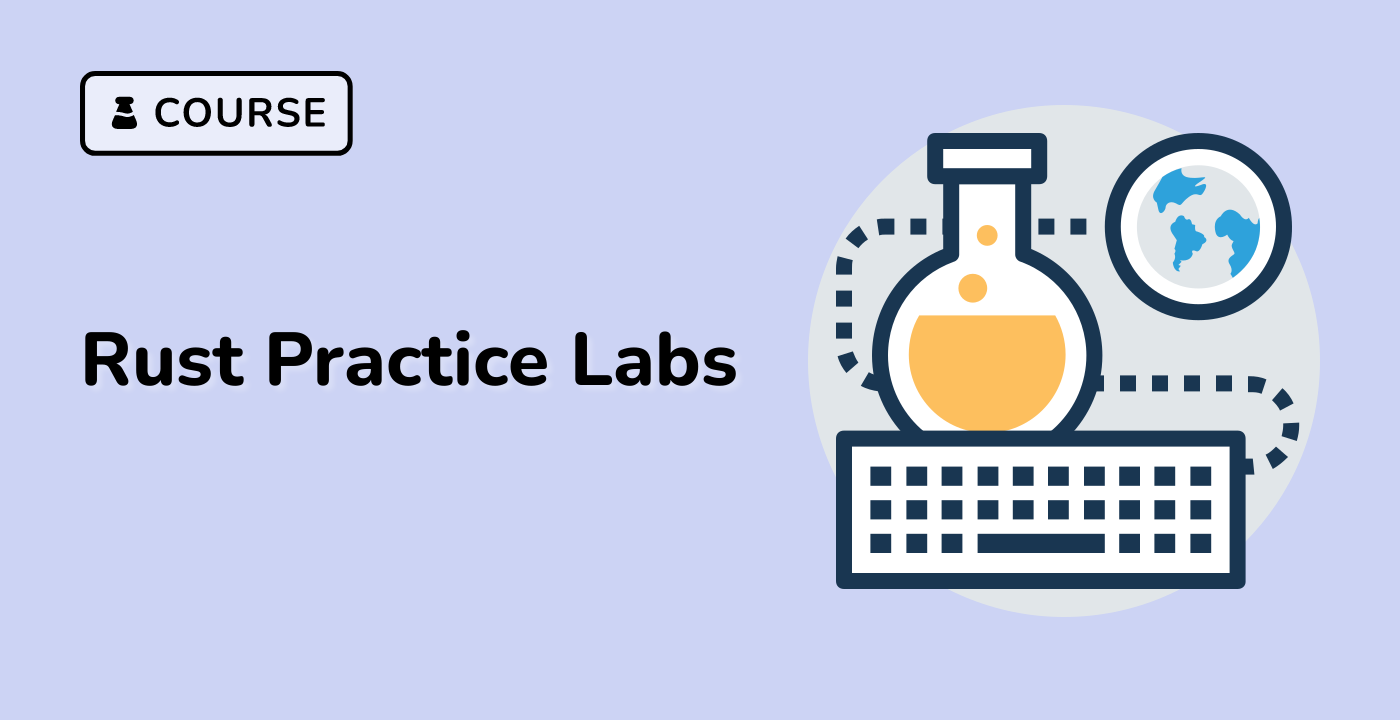Introduction
In this lab, we will learn about converting to and from strings in Rust. To convert any type to a string, we can implement the ToString trait for the type. Alternatively, we can implement the fmt::Display trait, which automatically provides the ToString trait and allows us to print the type using println!. On the other hand, to parse a string into a specific type, such as a number, we can use the parse function along with type inference or by specifying the type using the 'turbofish' syntax. This relies on the FromStr trait, which is implemented for many types in the standard library. If we want to parse a string into a user-defined type, we can implement the FromStr trait for that type.
Note: If the lab does not specify a file name, you can use any file name you want. For example, you can use
main.rs, compile and run it withrustc main.rs && ./main.