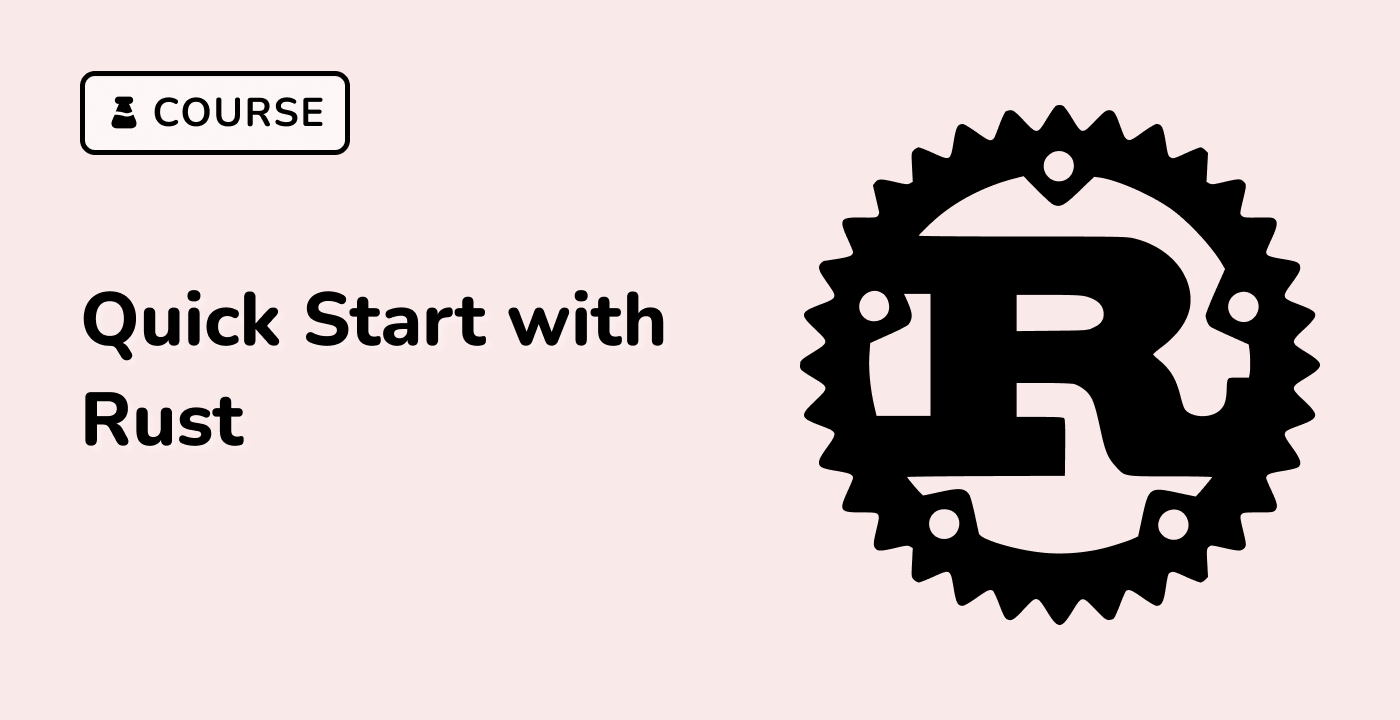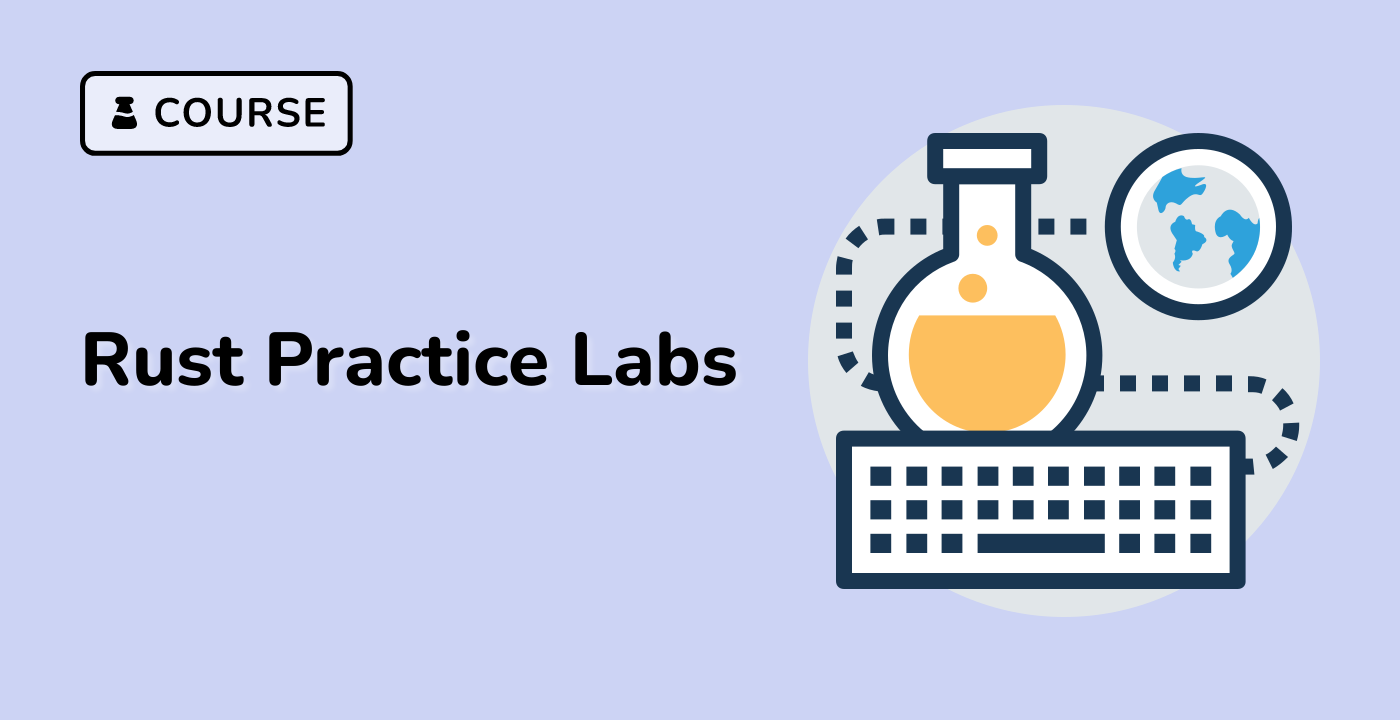Introduction
In this lab, the open function is introduced as a way to open a file in read-only mode by providing a path to the desired file. The function returns a File object that owns the file descriptor and takes care of closing the file when it is no longer needed.
To use the open function, one needs to import the necessary modules such as std::fs::File, std::io::prelude::*, and std::path::Path. The File::open method is then called with the path as an argument. If the file is successfully opened, the function returns a Result<File, io::Error> object, otherwise, it panics with an error message.
Once the file is opened, its contents can be read using the read_to_string method. This method reads the contents of the file into a string and returns a Result<usize, io::Error>. If the reading operation is successful, the string will contain the file contents. Otherwise, it panics with an error message.
In the example provided, the contents of the hello.txt file are read and printed to the console. The drop trait is used to ensure that the file is closed when the file object goes out of scope.
Note: If the lab does not specify a file name, you can use any file name you want. For example, you can use main.rs, compile and run it with rustc main.rs && ./main.
Skills Graph
%%%%{init: {'theme':'neutral'}}%%%%
flowchart RL
rust(("Rust")) -.-> rust/MemorySafetyandManagementGroup(["Memory Safety and Management"])
rust(("Rust")) -.-> rust/AdvancedTopicsGroup(["Advanced Topics"])
rust(("Rust")) -.-> rust/DataStructuresandEnumsGroup(["Data Structures and Enums"])
rust(("Rust")) -.-> rust/ErrorHandlingandDebuggingGroup(["Error Handling and Debugging"])
rust(("Rust")) -.-> rust/BasicConceptsGroup(["Basic Concepts"])
rust(("Rust")) -.-> rust/DataTypesGroup(["Data Types"])
rust(("Rust")) -.-> rust/FunctionsandClosuresGroup(["Functions and Closures"])
rust/BasicConceptsGroup -.-> rust/variable_declarations("Variable Declarations")
rust/BasicConceptsGroup -.-> rust/mutable_variables("Mutable Variables")
rust/DataTypesGroup -.-> rust/string_type("String Type")
rust/FunctionsandClosuresGroup -.-> rust/function_syntax("Function Syntax")
rust/FunctionsandClosuresGroup -.-> rust/expressions_statements("Expressions and Statements")
rust/MemorySafetyandManagementGroup -.-> rust/lifetime_specifiers("Lifetime Specifiers")
rust/DataStructuresandEnumsGroup -.-> rust/method_syntax("Method Syntax")
rust/ErrorHandlingandDebuggingGroup -.-> rust/panic_usage("panic! Usage")
rust/AdvancedTopicsGroup -.-> rust/operator_overloading("Traits for Operator Overloading")
subgraph Lab Skills
rust/variable_declarations -.-> lab-99270{{"Reading Files in Rust"}}
rust/mutable_variables -.-> lab-99270{{"Reading Files in Rust"}}
rust/string_type -.-> lab-99270{{"Reading Files in Rust"}}
rust/function_syntax -.-> lab-99270{{"Reading Files in Rust"}}
rust/expressions_statements -.-> lab-99270{{"Reading Files in Rust"}}
rust/lifetime_specifiers -.-> lab-99270{{"Reading Files in Rust"}}
rust/method_syntax -.-> lab-99270{{"Reading Files in Rust"}}
rust/panic_usage -.-> lab-99270{{"Reading Files in Rust"}}
rust/operator_overloading -.-> lab-99270{{"Reading Files in Rust"}}
end