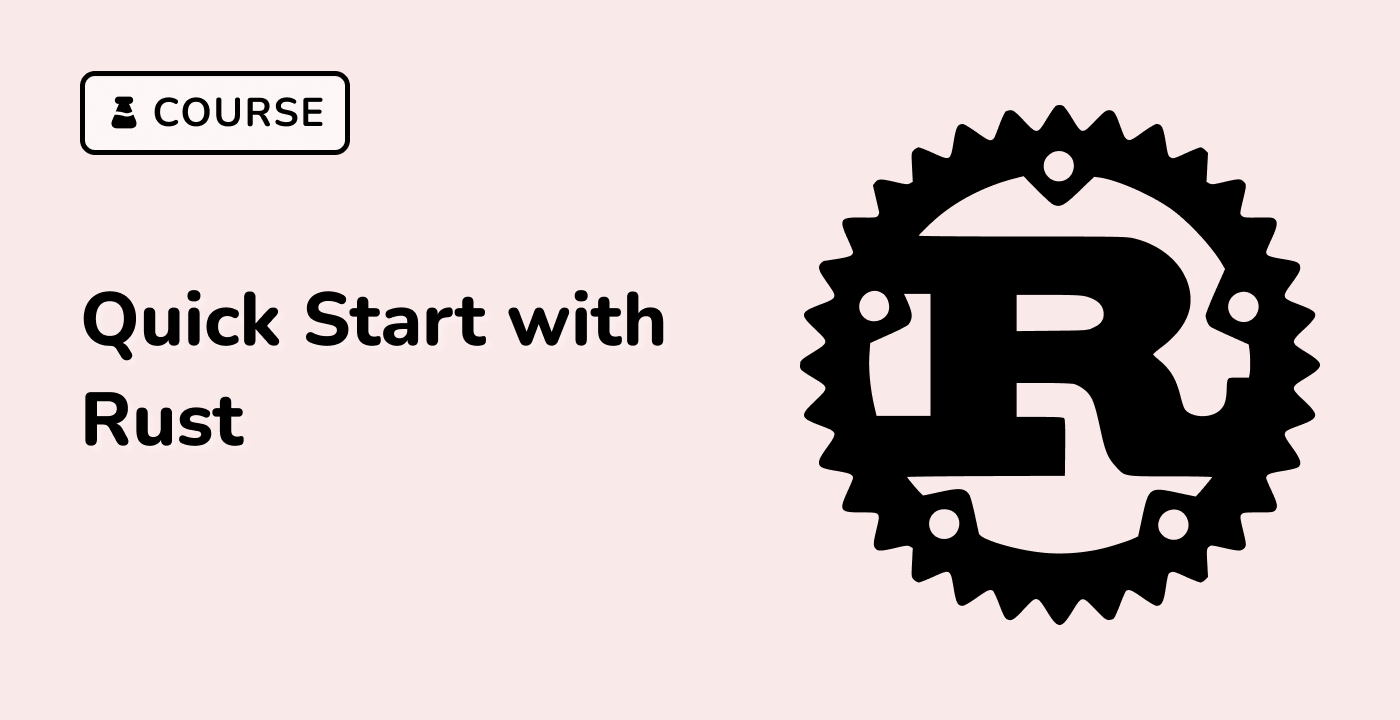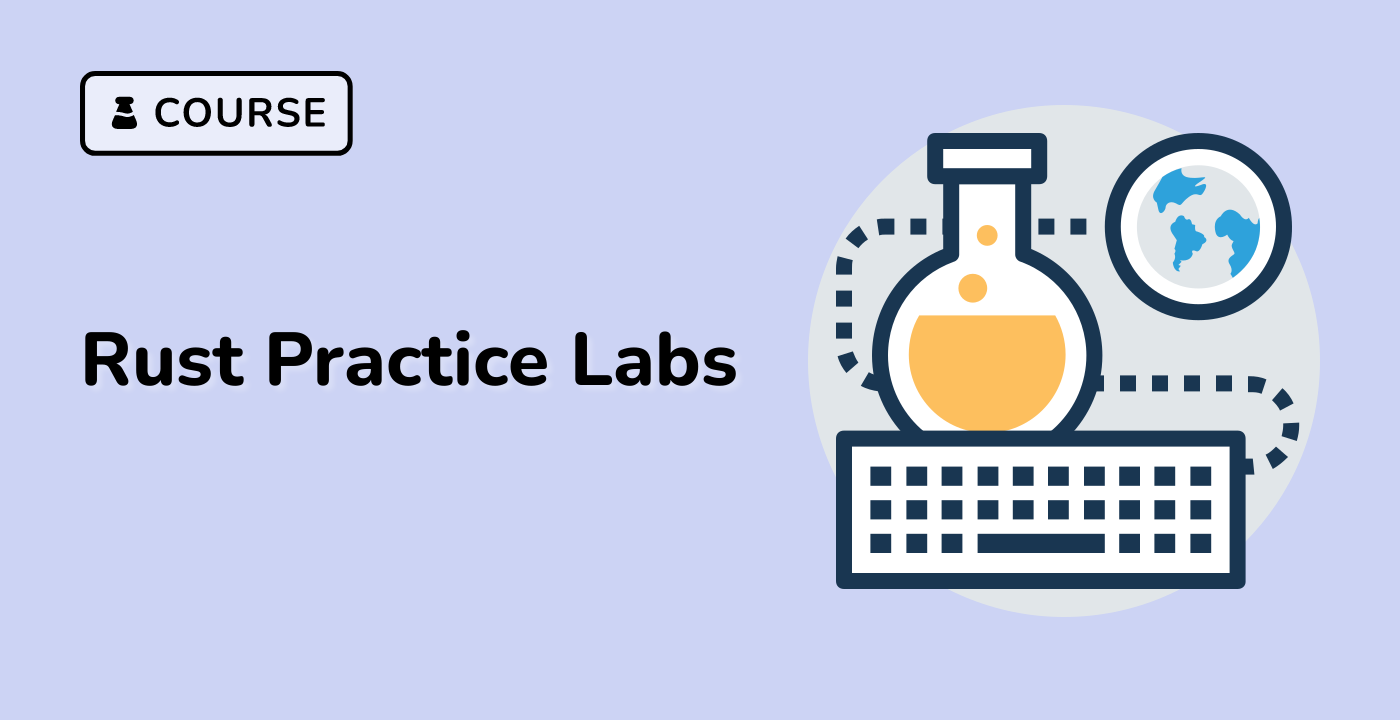File hierarchy
Modules can be mapped to a file/directory hierarchy. Let's break down the visibility example in files:
$ tree .
.
├── my
│ ├── inaccessible.rs
│ └── nested.rs
├── my.rs
└── split.rs
In split.rs:
// This declaration will look for a file named `my.rs` and will
// insert its contents inside a module named `my` under this scope
mod my;
fn function() {
println!("called `function()`");
}
fn main() {
my::function();
function();
my::indirect_access();
my::nested::function();
}
In my.rs:
// Similarly `mod inaccessible` and `mod nested` will locate the `nested.rs`
// and `inaccessible.rs` files and insert them here under their respective
// modules
mod inaccessible;
pub mod nested;
pub fn function() {
println!("called `my::function()`");
}
fn private_function() {
println!("called `my::private_function()`");
}
pub fn indirect_access() {
print!("called `my::indirect_access()`, that\n> ");
private_function();
}
In my/nested.rs:
pub fn function() {
println!("called `my::nested::function()`");
}
#[allow(dead_code)]
fn private_function() {
println!("called `my::nested::private_function()`");
}
In my/inaccessible.rs:
#[allow(dead_code)]
pub fn public_function() {
println!("called `my::inaccessible::public_function()`");
}
Let's check that things still work as before:
$ rustc split.rs && ./split
called `my::function()`
called `function()`
called `my::indirect_access()`, that
> called `my::private_function()`
called `my::nested::function()`