Quick Start with Matplotlib
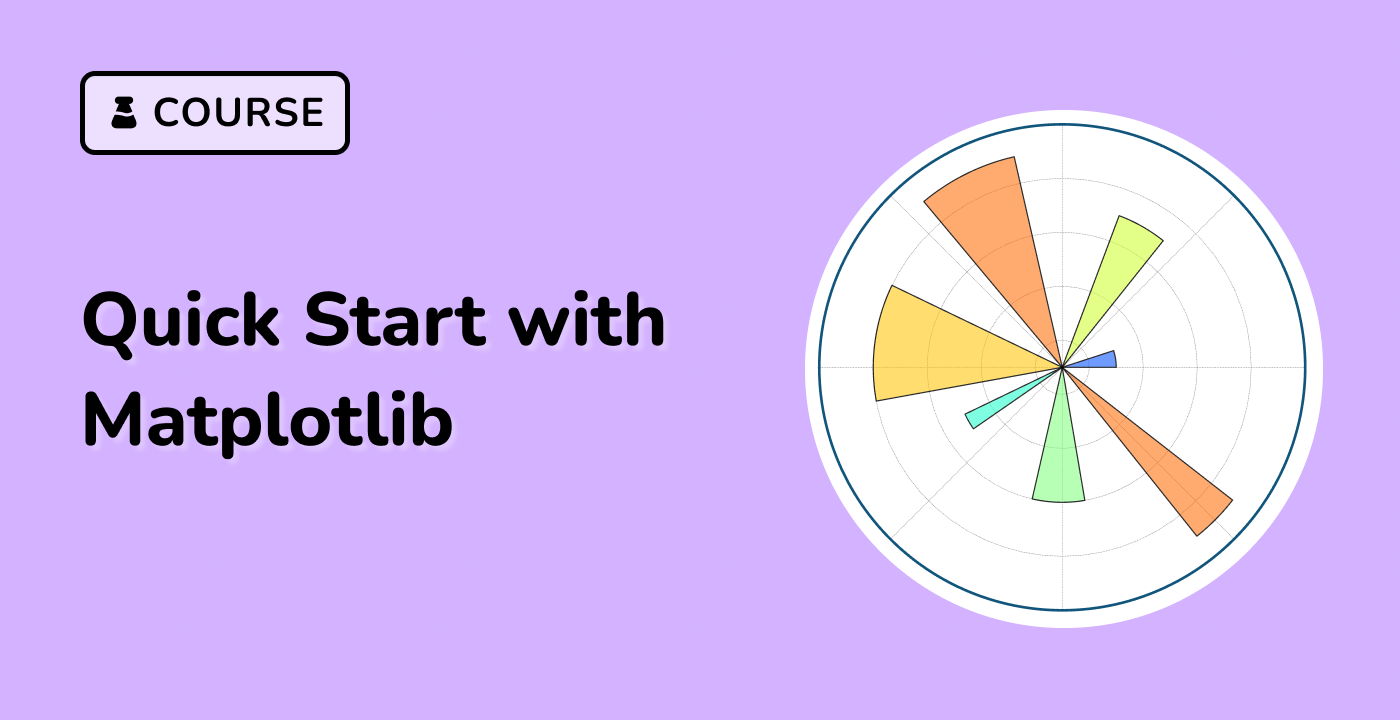
This course is a quick tutorial on Matplotlib, a Python library for drawing 2D and 3D graphics. It is designed to get you started with Matplotlib quickly.
Your First Matplotlib Lab
Hi there, welcome to LabEx! In this first lab, you'll learn the classic 'Hello, World!' program in Matplotlib.
Create a Line Plot with Matplotlib
In this lab, we will learn how to create a line plot using Matplotlib. Line plots are a basic visualization that can be used to represent data points connected by straight line segments. We will use the Matplotlib library in Python to create a line plot.
Matplotlib Pyplot Interface Tutorial
This tutorial provides a step-by-step guide to using the pyplot interface in Matplotlib. The pyplot module is a collection of functions that make Matplotlib work like MATLAB, allowing you to easily create and customize plots. This tutorial assumes you have a basic understanding of Matplotlib and its concepts.
Image Plotting with Matplotlib
In this lab, you will learn how to plot and manipulate images using the Matplotlib library in Python. You will learn how to import image data into NumPy arrays, plot numpy arrays as images, apply pseudocolor schemes, add color scale references, examine specific data ranges, and explore different interpolation schemes.
The Lifecycle of a Plot
In this lab, we will explore the lifecycle of a plot using Matplotlib. We will start with raw data and end by saving a customized visualization. We will learn how to create a plot, control its style, customize its appearance, combine multiple visualizations, and save the plot to disk.
Customizing Matplotlib Visualizations
This lab will guide you through the process of customizing Matplotlib using style sheets and rcParams. Matplotlib is a powerful library for creating visualizations in Python. By customizing the properties and default styles of Matplotlib, you can create unique and visually appealing plots.
