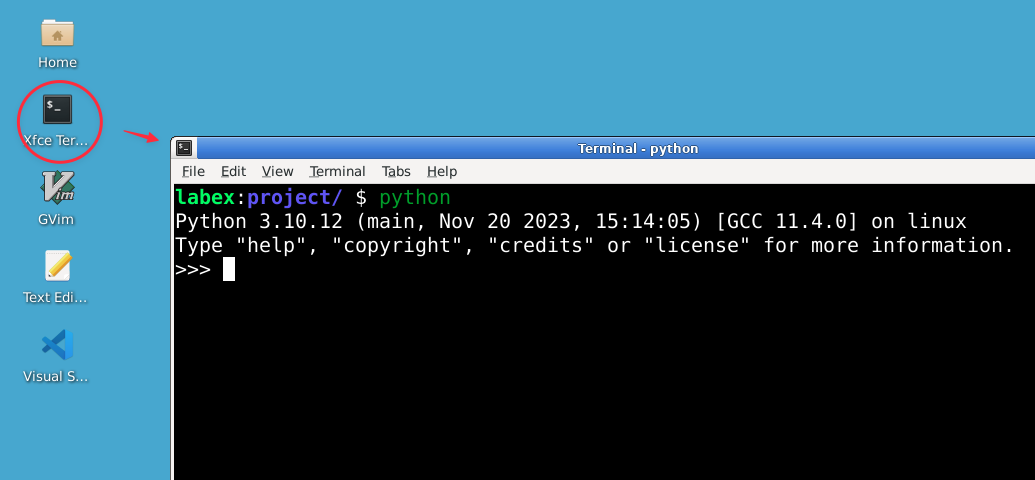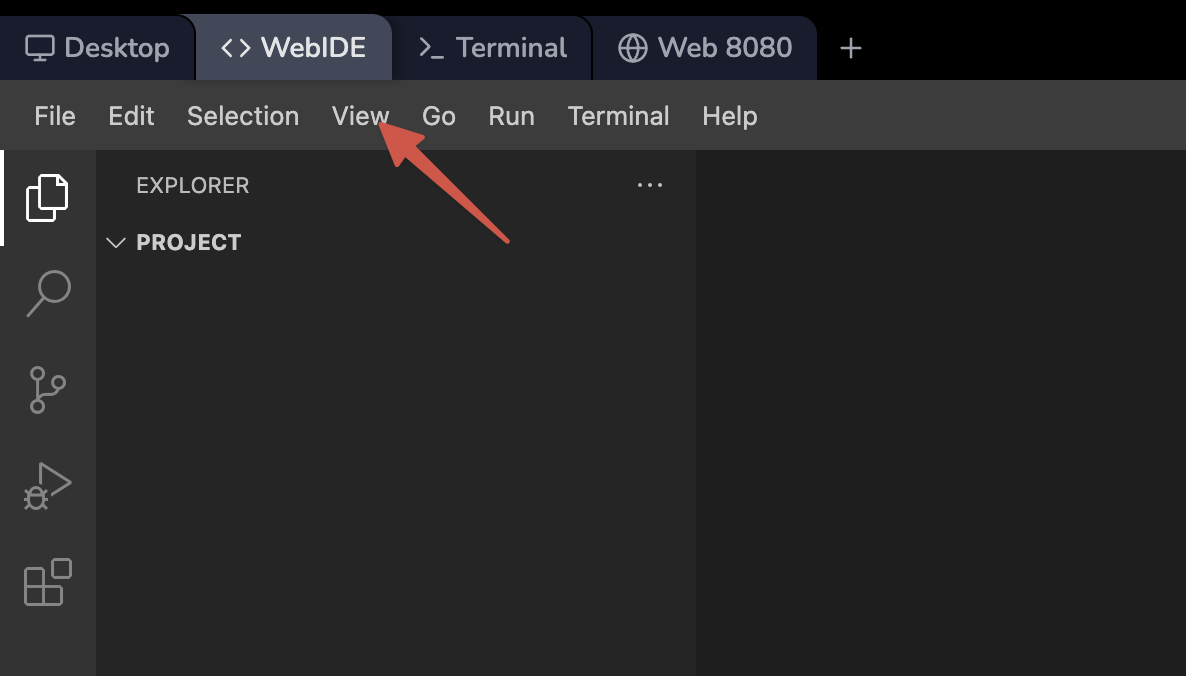Summary
In this lab, you have explored two fundamental concepts in Python programming: functions and modules. You have learned how to define and use functions, understand function scope, create and use modules, import specific functions from modules, and organize related modules into packages.
You started by creating simple functions and gradually moved to more complex concepts like function scope and global variables. You then learned how to create modules to organize related functions and variables into separate files, making your code more maintainable and reusable.
You explored different ways of importing functions from modules, including importing specific functions and using aliases. This knowledge allows you to write more concise and readable code while avoiding naming conflicts between different modules.
Finally, you learned how to create a package, which is a way to organize related modules into a directory hierarchy. This is particularly useful for larger projects where you need to manage multiple related modules.
These concepts of functions and modules are crucial for writing well-organized, efficient, and reusable Python code. As you continue your Python journey, you'll find these skills essential for building more complex programs and collaborating on larger projects. Remember to practice these concepts regularly and explore the vast ecosystem of Python modules and packages available to enhance your programming capabilities.