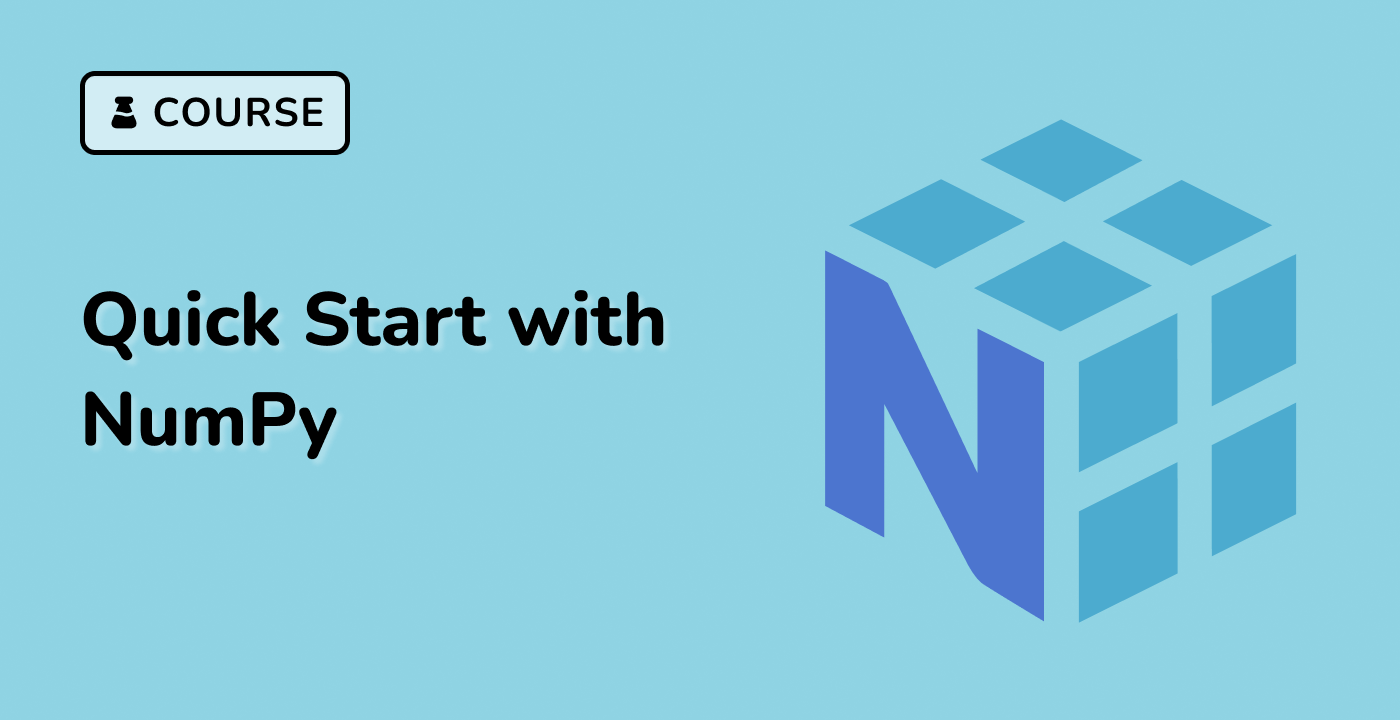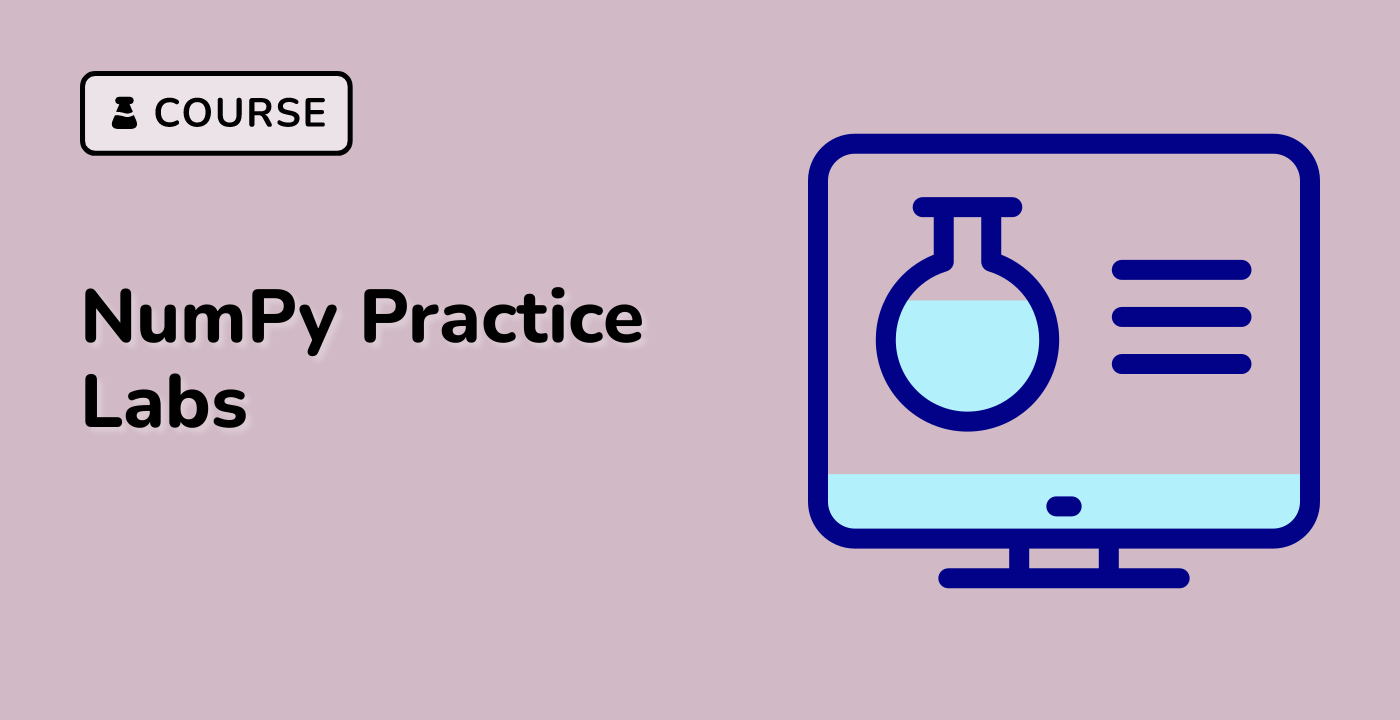numpy.matmul
The numpy.matmul function also performs matrix multiplication between two arrays, but it has slightly different rules for handling multidimensional arrays. The two arrays must have the same shape, except for the last two dimensions, which must conform. If either array is 1-D, it is promoted to a matrix by appending a 1 to its shape.
C = np.matmul(A, B)
print(C)
## Output:
## array([[19, 22],
## [43, 50]])
In this example, we get the same result as with numpy.dot. This is because our arrays A and B have the same shape, so numpy.matmul behaves the same way as numpy.dot.
And there is another different example:
## define two 3-D arrays
a = np.array([[[1, 2], [3, 4]], [[5, 6], [7, 8]]])
b = np.array([[[9, 10], [11, 12]], [[13, 14], [15, 16]]])
c = np.matmul(a, b)
d = np.dot(a, b)
print(c)
## Output:
## array([[[ 31, 34],
## [ 71, 78]],
## [[155, 166],
## [211, 226]]])
print(d)
## Output:
## array([[[[ 31, 34],
## [ 43, 46]],
## [[ 71, 78],
## [ 99, 106]]],
## [[[111, 122],
## [155, 166]],
## [[151, 166],
## [211, 226]]]])
In this example, numpy.matmul performs the batch matrix multiplication operation.
Since both a and b are 3-D arrays, the output of numpy.dot will have dimensionality (2,2,2,2). The first two dimensions correspond to the two batches of 2\times2 matrices in a and b. The next two dimensions correspond to the dot product of each pair of 2\times2 matrices in the batches:
## the first 2 × 2 result
dot(a[0], b[0]) =
dot([[1, 2],
[3, 4]],
[[9, 10],
[11, 12]]
= [[1*9 + 2*11, 1*10 + 2*12],
[3*9 + 4*11, 3*10 + 4*12]]
= [[31, 34],
[43, 46]]