Introduction
In this project, you will learn how to print the current time using SQL statements in the MySQL client.
👀 Preview
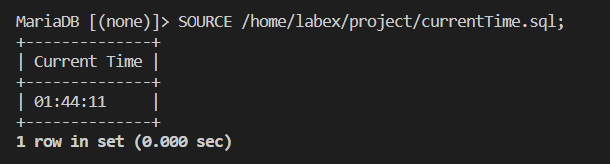
🎯 Tasks
In this project, you will learn:
- How to access the MySQL database using the
sudocommand - How to write an SQL statement to print the current time in the format
HH:MM:SS - How to use the
ASkeyword to set an alias for the current time - How to save the SQL statement to a file and execute it in the MySQL client
🏆 Achievements
After completing this project, you will be able to:
- Understand how to interact with the MySQL database using SQL statements
- Write SQL queries to retrieve and format date and time data
- Save SQL scripts to files and execute them in the MySQL client
- Apply these skills to build more complex database-driven applications




