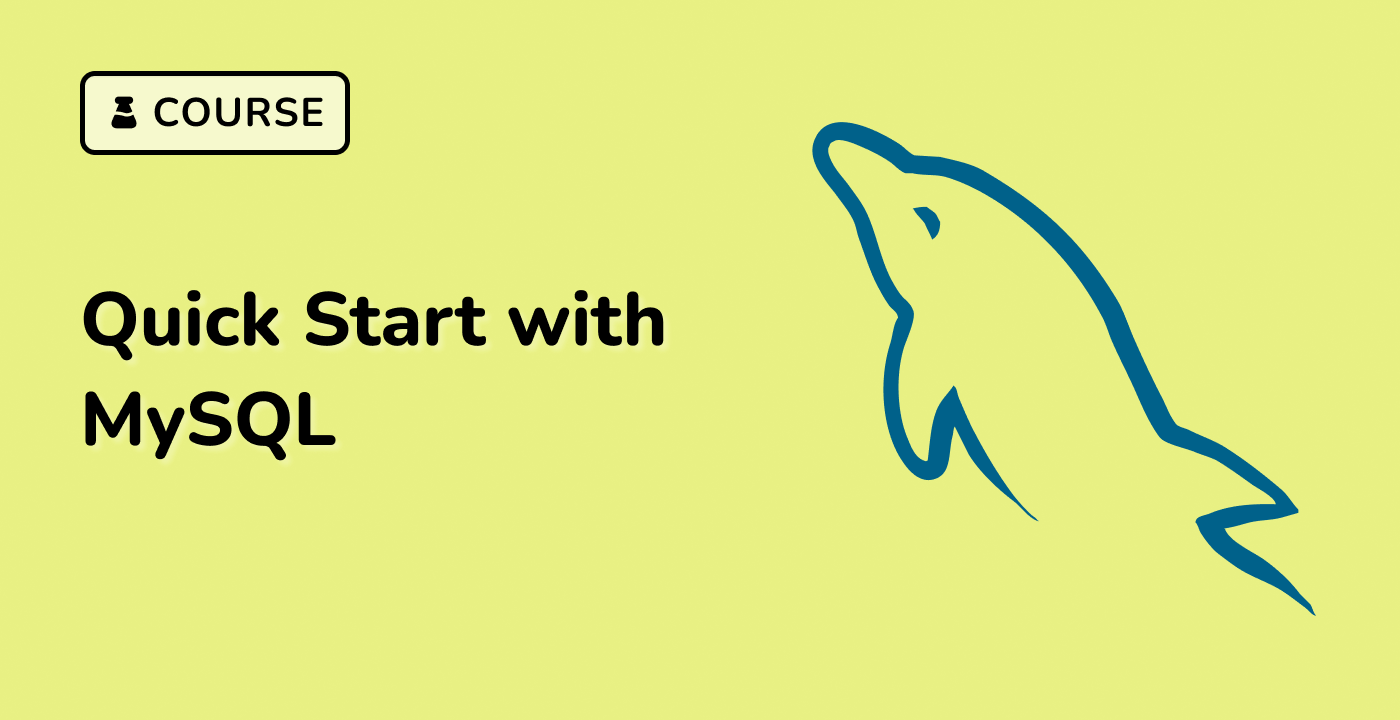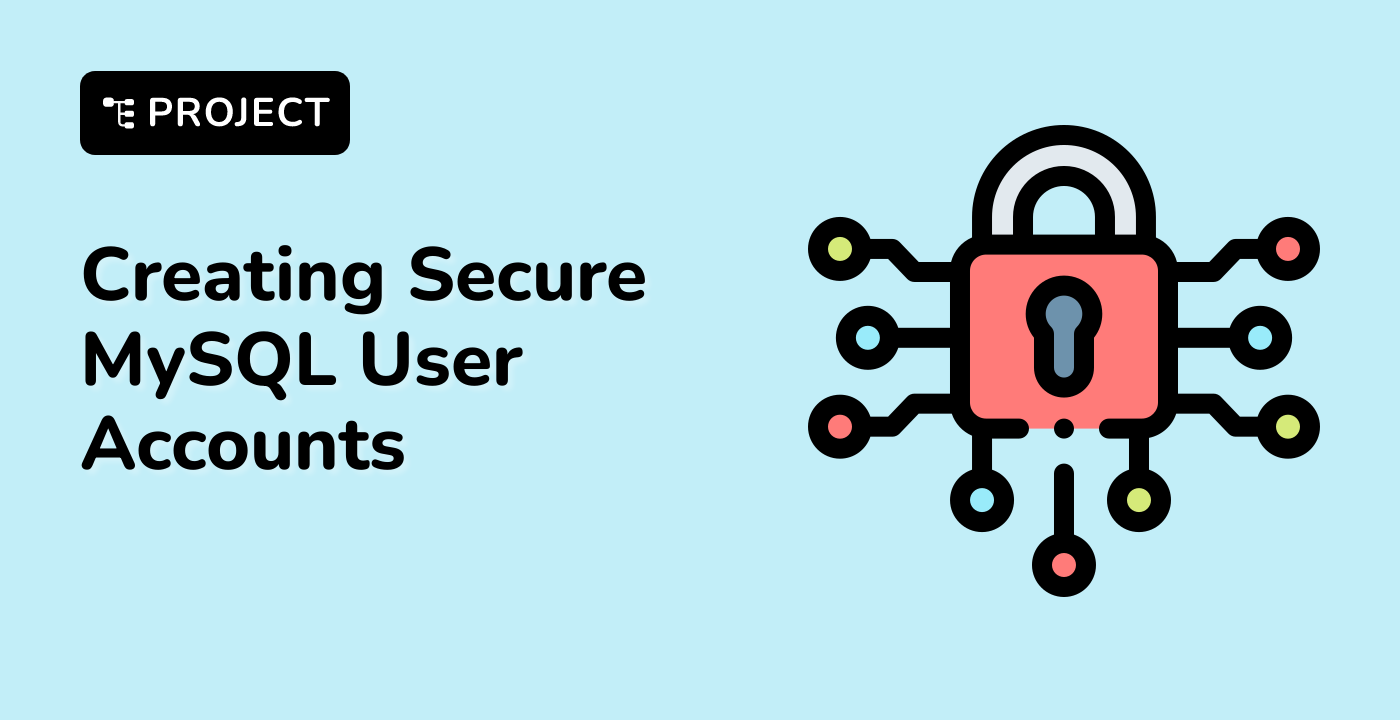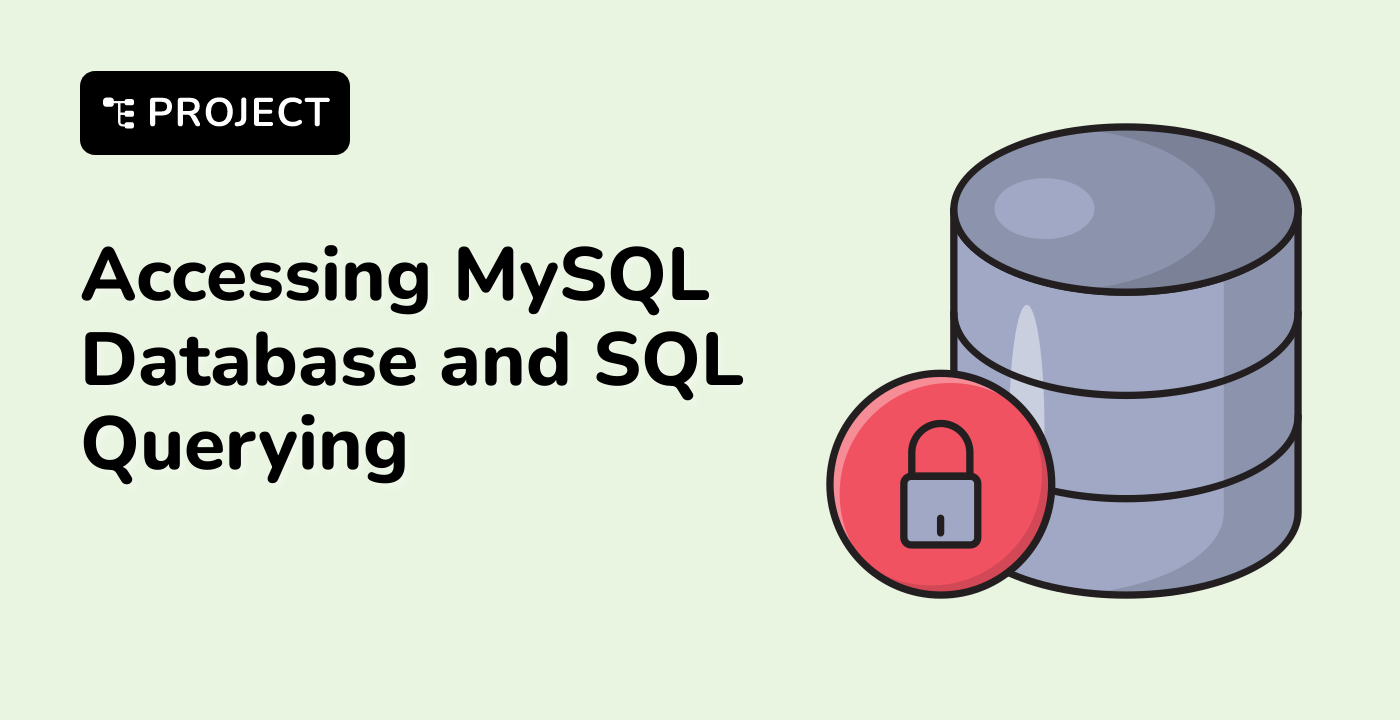Resolving Connection Issues
Systematic Approach to Socket Connection Problems
1. Initial Diagnostic Checklist
graph TD
A[Socket Connection Issue] --> B{Service Status}
B -->|Stopped| C[Restart MySQL Service]
B -->|Running| D[Check Socket Configuration]
D --> E[Verify Socket Permissions]
E --> F[Validate Network Settings]
2. MySQL Service Management
Restart MySQL Service
## Stop MySQL service
sudo systemctl stop mysql
## Start MySQL service
sudo systemctl start mysql
## Restart MySQL service
sudo systemctl restart mysql
3. Socket Configuration Troubleshooting
Socket Path Verification
## Check default socket location
sudo find / -name mysqld.sock 2> /dev/null
Configuration File Modification
## Edit MySQL configuration
sudo nano /etc/mysql/mysql.conf.d/mysqld.cnf
4. Permission and Ownership Issues
| Problem |
Solution |
Command |
| Incorrect Socket Permissions |
Adjust Permissions |
sudo chmod 660 /var/run/mysqld/mysqld.sock |
| Wrong Socket Ownership |
Change Owner |
sudo chown mysql:mysql /var/run/mysqld/mysqld.sock |
5. Advanced Troubleshooting Techniques
Network Socket Configuration
## Modify bind address
sudo sed -i 's/bind-address.*/bind-address = 0.0.0.0/' /etc/mysql/mysql.conf.d/mysqld.cnf
Firewall Configuration
## Allow MySQL port
sudo ufw allow 3306/tcp
Comprehensive Resolution Workflow
graph TD
A[Connection Problem Detected] --> B{Identify Root Cause}
B -->|Service Issue| C[Restart MySQL]
B -->|Configuration Problem| D[Check Configuration Files]
B -->|Permission Error| E[Adjust Socket Permissions]
C --> F[Verify Connection]
D --> F
E --> F
F -->|Failed| G[Advanced Troubleshooting]
LabEx Recommendation
LabEx provides interactive environments for practicing MySQL socket troubleshooting techniques with real-world scenarios.
Best Practices
- Regular system monitoring
- Consistent configuration management
- Proper permission settings
- Periodic service health checks
Preventive Measures
- Keep MySQL and system packages updated
- Implement robust logging
- Use configuration management tools
- Regularly backup configuration files
Common Resolution Strategies
- Restart MySQL service
- Verify socket file existence
- Check system logs
- Validate network configurations
Final Diagnostic Command
## Comprehensive MySQL connection test
mysqladmin -u root -p ping && echo "Connection Successful"