Introduction
In this project, you will learn how to encrypt a user's password using the SHA function in MySQL. This is a common practice in web applications to securely store user passwords.
👀 Preview
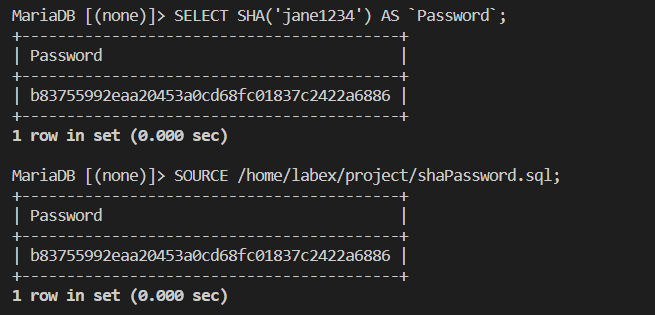
🎯 Tasks
In this project, you will learn:
- How to access the MySQL database using the
sudocommand without a password - How to use the
SHAfunction to encrypt a password - How to save the SQL statement that encrypts the password into a script file
🏆 Achievements
After completing this project, you will be able to:
- Encrypt user passwords using the SHA function in MySQL
- Create a script file to automate the password encryption process
- Understand the importance of securely storing user passwords in web applications




