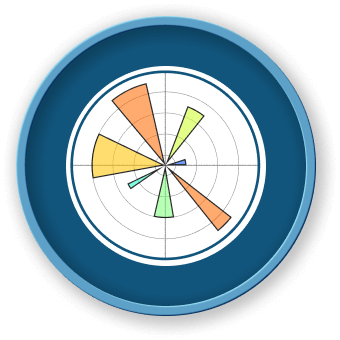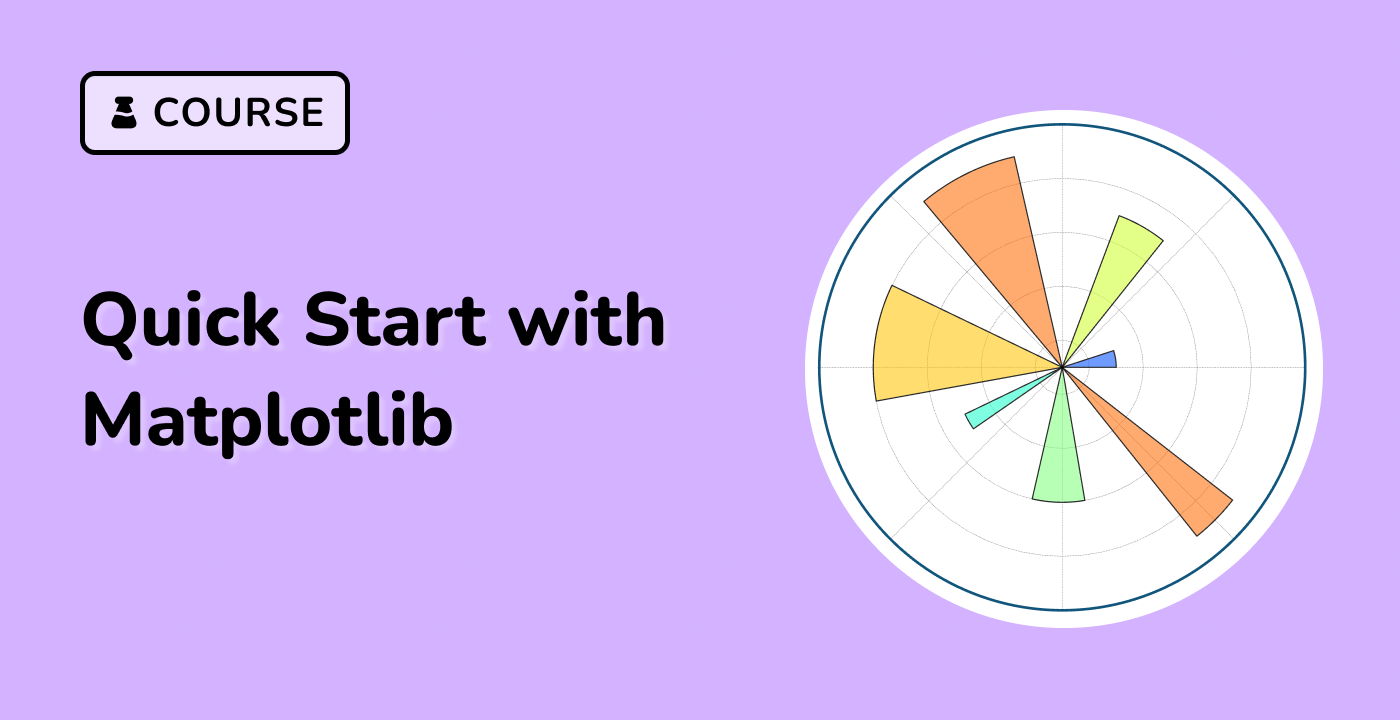Introduction
In this project, we will develop a gravitational simulation using Python, showcasing the interaction between Earth and a hypothetical "Super Jupiter," a planet with 500 times the mass of Jupiter. This simulation aims to demonstrate the impact of such a massive body on Earth's motion, considering the immense gravitational forces at play. This project suits students and hobbyists passionate about physics, astronomy, and computational simulations. To achieve this, we will employ Python libraries like NumPy for numerical calculations and Matplotlib for visualizing the dynamic movements of the planets.
👀 Preview
🎯 Tasks
In this project, you will learn:
- How to understand and apply Newton's Law of Universal Gravitation to model the interaction between celestial bodies.
- How to use Python programming to create a computational model of a gravitational system.
- How to employ the NumPy library for efficient numerical calculations in Python.
- How to simulate the orbital mechanics of Earth in the presence of a "Super Jupiter" with 500 times the mass of Jupiter.
- How to analyze and interpret the results of the simulation to understand the impact of massive celestial bodies on orbital dynamics.
- How to implement Matplotlib to create visual representations of the simulation, showcasing the orbital paths and relative positions of the planets.
- How to explore the concepts of force, mass, and acceleration in a cosmic context.
- How to fine-tune simulation parameters like mass, distance, and time steps for different scenarios.
- How to develop skills in debugging and optimizing Python code for scientific computations.
🏆 Achievements
After completing this project, you will be able to:
- Apply fundamental principles of physics, specifically Newton's Law of Universal Gravitation, in a practical, computational context.
- Create and run a physics-based simulation using Python.
- Demonstrate proficiency in using NumPy for handling large-scale numerical computations efficiently.
- Visualize complex data and simulations using Matplotlib, enhancing the interpretability of scientific results.
- Understand the dynamics of planetary motion and the effects of gravitational forces from massive bodies.
- Analyze and interpret the results of the simulation to draw meaningful conclusions about celestial mechanics.
- Adjust and experiment with simulation parameters, leading to a deeper understanding of orbital mechanics.
- Showcase enhanced problem-solving and debugging skills in a programming environment, particularly in the context of scientific computing.
- Demonstrate a foundational knowledge of how gravitational forces shape the motion of celestial bodies, paving the way for further exploration in astrophysics and computational modeling.