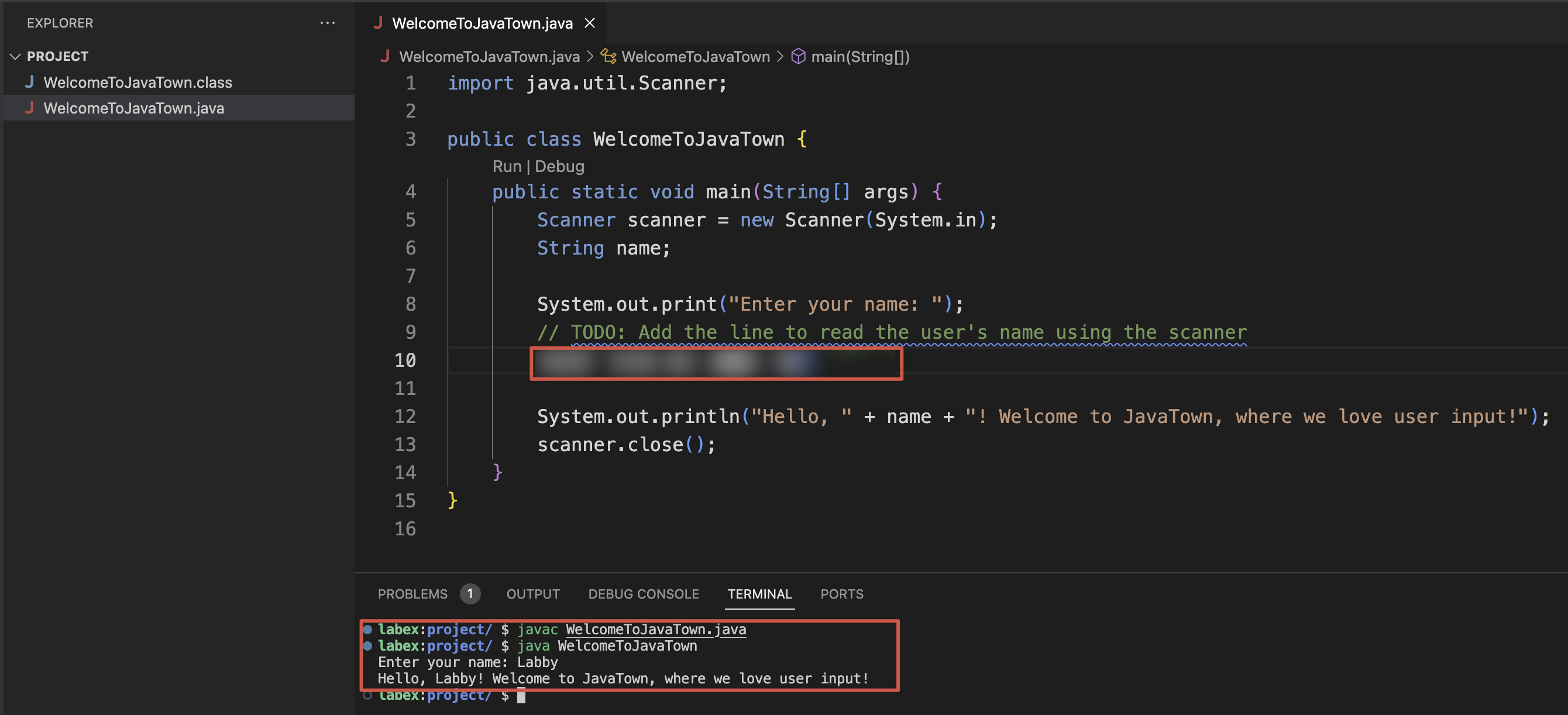Introduction
Welcome to JavaTown, a bustling city where everything runs on Java code! The mayor has just announced an exciting initiative to teach newcomers about user input in Java programming. As part of this initiative, they're looking for a simple program that demonstrates how to use the Scanner class to get user input.
You've been chosen to complete this special program! The basic structure has already been set up for you, and your task is to add the missing piece that reads the user's name using the Scanner class.
This program will be used to show new programmers in JavaTown how to interact with users through the console. Are you ready to help make JavaTown the most interactive place for new programmers? Let's get coding!