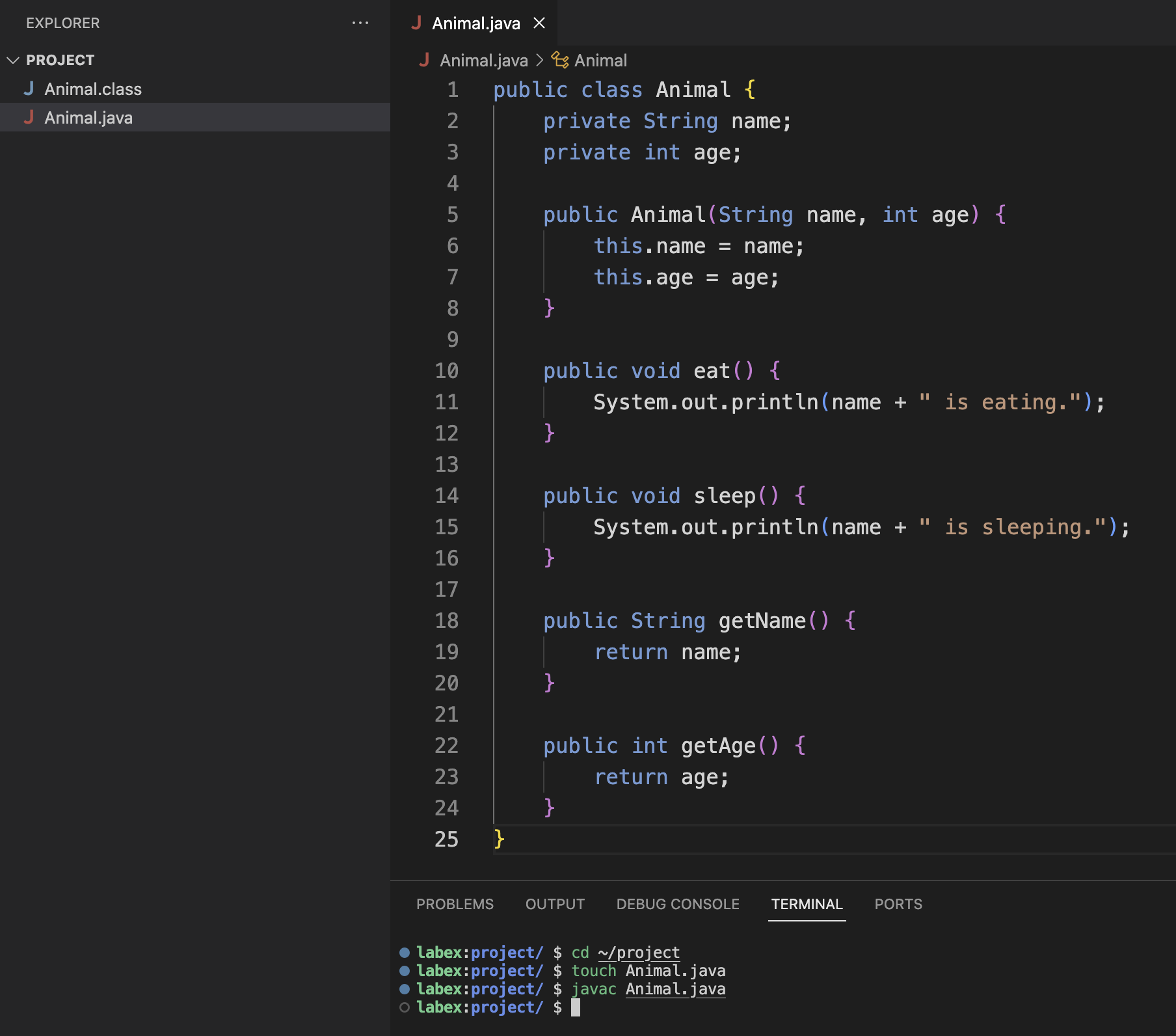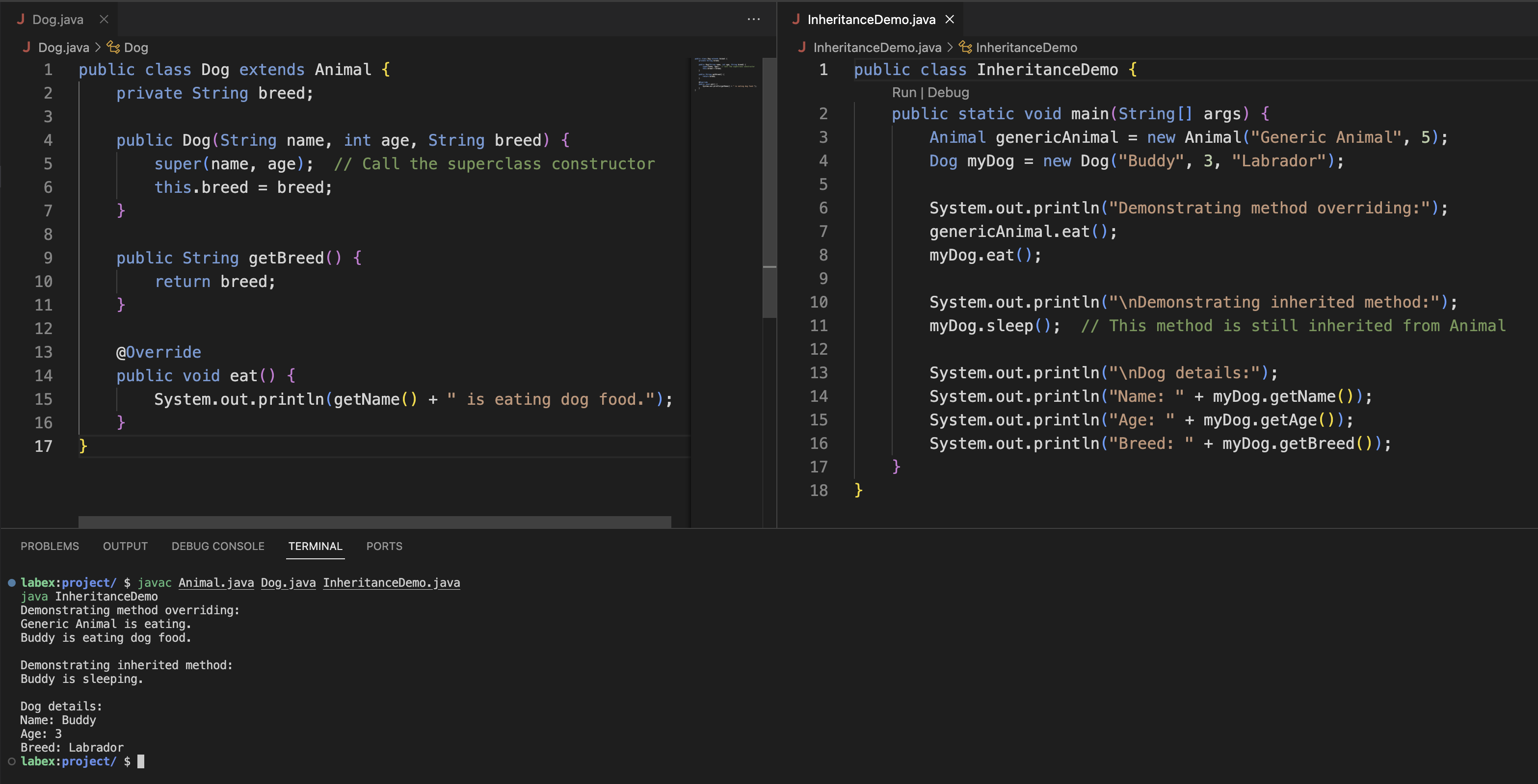Introduction
In this lab, we'll explore two fundamental concepts of object-oriented programming in Java: inheritance and polymorphism. These powerful features allow us to create more organized, efficient, and flexible code. We'll start by exploring inheritance, which enables us to create new classes based on existing ones, and then move on to polymorphism, which allows us to treat objects of different classes in a uniform way.
By the end of this lab, you'll be able to:
- Create class hierarchies using inheritance
- Override methods in subclasses
- Understand and use polymorphism
- Implement abstract classes and methods
Don't worry if these terms sound complex – we'll break everything down into simple, easy-to-follow steps. Let's begin our exciting journey to enhance your Java programming skills!