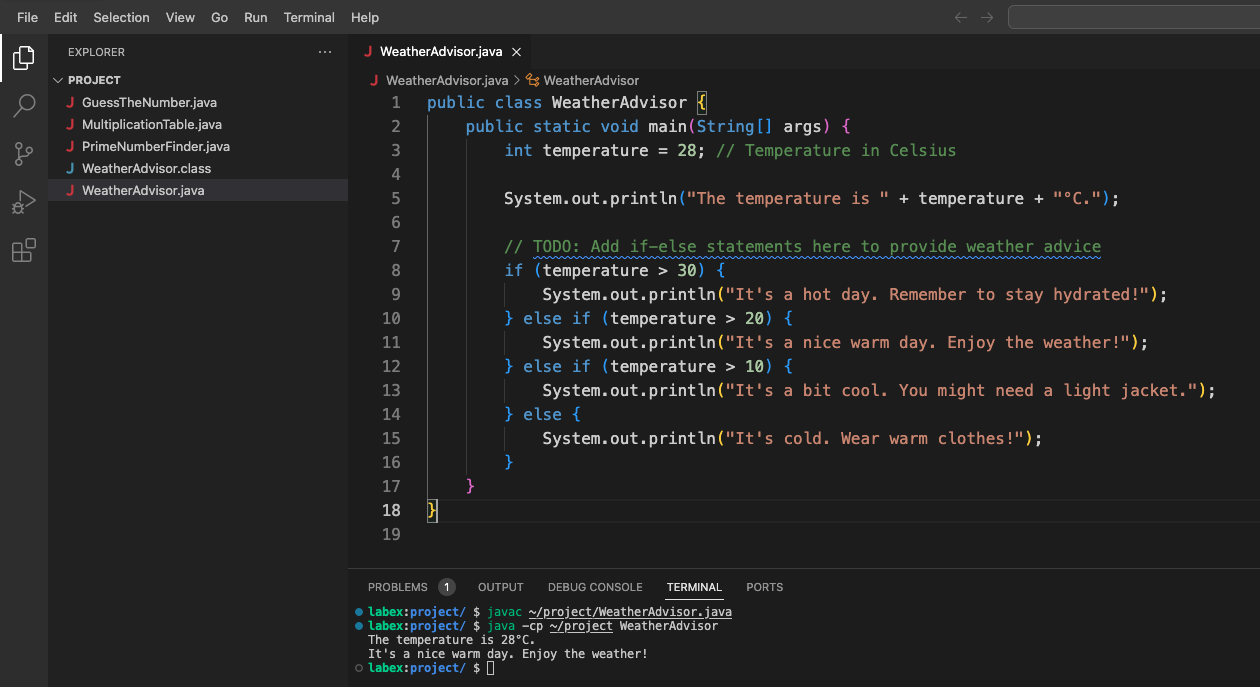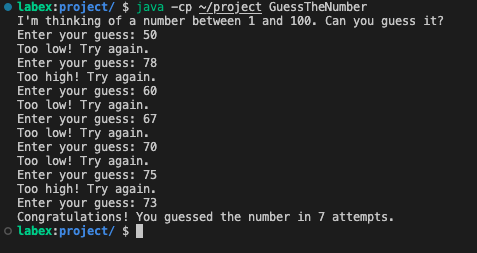Introduction
In this lab, you'll dive into the world of Java control flow structures. These are essential tools that allow your programs to make decisions and repeat actions. We'll cover three main concepts:
- If-else statements for decision making
- For loops for repeating actions a known number of times
- While loops for repeating actions when you don't know how many times you'll need to repeat
Don't worry if these terms sound unfamiliar - we'll explain each one in detail. By the end of this lab, you'll be able to write Java programs that can make decisions and repeat actions, opening up a whole new world of possibilities in your coding journey!