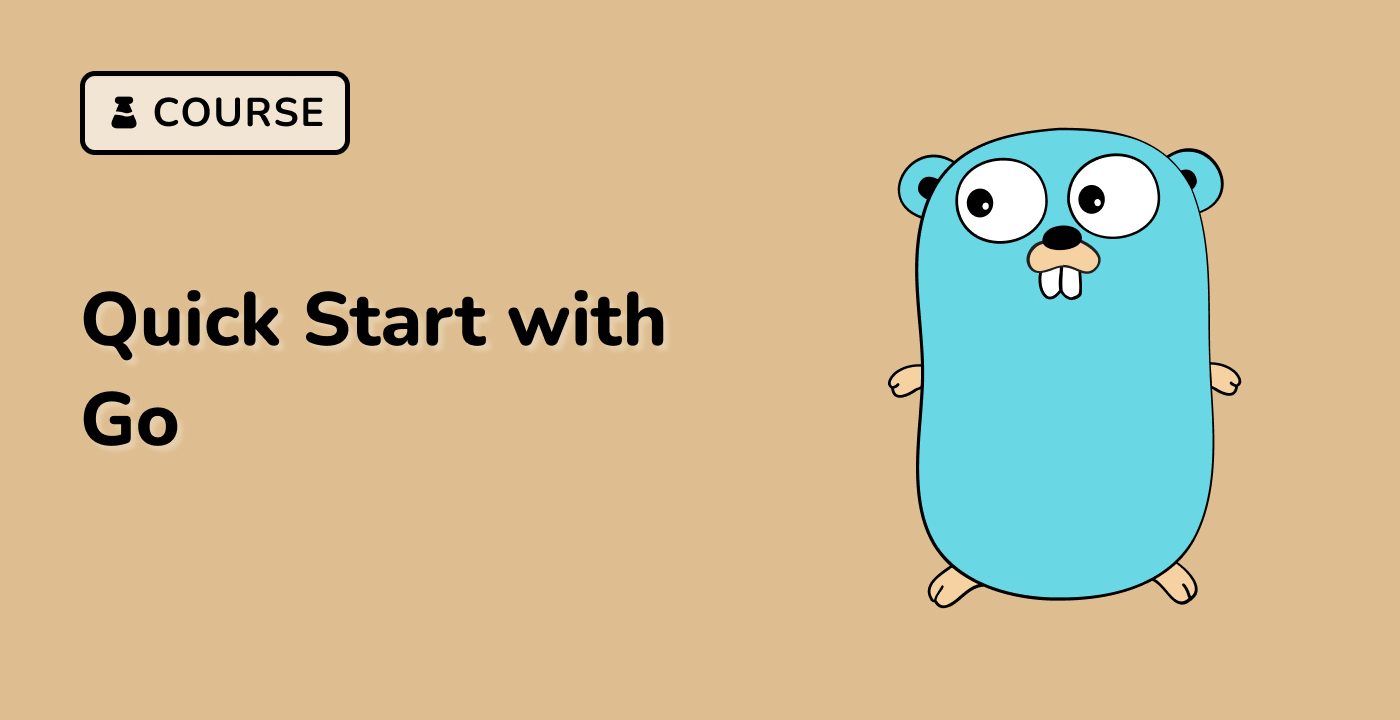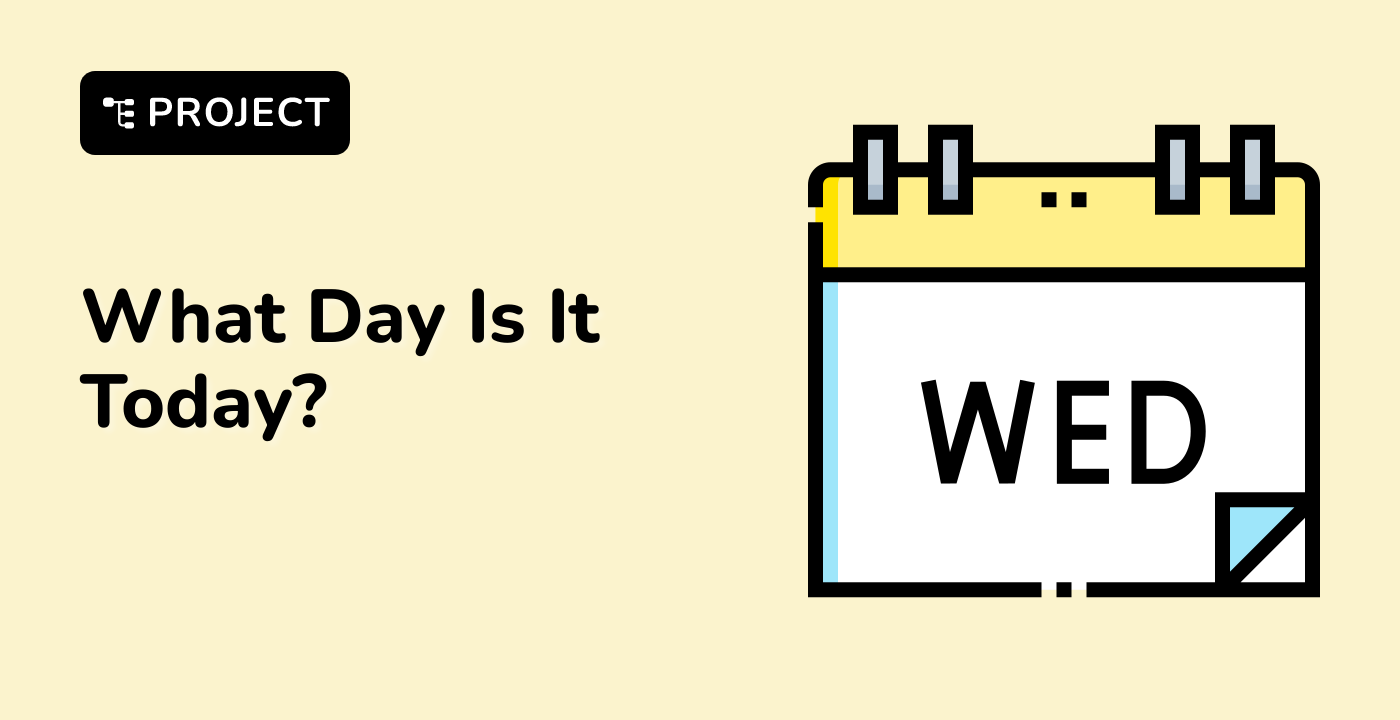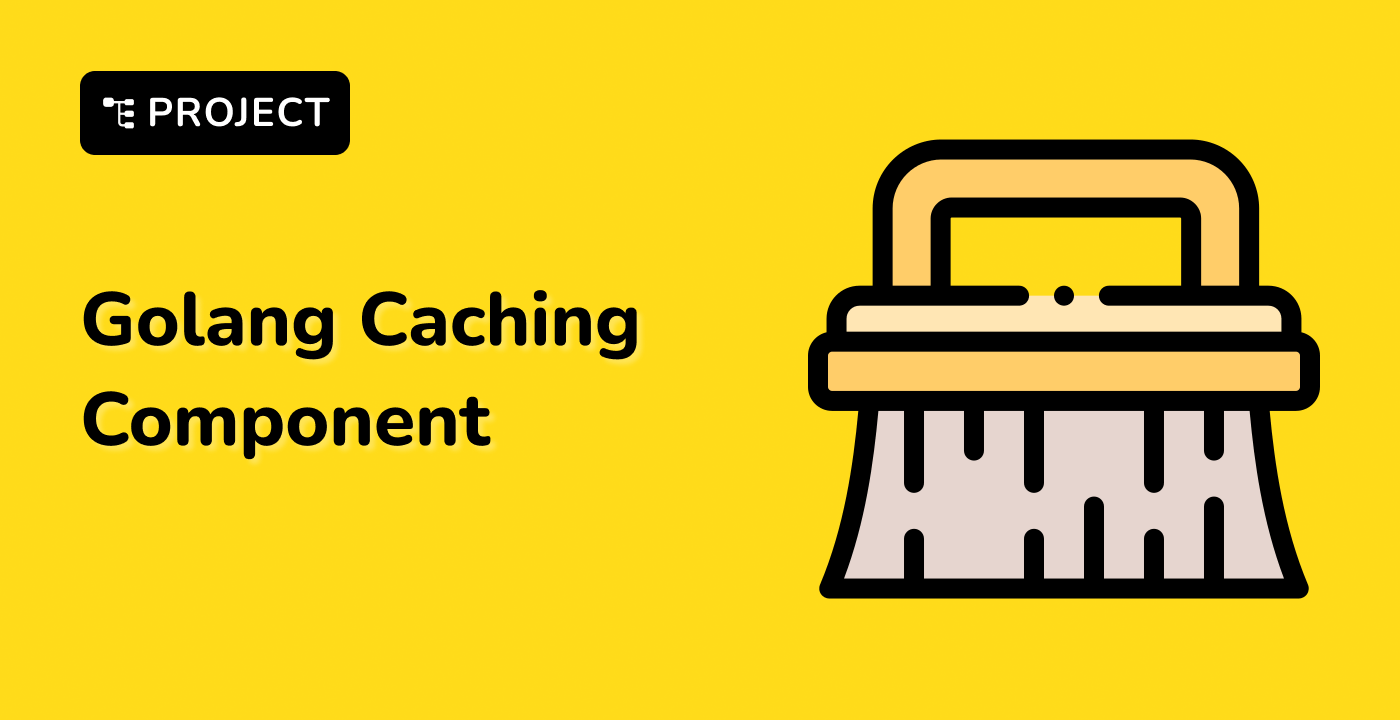Practical Use Cases
Introduction to Real-World Template Applications
Text templates in Golang are versatile tools with numerous practical applications across different domains. This section explores real-world scenarios where text templates provide elegant solutions.
Use Case Categories
| Category |
Description |
Example |
| Configuration Generation |
Dynamically create config files |
Kubernetes manifests |
| Code Generation |
Automate repetitive coding tasks |
API client generation |
| Report Generation |
Create structured documents |
Financial reports |
| Email Templates |
Personalized communication |
User notification systems |
| Infrastructure as Code |
Define infrastructure templates |
Terraform configurations |
1. Configuration File Generation
package main
import (
"os"
"text/template"
)
type DatabaseConfig struct {
Host string
Port int
Username string
Password string
}
func generateConfig(config DatabaseConfig) error {
tmpl, err := template.New("database").Parse(`
database:
host: {{.Host}}
port: {{.Port}}
credentials:
username: {{.Username}}
password: {{.Password}}
`)
if err != nil {
return err
}
return tmpl.Execute(os.Stdout, config)
}
func main() {
config := DatabaseConfig{
Host: "localhost",
Port: 5432,
Username: "labex_user",
Password: "secret",
}
generateConfig(config)
}
2. Email Template Generation
package main
import (
"bytes"
"text/template"
)
type UserNotification struct {
Name string
Product string
}
func generateEmailTemplate(user UserNotification) (string, error) {
tmpl, err := template.New("welcome").Parse(`
Dear {{.Name}},
Thank you for purchasing {{.Product}}!
Your order is being processed.
Best regards,
LabEx Team
`)
if err != nil {
return "", err
}
var result bytes.Buffer
err = tmpl.Execute(&result, user)
return result.String(), err
}
Template Execution Flow
graph TD
A[Input Data] --> B[Parse Template]
B --> C[Execute Template]
C --> D{Execution Successful?}
D -->|Yes| E[Generate Output]
D -->|No| F[Handle Error]
3. Code Generation Example
package main
import (
"os"
"text/template"
)
type APIClient struct {
ServiceName string
Endpoints []string
}
func generateAPIClient(client APIClient) error {
tmpl, err := template.New("api").Parse(`
type {{.ServiceName}}Client struct {
{{range .Endpoints}}
{{. | title}}Endpoint string
{{end}}
}
`)
if err != nil {
return err
}
return tmpl.Execute(os.Stdout, client)
}
Advanced Template Techniques
- Custom template functions
- Nested templates
- Conditional rendering
- Iterative template generation
graph LR
A[Template Creation] --> B{Complexity}
B -->|Low| C[Fast Execution]
B -->|High| D[Potential Performance Impact]
C --> E[Recommended Approach]
D --> F[Optimize Template]
Best Practices
- Precompile templates
- Use template caching
- Validate input data
- Handle errors gracefully
- Keep templates modular
Conclusion
Text templates in Golang offer powerful, flexible solutions for generating dynamic content across various domains. By understanding these practical use cases, developers can leverage templates to create more efficient and maintainable code.