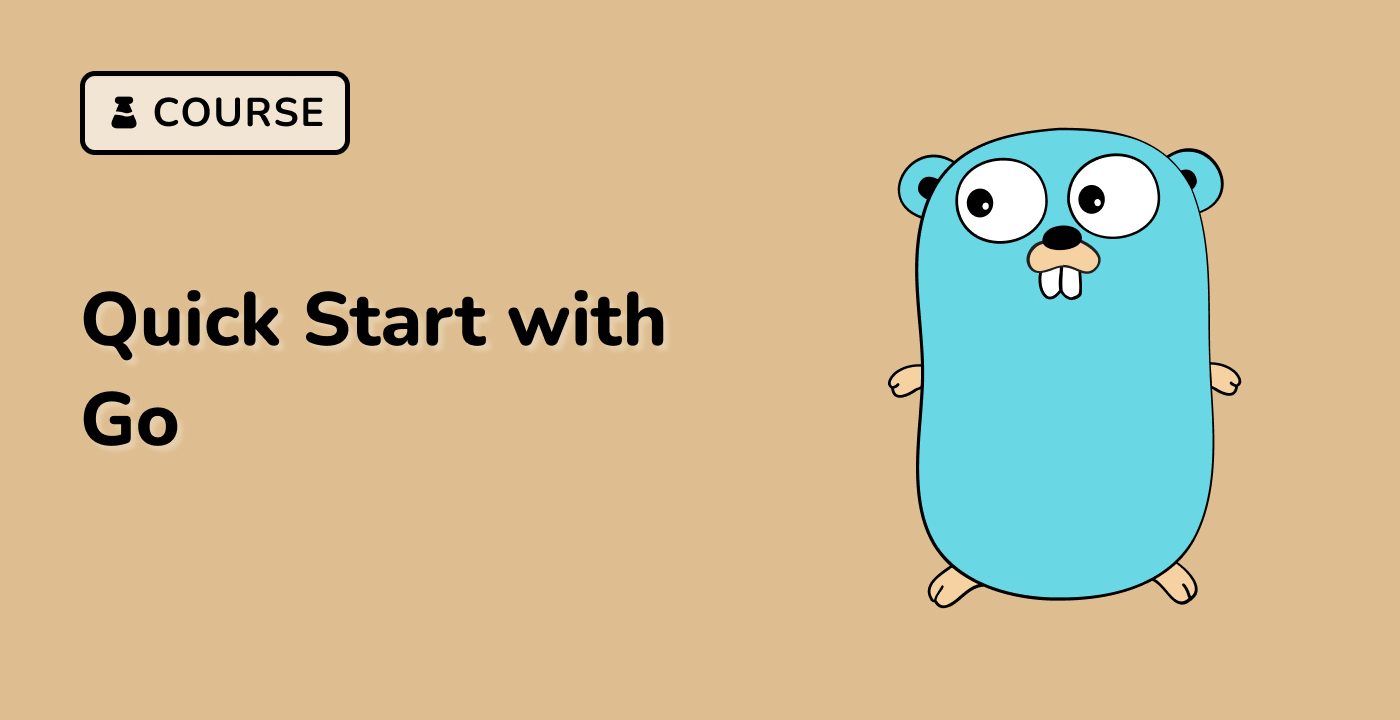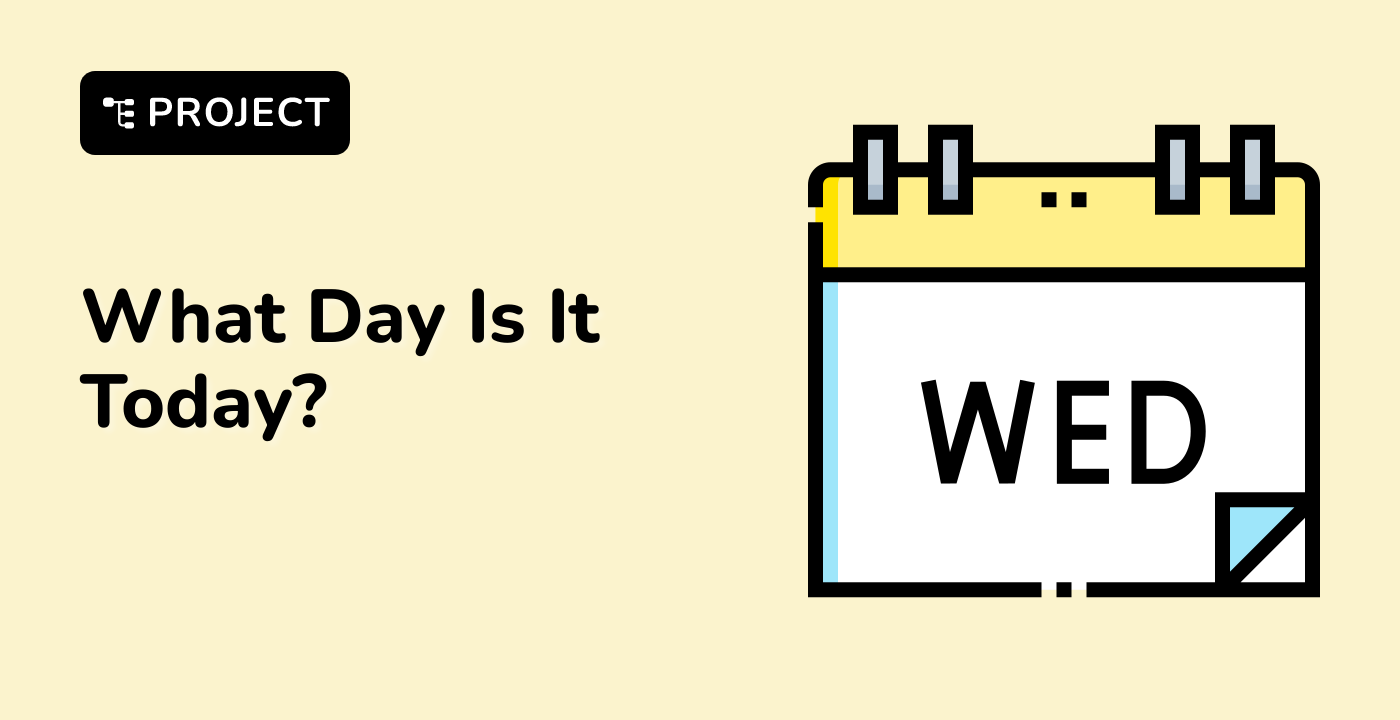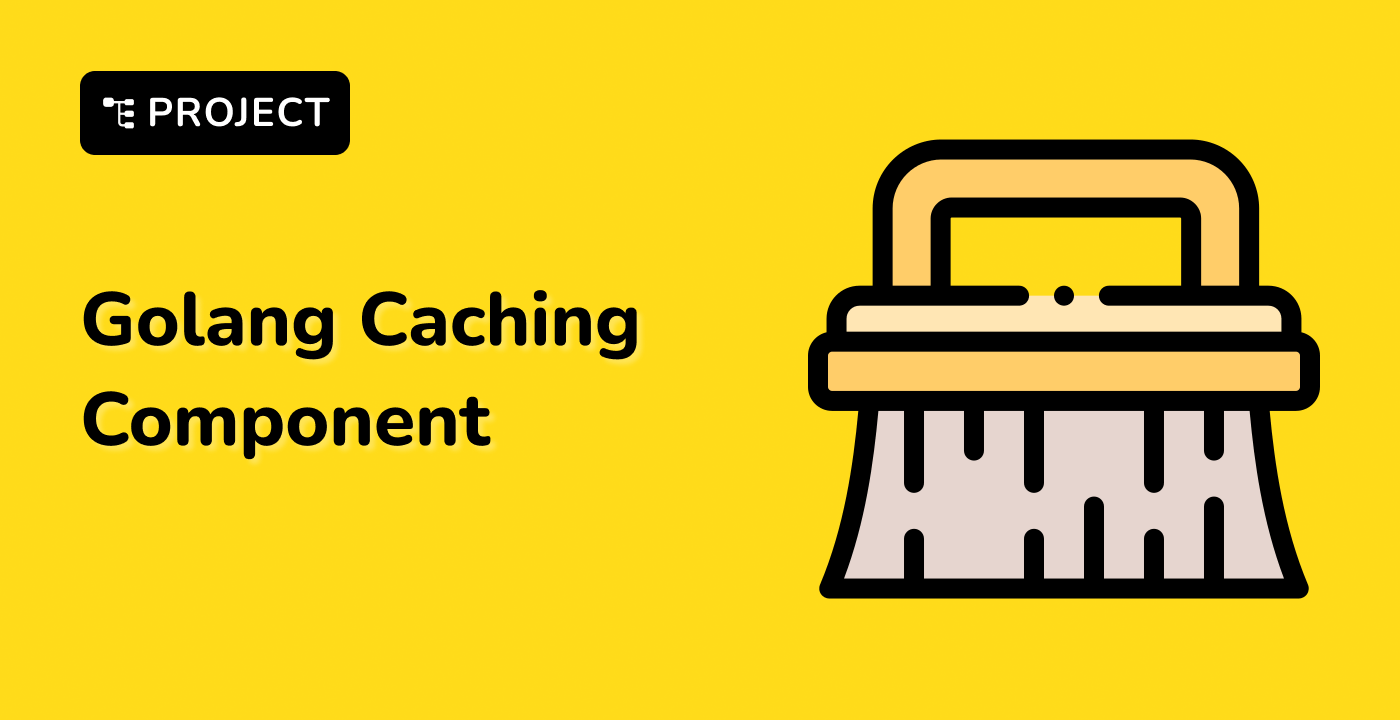Practical Applications of Escape Sequences
Escape sequences in Golang have a wide range of practical applications, from formatting output to handling special characters and ensuring cross-platform compatibility. In this section, we'll explore some common use cases and provide code examples to illustrate their usage.
One of the primary uses of escape sequences is to format the output of your Golang programs. By incorporating escape sequences like \n (newline) and \t (tab), you can create more readable and organized output.
package main
import "fmt"
func main() {
message := "Hello,\nWorld!"
fmt.Println(message)
}
In this example, the \n escape sequence is used to insert a newline character within the message string, resulting in the following output:
Hello,
World!
Handling Special Characters
Escape sequences also allow you to include special characters, such as quotes and backslashes, within your string literals. This is particularly useful when working with text that contains these characters.
package main
import "fmt"
func main() {
text := "He said, \"Hello, world!\""
fmt.Println(text)
}
In this example, the \" escape sequence is used to include a double-quote character within the text string, which is then printed to the console.
Escape sequences can help ensure your Golang programs work consistently across different operating systems and terminals. For instance, the \r (carriage return) and \f (form feed) escape sequences can be used to handle platform-specific line endings and page breaks.
package main
import "fmt"
func main() {
text := "Line 1\rLine 2"
fmt.Println(text)
}
On a Windows system, this code will output:
Line 2
While on a Unix-based system (like Ubuntu 22.04), the output will be:
Line 2
By understanding and leveraging escape sequences, you can create Golang applications that work seamlessly across different environments.