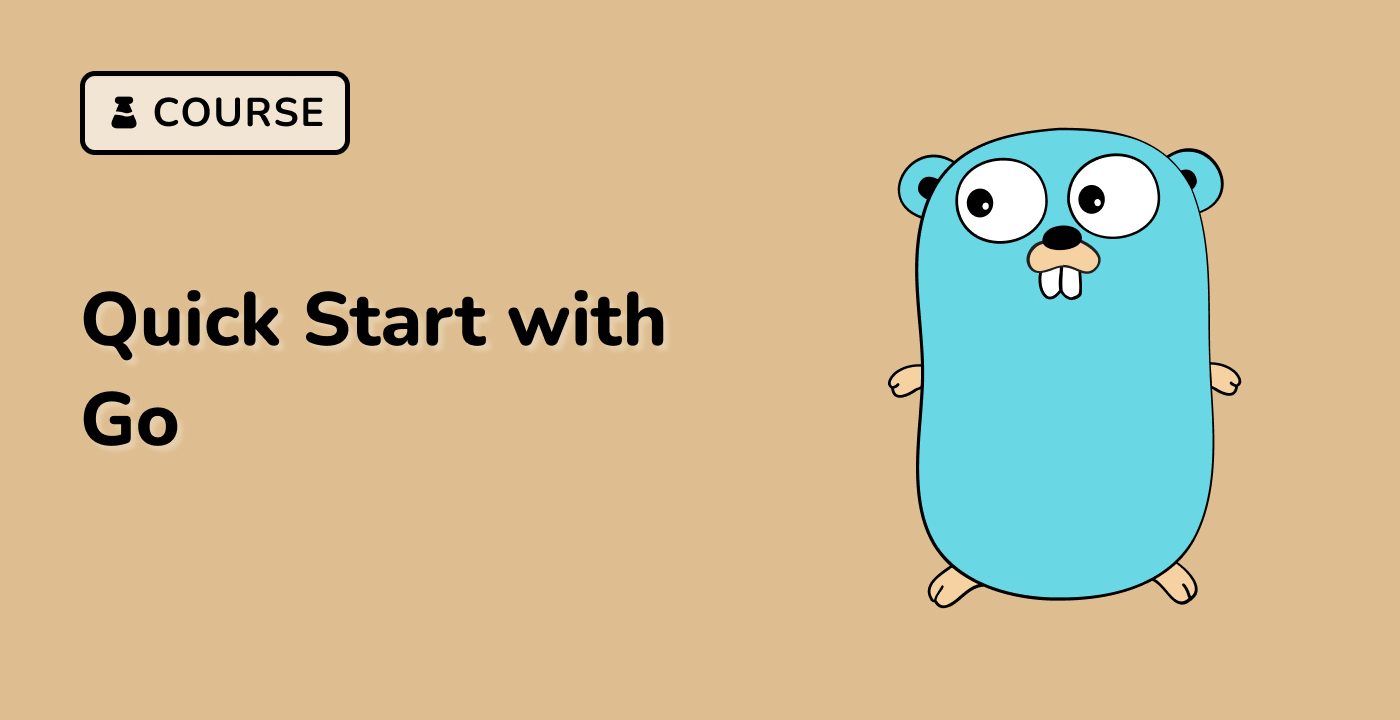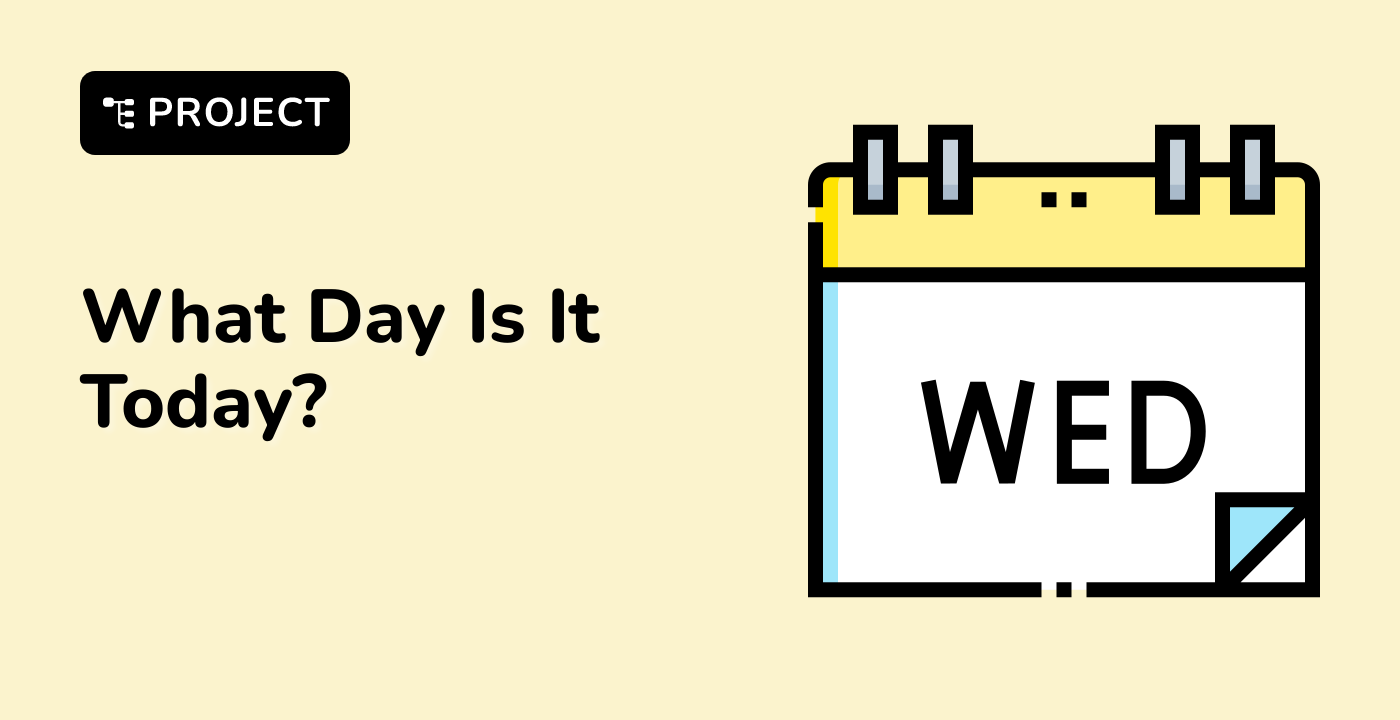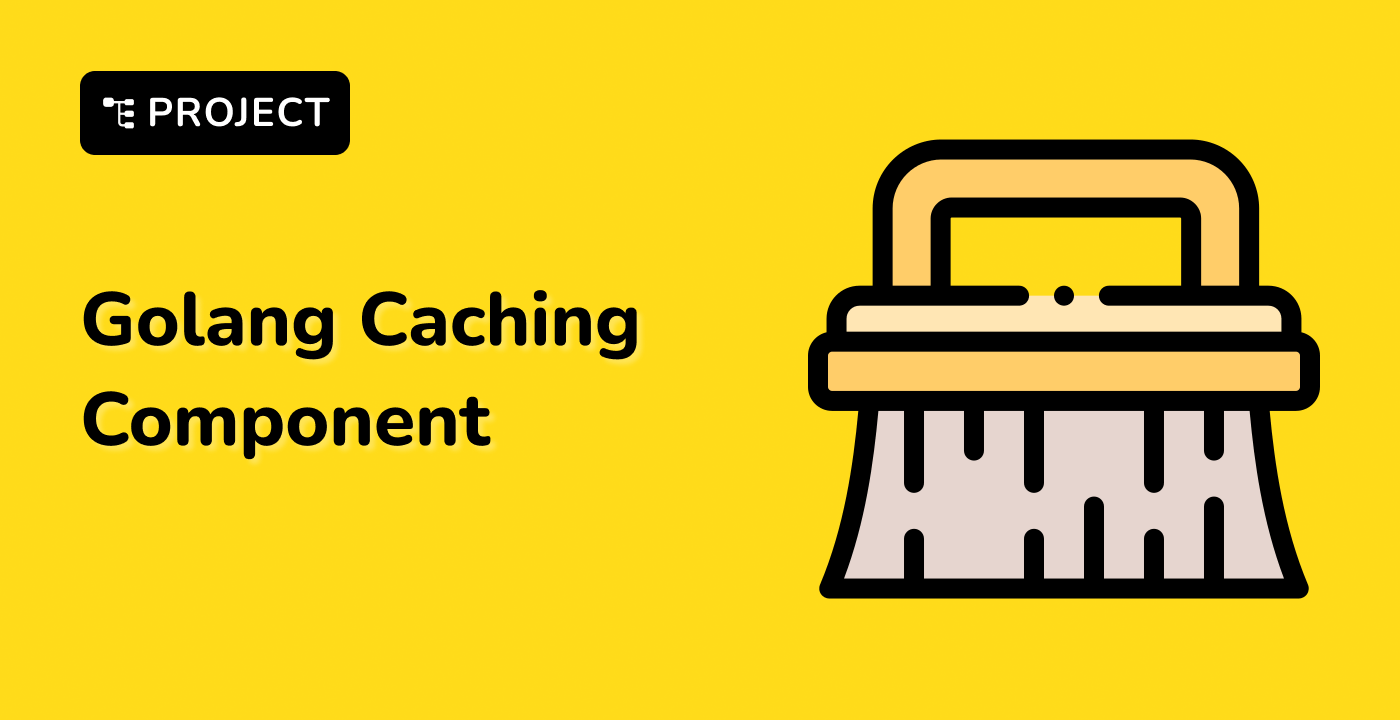Reading Specific Bytes
Targeted Byte Reading Techniques
Reading specific bytes is a powerful technique in Go for precise file data extraction. This section explores various methods to read exact byte ranges efficiently.
Seek and Read Method
The Seek() function allows you to move to a specific position in a file before reading bytes.
graph LR
A[File Start] --> B[Seek Position]
B --> C[Read Specific Bytes]
Reading Methods Comparison
| Method |
Use Case |
Performance |
file.Seek() |
Precise positioning |
Medium |
io.ReadAt() |
Random access |
High |
bufio.Reader |
Buffered reading |
Efficient |
Code Example: Precise Byte Reading
package main
import (
"fmt"
"os"
)
func readSpecificBytes(filename string, offset int64, length int) ([]byte, error) {
file, err := os.Open(filename)
if err != nil {
return nil, err
}
defer file.Close()
// Move to specific position
_, err = file.Seek(offset, 0)
if err != nil {
return nil, err
}
// Create byte slice to read
bytes := make([]byte, length)
_, err = file.Read(bytes)
if err != nil {
return nil, err
}
return bytes, nil
}
func main() {
// Read 10 bytes starting from 100th byte
bytes, err := readSpecificBytes("/path/to/file", 100, 10)
if err != nil {
fmt.Println("Error:", err)
return
}
fmt.Printf("Bytes read: %v\n", bytes)
}
Advanced Reading Techniques
Using io.ReadAt Interface
func readBytesWithReadAt(file *os.File, offset int64, length int) ([]byte, error) {
bytes := make([]byte, length)
_, err := file.ReadAt(bytes, offset)
return bytes, err
}
- Use
Seek() for sequential access
- Prefer
io.ReadAt() for random access
- Consider memory constraints with large files
Error Handling Strategies
- Check file existence
- Validate byte range
- Handle potential read errors
Practical Applications
- Parsing file headers
- Extracting specific data segments
- Working with binary file formats
Key Takeaways
- Go provides multiple methods for reading specific bytes
- Choose the right method based on your use case
- Always implement robust error handling
LabEx recommends practicing these techniques to master file byte manipulation in Go.